Your Achievements
Next /
Sign inSign in to Community to gain points, level up, and earn exciting badges like the new Applaud 5 BadgeLearn more!
View All BadgesSign in to view all badges
When I clone a page from my landing page template, the images, texts are skewed
Topic Options
- Subscribe to RSS Feed
- Mark Topic as New
- Mark Topic as Read
- Float this Topic for Current User
- Bookmark
- Subscribe
- Printer Friendly Page
Anonymous
Not applicable
02-09-2015
10:32 PM
- Mark as New
- Bookmark
- Subscribe
- Mute
- Subscribe to RSS Feed
- Permalink
- Report Inappropriate Content
02-09-2015
10:32 PM
I've inspected all the values in the property sheet: height, left, top, etc etc on all the elements that I have. It looks fine on the WYSWIG editor but when you preview draft....its all skewed. See attached for explanatoin.
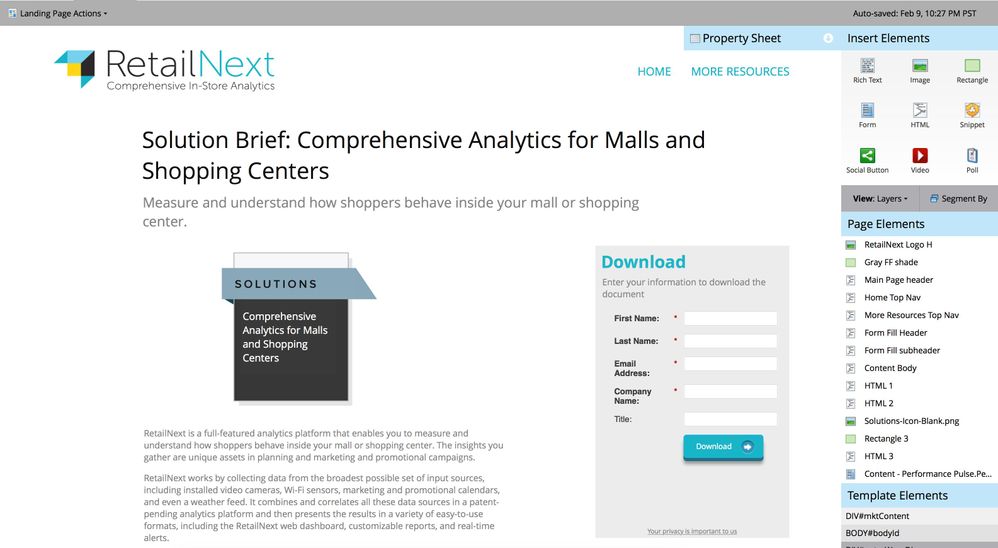
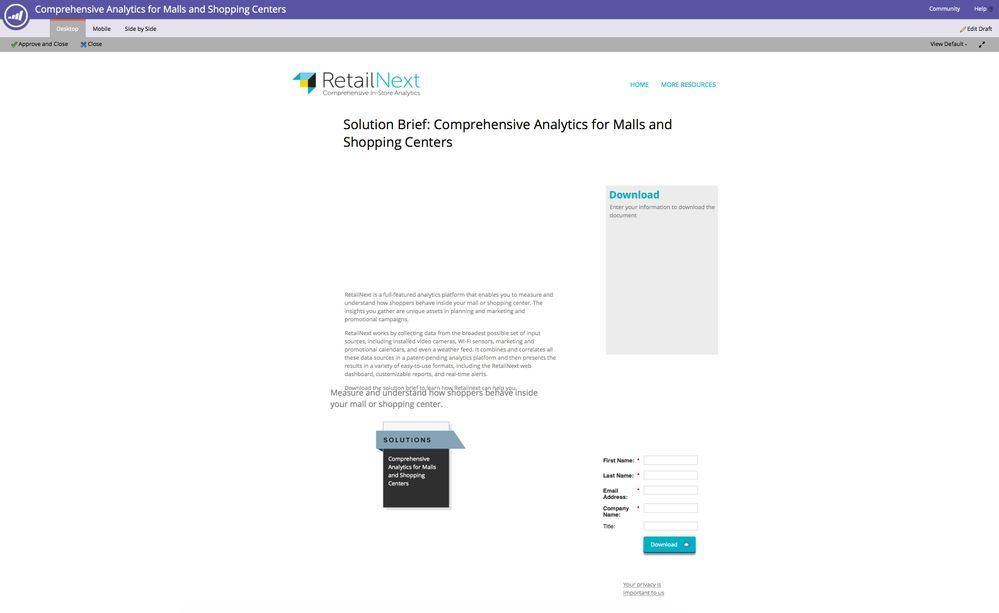
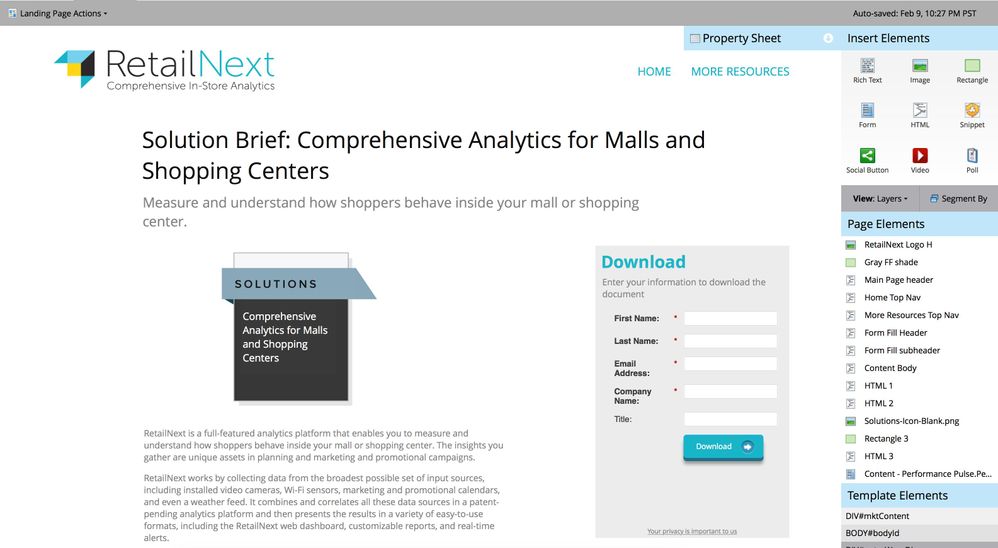
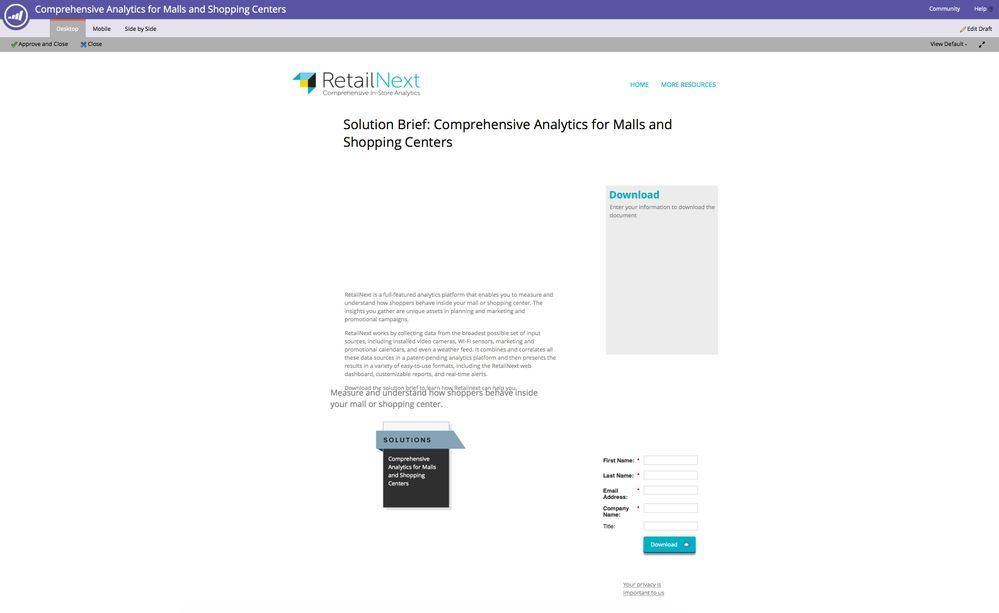
Labels:
- Labels:
-
Lead Management
3 REPLIES 3
- Mark as New
- Bookmark
- Subscribe
- Mute
- Subscribe to RSS Feed
- Permalink
- Report Inappropriate Content
02-10-2015
11:51 AM
Herb,
Send me email at jcooperman@marketo.com
I'll look into it for you. Probably something in your stylesheet is causing this.
Send me email at jcooperman@marketo.com
I'll look into it for you. Probably something in your stylesheet is causing this.
Anonymous
Not applicable
02-10-2015
08:42 AM
- Mark as New
- Bookmark
- Subscribe
- Mute
- Subscribe to RSS Feed
- Permalink
- Report Inappropriate Content
02-10-2015
08:42 AM
Josh,
it looks the same as the preview draft mode.
it looks the same as the preview draft mode.
- Mark as New
- Bookmark
- Subscribe
- Mute
- Subscribe to RSS Feed
- Permalink
- Report Inappropriate Content
02-10-2015
06:26 AM
Does it work when you view approved?
- Copyright © 2025 Adobe. All rights reserved.
- Privacy
- Community Guidelines
- Terms of use
- Do not sell my personal information
Adchoices