Re: What's the difference between using Sales Insight for emails or NOT using it?
- Subscribe to RSS Feed
- Mark Topic as New
- Mark Topic as Read
- Float this Topic for Current User
- Bookmark
- Subscribe
- Printer Friendly Page
- Mark as New
- Bookmark
- Subscribe
- Mute
- Subscribe to RSS Feed
- Permalink
- Report Inappropriate Content
Forgive my ignorance, but I notice that smart lists sent out by my company are not recorded on the Salesforce record unless the Lead has clicked in it. But if they use Sales Insight we can see who's received the email, regardless of any action they have or haven't performed.
How do I ensure that ALL Marketo emails sent by my guys will show on Salesforce?
thanks
Kirsty
Solved! Go to Solution.
- Mark as New
- Bookmark
- Subscribe
- Mute
- Subscribe to RSS Feed
- Permalink
- Report Inappropriate Content
So the "Send Email" and "Email Delivered" are marketing emails, meaning they were sent out through a flow action, email program, engagement stream, or smart campaign. Any email activity with "sales" in the title means it was sent out through the Email Add-in plug-in or Marketo Sales Insight.
If you would like to also push these marketing emails to SFDC as activities, you can navigate back to the Salesforce Sync options and check "Email Sent" and "Email Delivered".
- Mark as New
- Bookmark
- Subscribe
- Mute
- Subscribe to RSS Feed
- Permalink
- Report Inappropriate Content
Kirsty,
I am not sure what you mean by "smart lists sent out by my company". If you are referring to sales emails, are you sure your team is either sending a Marketo email through Sales Insight or using the Sales Insight plug-in for Outlook or Gmail?
I believe the issue may be that you are not syncing certain marketo activities to SFDC. Navigate to Admin > Salesforce > Sync Options. You will see the available activities within Marketo that can be synced to SFDC as an activity. It is possible that "Sales email sent" and "Sales email opened" are not checked.
- Mark as New
- Bookmark
- Subscribe
- Mute
- Subscribe to RSS Feed
- Permalink
- Report Inappropriate Content
Thanks for your response, and I'm sorry for the confusion.
These sales insight emails go into SF as we have ticked 'sent sales email' in the sync:
But these ones don't sync in:
I'm just trying to understand the difference between the two ways of sending emails -
- Mark as New
- Bookmark
- Subscribe
- Mute
- Subscribe to RSS Feed
- Permalink
- Report Inappropriate Content
So the "Send Email" and "Email Delivered" are marketing emails, meaning they were sent out through a flow action, email program, engagement stream, or smart campaign. Any email activity with "sales" in the title means it was sent out through the Email Add-in plug-in or Marketo Sales Insight.
If you would like to also push these marketing emails to SFDC as activities, you can navigate back to the Salesforce Sync options and check "Email Sent" and "Email Delivered".
- Mark as New
- Bookmark
- Subscribe
- Mute
- Subscribe to RSS Feed
- Permalink
- Report Inappropriate Content
Thank you, that's perfect for me to now understand the difference
- Copyright © 2025 Adobe. All rights reserved.
- Privacy
- Community Guidelines
- Terms of use
- Do not sell my personal information
Adchoices

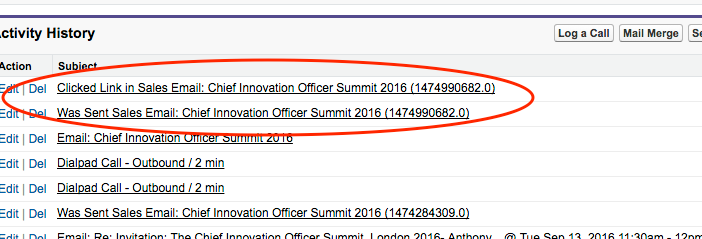
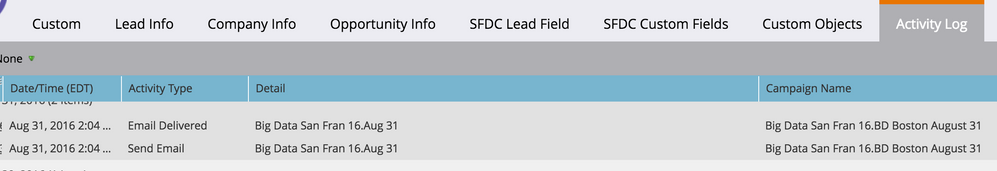
.png)