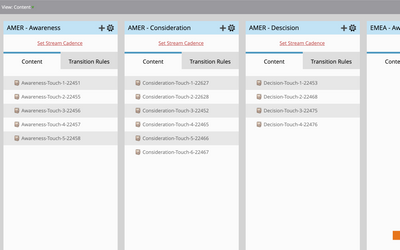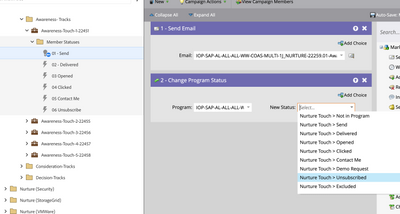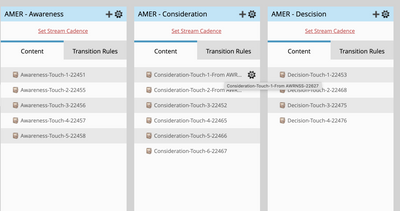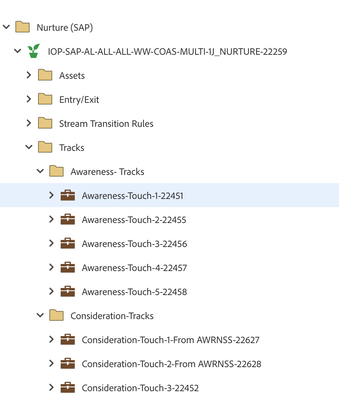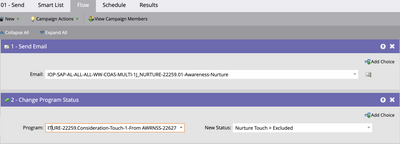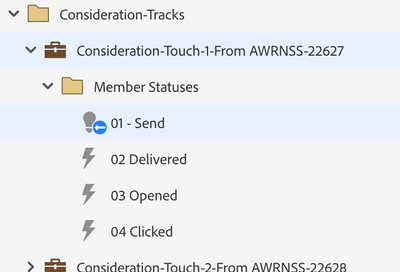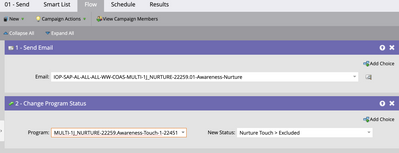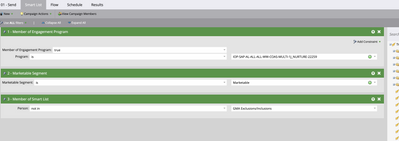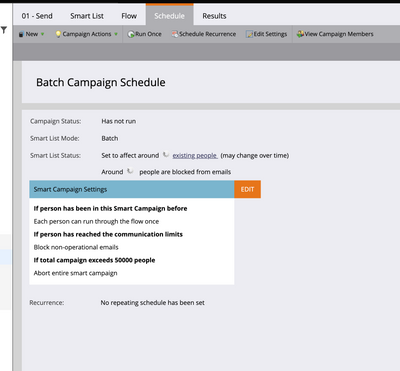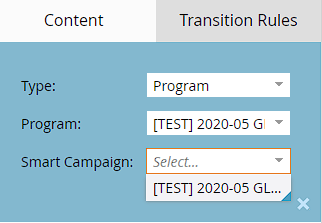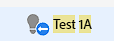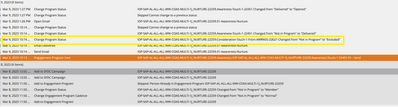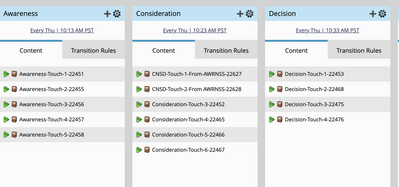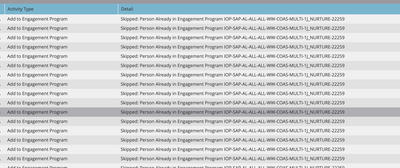Re: What happens when member doesn't qualify for default program in a stream
- Subscribe to RSS Feed
- Mark Topic as New
- Mark Topic as Read
- Float this Topic for Current User
- Bookmark
- Subscribe
- Printer Friendly Page
- Mark as New
- Bookmark
- Subscribe
- Mute
- Subscribe to RSS Feed
- Permalink
- Report Inappropriate Content
Hello Community,
I have a three-stream engagement program. Each email has its own default program - I am taking this approach for several reasons but the main reason is to have unique UTM values for each stream because the audience is being driven outside of Marketo.
My question is what happens in the following scenario? If a prospect doesn't qualify for a default email program will they advance right away to the next default email program in the stream or will it wait until the next cast?
Stream 1
Stream 2
Stream 3
If a member is in Stream 2/Touch 1 and they were in Stream 1/Touch 1, they wouldn't qualify and would move to Stream 2/Touch 2. How can I ensure there isn't a delay?
Also, can I use the same emails within different default programs/streams? In the screenshot, the same email asset would be used for Awareness Stream /Touch 1 and Consideration/Touch 2.
Solved! Go to Solution.
- Mark as New
- Bookmark
- Subscribe
- Mute
- Subscribe to RSS Feed
- Permalink
- Report Inappropriate Content
You could either:
- Use the same Awareness default programs and add them to the top of Stream 2 as well. In this case, since people coming in from the Awareness stream would have already received content from it, the same content would not be re-sent to them, and they would directly receive content from the Consideration stage. OR,
- Clone programs from the Awareness stream that you want to include in the Consideration stage, and when a person is sent content from original programs in the Awareness stream, make them a member of the cloned Awareness programs so they don't receive the content from them (cloned Awareness programs) again when they get added to the consideration stream.
If you wish to track the engagements on the programs separately, then go with option 2, else option 1 should be fine in your case IMHO.
Also - per your business case, should people in the Awareness stream receive the Awareness content from Stream 2 (Consideration stream) if they get added to the static list by Lytics before they receive both the Awareness content offers from Stream 1 (Awareness stream)?
Lastly, with the background you gave in your last comment, I got an answer to what exactly you're asking for:
If a member is in Stream 2/Touch 1 and they were in Stream 1/Touch 1, they wouldn't qualify and would move to Stream 2/Touch 2. How can I ensure there isn't a delay?
Well, if a person has already received content from a program, they won't be sent the email from it and would move on to the next available content in the stream in the current cast. The person would not receive any content for the current stream only if they don't qualify for the smart list the campaign that sends out an email.
- Mark as New
- Bookmark
- Subscribe
- Mute
- Subscribe to RSS Feed
- Permalink
- Report Inappropriate Content
My question is what happens in the following scenario? If a prospect doesn't qualify for a default email program will they advance right away to the next default email program in the stream or will it wait until the next cast?
They won't progress to the next content in the stream until the next cast and in the current cast, they won't receive any content.
If a member is in Stream 2/Touch 1 and they were in Stream 1/Touch 1, they wouldn't qualify and would move to Stream 2/Touch 2. How can I ensure there isn't a delay?
Do you have campaigns/transition rules that manage the transition b/w the streams? The person's stream doesn't get changed until you do it via a flow step or transition rule. So a person in Stream 2 would remain in Stream 2 until their stream is changed.
Also, can I use the same emails within different default programs/streams? In the screenshot, the same email asset would be used for Awareness Stream /Touch 1 and Consideration/Touch 2.
I think you should be able to send a same email from different default programs, but since Marketo doesn't track multiple opens for a same email-person combo, it's usually recommended to have seperare email and default programs for each content offer. When you use default programs in a stream, it doesn’t matter if you’ve received that specific email before. As long as the email was not sent out before in that specific program, you can receive it again.
- Mark as New
- Bookmark
- Subscribe
- Mute
- Subscribe to RSS Feed
- Permalink
- Report Inappropriate Content
Thanks, @Darshil_Shah1 .
I do have transition rules set up for stream transition. People can get to the Consideration Stream in two ways:
1. Exhaust all emails in the Awareness Stream OR
2. Be added to a Marketo Static List triggered by Lytics (leads in Lytics list can be net new to the campaign or be in the Awareness Stream)
We want to include the first two awareness emails from the Awareness Stream at the top of the Consideration Stream for the net new leads added to Lytics list BUT don't want leads from Awareness Stream to get those two emails again.
- Mark as New
- Bookmark
- Subscribe
- Mute
- Subscribe to RSS Feed
- Permalink
- Report Inappropriate Content
You could either:
- Use the same Awareness default programs and add them to the top of Stream 2 as well. In this case, since people coming in from the Awareness stream would have already received content from it, the same content would not be re-sent to them, and they would directly receive content from the Consideration stage. OR,
- Clone programs from the Awareness stream that you want to include in the Consideration stage, and when a person is sent content from original programs in the Awareness stream, make them a member of the cloned Awareness programs so they don't receive the content from them (cloned Awareness programs) again when they get added to the consideration stream.
If you wish to track the engagements on the programs separately, then go with option 2, else option 1 should be fine in your case IMHO.
Also - per your business case, should people in the Awareness stream receive the Awareness content from Stream 2 (Consideration stream) if they get added to the static list by Lytics before they receive both the Awareness content offers from Stream 1 (Awareness stream)?
Lastly, with the background you gave in your last comment, I got an answer to what exactly you're asking for:
If a member is in Stream 2/Touch 1 and they were in Stream 1/Touch 1, they wouldn't qualify and would move to Stream 2/Touch 2. How can I ensure there isn't a delay?
Well, if a person has already received content from a program, they won't be sent the email from it and would move on to the next available content in the stream in the current cast. The person would not receive any content for the current stream only if they don't qualify for the smart list the campaign that sends out an email.
- Mark as New
- Bookmark
- Subscribe
- Mute
- Subscribe to RSS Feed
- Permalink
- Report Inappropriate Content
Thanks again, @Darshil_Shah1 for this detailed response.
The second option of cloning the first two programs from the Awareness stream is the route I will take since UTMs are unique for each track and need to be kept separate.
I cloned the first and second Awareness tracks and added them to the Consideration stream. In the flow, we don't have a "Nurture Touch > Member" status (pic attached) so I would need to request to have that added to add to tracks 1 and 2 in the Awareness stream. I have my smart campaign settings to allow for each person to run through the flow once - they would be a member of the cloned Awareness program but wouldn't have run through the flow so why would they bypass?
Your question: Also - per your business case, should people in the Awareness stream receive the Awareness content from Stream 2 (Consideration stream) if they get added to the static list by Lytics before they receive both the Awareness content offers from Stream 1 (Awareness stream)? My answer: yes, they would get one or both depending on what happened in the Awareness stream.
- Mark as New
- Bookmark
- Subscribe
- Mute
- Subscribe to RSS Feed
- Permalink
- Report Inappropriate Content
@Shane_Rourke2 wrote:
Thanks again, @Darshil_Shah1 for this detailed response.
The second option of cloning the first two programs from the Awareness stream is the route I will take since UTMs are unique for each track and need to be kept separate.
Good choice! We usually go via this route so that we can track email metrics separately for each asset.
I cloned the first and second Awareness tracks and added them to the Consideration stream. In the flow, we don't have a "Nurture Touch > Member" status (pic attached) so I would need to request to have that added to add to tracks 1 and 2 in the Awareness stream. I have my smart campaign settings to allow for each person to run through the flow once - they would be a member of the cloned Awareness program but wouldn't have run through the flow so why would they bypass?
Also, to clarify, When I say Member of Program, I mean any status available in the program channel, of course until I don't specify the status value by saying something like: Add the person as Member of Program XYZ with "Requested Contact" status. This is the regular way Marketo users say/write. 🙂
Okay so now we've got some clouds away, let's talk about the ask here: people who receive email from either of the Awareness programs should not receive email from the corresponding cloned Awareness program (and vice versa too if they get added to the Awareness stream from consideration stream at a later stage, you may not have any transition rule set to move people from Consideration to Awareness stage, and that's fine. I just wanted to put it across for the sake of completeness).
To pull this off, you'd need to add the person as a member of the corresponding cloned version of the Awareness program in the flow - for ex. if a person receives Awareness program content from stream 1, in the flow of the campaign to send email campaign, make them a member of the cloned Awareness program in stream 2. Adding the person to the cloned program would prevent them from receiving duplicate content from the Consideration stream (engagement programs skip programs in which the person is a member). Similarly, add a flow step to add the person as a stream 1's Awareness program member in stream 2's send email campaign flow. And of course, repeat this for the 2nd set of Awareness programs (original and cloned). This may get confusing if you're new to the engagement programs (and specifically using the default programs as content in the streams), so you may want to re-read or ask any questions if have any while you set this up. Also, while you're adding people as members in the alternate program, any status is fine, you need not pick the "Member" status.
Your question: Also - per your business case, should people in the Awareness stream receive the Awareness content from Stream 2 (Consideration stream) if they get added to the static list by Lytics before they receive both the Awareness content offers from Stream 1 (Awareness stream)? My answer: yes, they would get one or both depending on what happened in the Awareness stream.
I'd thought so! So the flow I've recommended above should help you exactly pull this off.
Hope this makes sense and please feel free to ask any follow-up questions you may have. Thank you!
- Mark as New
- Bookmark
- Subscribe
- Mute
- Subscribe to RSS Feed
- Permalink
- Report Inappropriate Content
@Darshil_Shah1 your direction is easy to follow. This has been a pleasure.
I am going to include screenshots now as I believe we have solved it.
The stream includes cloned Awareness Touch 1 and 2 in the Consideration stream. "Consideration-Touch-1-From AWRNSS-22627" and "Consideration-Touch-2-From AWRNSS-22628"
Awareness Stream - Track 1
AND Flow
I did the same for Awareness Stream - Track 2
Consideration Stream - Track 1
AND Flow
I did the same for Consideration Stream - Track 2
- Mark as New
- Bookmark
- Subscribe
- Mute
- Subscribe to RSS Feed
- Permalink
- Report Inappropriate Content
@Shane_Rourke2, thanks for marking my response as correct! I just wanted to advise you to test your engagement program thoroughly before launching it. Ideally, you should test both the order of content in the stream (i.e., the stream testing) and the operational testing (i.e., stream transition testing and other operational pieces in the engagement program that you may have). Happy lead nurturing.
- Mark as New
- Bookmark
- Subscribe
- Mute
- Subscribe to RSS Feed
- Permalink
- Report Inappropriate Content
This looks cool. As a rule of thumb and for future reference, you just need to ensure that when a person is sent email from program A, they are added as a member (with any program status) of the corresponding cloned program so Marketo skips sending the cloned version. FYR, we usually house assets in the default program itself along with the smart campaign as it’s easier to make distinctions between different email assets by just looking at the preceding nested default program name.
- Mark as New
- Bookmark
- Subscribe
- Mute
- Subscribe to RSS Feed
- Permalink
- Report Inappropriate Content
@Darshil_Shah1 one more quick question. Do I need to schedule the "Send Program" within each track or do I just leave it? What is the best practice?
- Mark as New
- Bookmark
- Subscribe
- Mute
- Subscribe to RSS Feed
- Permalink
- Report Inappropriate Content
No need to schedule the campaigns, just make sure to select the correct send campaign (snapshot below) for each nested default content in the streams and you should be good to go. The engagement program takes care of running the campaign during the cast.
Also, once you select the correct campaign in the stream, you should see the used by nurture campaign icon (snapshot below):
- Mark as New
- Bookmark
- Subscribe
- Mute
- Subscribe to RSS Feed
- Permalink
- Report Inappropriate Content
I have a bug somewhere. I only added people to the Consideration stream but they were sent the first email from the Awareness stream.
- Mark as New
- Bookmark
- Subscribe
- Mute
- Subscribe to RSS Feed
- Permalink
- Report Inappropriate Content
I'd like you to double-check a few things mentioned below:
- Verify whether the person is in the Consideration Stream, you could verify it by going to Engagement Program > Members Tab > See the stream of the person. Alternatively, you could also check the engagement program stream of a person by double-clicking the Add to Engagement program activity in the activity log.
- Ensure that you've selected the correct program and campaign in the consideration stream. I think this is the root cause, as in your act log snapshot.
- If the stream and program are correctly selected, verify whether the email selected in the send email campaign in the nested default program in the Consideration stream is correct (i.e., you shouldn't be referencing the Awareness stream program, good to double-check this, as you cloned out the awareness program).
- I see a Change Program Status activity (highlighted below) for the Consideration program > Excluded. Ideally, as per your setup, this status should have changed for the Awareness program instead, so most likely it's the error in program selection in the Consideration stream or a miss on updating the flow of the cloned program's campaign.
Let us know how it goes!
- Mark as New
- Bookmark
- Subscribe
- Mute
- Subscribe to RSS Feed
- Permalink
- Report Inappropriate Content
Thanks for the quick response @Darshil_Shah1 .
I checked and none of the people made it to the Consideration stream. All were sent to the Awareness stream.
I think it was because of Touch 1 of the Consideration Stream has the Change Program Status for Touch 1 of the Awareness Stream. We did this so people would bypass in case I ever wanted to add a transition rule where someone could go back to the Awareness Stream.
- Mark as New
- Bookmark
- Subscribe
- Mute
- Subscribe to RSS Feed
- Permalink
- Report Inappropriate Content
@Shane_Rourke2, Change Program Status flow step could not possibly change the engagement program stream of a person (it just adds the person to the program with the mentioned program status). You need to run a "Change Engagement Program Stream" flow step for changing the EP stream of a person and also worth mentioning that a person could only be in a single EP stream at once (can't co-exist in multiple streams).
While adding the person to the Engagement Program, did you select the correct stream you are testing, i.e., the Consideration stream? Also, if you feel hopping on a call would be a better idea, then let me know we can set something up. If we plan to take this over a call, I'll make sure to post an update on this thread later so people know what the issue was. 🙂
- Mark as New
- Bookmark
- Subscribe
- Mute
- Subscribe to RSS Feed
- Permalink
- Report Inappropriate Content
For the community, we swapped out "add to engagement program" with "change engagement program" stream in the entry campaign.
@Darshil_Shah1 I also ended up cloning Awareness email assets 1 & 2 for the Consideration track. I realized that my activity tracking campaigns (delivered, opened, clicked) could give credit to the wrong campaign since the triggers are looking for the same email in both default programs. I came to this realization because members would be in both programs since we added the Change Program Status to "Nurture > Excluded" to the first two programs in other stream.
- Mark as New
- Bookmark
- Subscribe
- Mute
- Subscribe to RSS Feed
- Permalink
- Report Inappropriate Content
Thanks for adding the amendments we made on the call earlier today here and closing the loop, @Shane_Rourke2 ! The general recommendation from my end to people reading this thread later would be to use a combination of the "Change Engagement Program Stream" and "Change Engagement Program Cadence" flow steps instead of the "Add to Engagement Program" flow step to process people who could be either net new to the engagement program or be existing members of the EP. Marketo automatically adds people to the EP in case they're already not in it when people run through the "Change Engagement Program Stream" and "Change Engagement Program Cadence" flow steps (so they do the job of "Add to Engagement Program" flow step implicity).
Also, good call on cloning the email assets (as I said in the call earlier, I was under the impression that you already had cloned them). As a rule of thumb, in an EP it's always better to have a separate email and send campaign housed in a new nested default program for re-sending instead of jumping through hoops in an effort to re-use the same asset. 🙂
- Mark as New
- Bookmark
- Subscribe
- Mute
- Subscribe to RSS Feed
- Permalink
- Report Inappropriate Content
Thanks, @Darshil_Shah1, I would prefer to use one asset for two reasons. I don't think there is a workaround with my set up so going to go with creating an asset for each default program.
1. In the case there are edits, we would only need to update in one place
2. Language localization using dynamic content. The way I have it set up now means I would have to have an email for each translation.
- Mark as New
- Bookmark
- Subscribe
- Mute
- Subscribe to RSS Feed
- Permalink
- Report Inappropriate Content
Make sense, @Shane_Rourke2! Going with one asset over 2 could be a better option for such eccentric use cases/email builds. Just wanted to specifically highlight that Marketo logs open only 1x for an email asset-person combo. So, if a person was sent the same email from 2 different nested default programs, largely there isn't a way for you to determine which instance of the email was opened by the recipient, the former one or the latter one. In most cases, it'd be the latter one (i.e., the one which was sent after), but can't disregard the fact that the person could have opened the former email as well. Thank you! 🙂
- Mark as New
- Bookmark
- Subscribe
- Mute
- Subscribe to RSS Feed
- Permalink
- Report Inappropriate Content
@Darshil_Shah1 a call would be amazing. I just IMed you on LinkedIn.
- Mark as New
- Bookmark
- Subscribe
- Mute
- Subscribe to RSS Feed
- Permalink
- Report Inappropriate Content
The correct programs are represented in each stream.
Also showing most of the members were skipped.
- Copyright © 2025 Adobe. All rights reserved.
- Privacy
- Community Guidelines
- Terms of use
- Do not sell my personal information
Adchoices