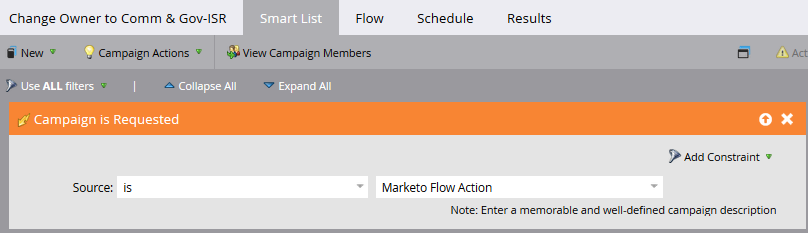Re: what does the flashing red lightbulb mean? Doesn't look good!
- Subscribe to RSS Feed
- Mark Topic as New
- Mark Topic as Read
- Float this Topic for Current User
- Bookmark
- Subscribe
- Printer Friendly Page
- Mark as New
- Bookmark
- Subscribe
- Mute
- Subscribe to RSS Feed
- Permalink
- Report Inappropriate Content
I updated a Request a Campaign, campaign and the yellow light bulb started flashing red. ...'can't find any documentation...
Help me Wizards!
Solved! Go to Solution.
- Mark as New
- Bookmark
- Subscribe
- Mute
- Subscribe to RSS Feed
- Permalink
- Report Inappropriate Content
Just got off the phone with MKTO support - he didn't see any squiggly red lines, either..We both think that it was just a glitch that happened while I was editing the name - probably coincided with a sync lag and the campaign being called at the same time that I was editing its name. We think this because, a clone of the campaign works fine....Luckily, it wasn't a highly active campaign, so we just deleted it and all is well that ends well.
Thank you for your time!
Lynn
- Mark as New
- Bookmark
- Subscribe
- Mute
- Subscribe to RSS Feed
- Permalink
- Report Inappropriate Content
Hi Lynn Ray Magers-Pardo,
It means that the update you made are not correct.
Review either the triggers (and filters) or the flow steps. Somewhere, you will have a trigger or a flow step value this an underlined red where the issue is.
Provide some screen shots of the smart list and flow of the smart campaign.
-Greg
- Mark as New
- Bookmark
- Subscribe
- Mute
- Subscribe to RSS Feed
- Permalink
- Report Inappropriate Content
Hi Gregoire,
I've check the smart lists and flows and don't see any red lines ???
Meanwhile MKTO Support has jumped into the breach, I'll let you know what they suss out.
In the meantime, here's a screen shot for anyone who's never seen one of these red bulbs. It's not animated, so you'll have to imagine it flashing ![]()
Thank you,
Lynn
- Mark as New
- Bookmark
- Subscribe
- Mute
- Subscribe to RSS Feed
- Permalink
- Report Inappropriate Content
Hi again Lynn Ray Magers-Pardo,
I need screenshots of the smart list and the flow.
for exemple, the smart list below will raise the red lightbulb.
-Greg
- Mark as New
- Bookmark
- Subscribe
- Mute
- Subscribe to RSS Feed
- Permalink
- Report Inappropriate Content
Just got off the phone with MKTO support - he didn't see any squiggly red lines, either..We both think that it was just a glitch that happened while I was editing the name - probably coincided with a sync lag and the campaign being called at the same time that I was editing its name. We think this because, a clone of the campaign works fine....Luckily, it wasn't a highly active campaign, so we just deleted it and all is well that ends well.
Thank you for your time!
Lynn
- Mark as New
- Bookmark
- Subscribe
- Mute
- Subscribe to RSS Feed
- Permalink
- Report Inappropriate Content
Hi again,
Do you have filters in your smart campaign smart list ?
If so, check you do not have wrong rule logic.
Do not hesitate to provide screenshots, if we can help.
-Greg
- Mark as New
- Bookmark
- Subscribe
- Mute
- Subscribe to RSS Feed
- Permalink
- Report Inappropriate Content
the only smart list for the Request a Campaign is that it was requested by a Marketo Flow Action
It's the exact same filter I'm using in another Request a Campaign which is not flashing red.
I can't show you the flow step filters because they include our sales reps' names. But suffice to say, the set is a replica of several other lead owner changes that I regularly used based on zip codes.
- Mark as New
- Bookmark
- Subscribe
- Mute
- Subscribe to RSS Feed
- Permalink
- Report Inappropriate Content
Hi again,
It may happen that the trigger or one of the flow steps has not been correctly saved by Marketo.
Try to reselect the "Marketo Flow action" value in the trigger.
You may also want to browse through each of the filters. That can be done quickly with the tab key.
-Greg
- Copyright © 2025 Adobe. All rights reserved.
- Privacy
- Community Guidelines
- Terms of use
- Do not sell my personal information
Adchoices