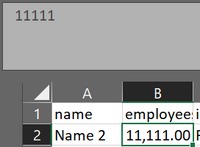Re: What does "Incorrect Data" mean for Named Account Import?
- Subscribe to RSS Feed
- Mark Topic as New
- Mark Topic as Read
- Float this Topic for Current User
- Bookmark
- Subscribe
- Printer Friendly Page
- Mark as New
- Bookmark
- Subscribe
- Mute
- Subscribe to RSS Feed
- Permalink
- Report Inappropriate Content
Hi Community Experts!
I'm playing around in our Target Account Management for better understanding before we set it up in our new instance, and when importing Named Accounts (downloaded them from our CRM), only 65 of my 202 accounts get imported. When I download the failures/errors, they are all listed with "Incorrect Data".
Does anyone know WHAT data is incorrect? There were no issues with mapping data, and all the fields I imported look fine to me! However, I'm open to the fact that something might have been mis-added, so I'd love to make sure I'm aware of that for the future.
Any help is appreciated 😀
Michelle
- Mark as New
- Bookmark
- Subscribe
- Mute
- Subscribe to RSS Feed
- Permalink
- Report Inappropriate Content
This most likely means that one or more field values in the list import sheet for the failed records have data present in the wrong format (e.g., string in a boolean field) i.e., the data/format in the spreadsheet does not agree with the mapped field's data type. Are you able to provide one example of each of the rows that were successfully imported and the ones that failed? Of course, please update the data in the rows with sample values (of the same data type and format) before adding them here. Thanks!
- Mark as New
- Bookmark
- Subscribe
- Mute
- Subscribe to RSS Feed
- Permalink
- Report Inappropriate Content
That makes sense - just not sure why the error report is so vague, when others are much more specific i.e. lead exists in another partition, invalid email address. It would be much more helpful to know what specifically is wrong, especially in larger lists like this (what if they're all different?!).
Here are two samples of data for you - the first line is a failure, the second is a success:
| name | employees | industrycode | city | stateorprovince | country | websiteurl | revenue |
| Name | XX,XXX | Retail | Austin | TX | US | www.name.com | $X,XXX.00 |
| Name | Oak Brook | IL | US |
Looking at these side-by-side, I wonder if it's the numerical values for Employees and/or revenue having commas in them? Those Named Accounts that got imported all seem to be missing that data in our system, but those that failed all have one or both of those data points. Should they go in as just numbers? i.e. no commas, no dollar signs etc.? (the extra decimals on the revenue data are added by Marketo I believe).
If that's the case, I can make that fix easy and re-import these failures. And of course, any additional insight is always appreciated 😀
Michelle
- Mark as New
- Bookmark
- Subscribe
- Mute
- Subscribe to RSS Feed
- Permalink
- Report Inappropriate Content
I'm with you on the suggestion that the error doc should include what specifically went wrong during the LI process, just like the lead import error doc does. Probably, since not a lot of users add/create named accounts by importing a list that Marketo hasn't yet updated the account list import process to include the more specific failure reasons (something to be included in one of the future releases soon).
Looking at these side-by-side, I wonder if it's the numerical values for Employees and/or revenue having commas in them? Those Named Accounts that got imported all seem to be missing that data in our system, but those that failed all have one or both of those data points. Should they go in as just numbers? i.e. no commas, no dollar signs etc.? (the extra decimals on the revenue data are added by Marketo I believe).
Thanks so much for providing the examples! You're the best. I too think that the comma (,) and the dollar ($) characters are putting the list import off. You'd want to format the Revenue and Employees columns so that (,) is not added to the values (un-check the (,) separator option in the format cells option in excel). Hope this is helpful. Let us know how it goes!
- Mark as New
- Bookmark
- Subscribe
- Mute
- Subscribe to RSS Feed
- Permalink
- Report Inappropriate Content
I got another large round of failed items - only 33 got updated, leaving another 100 in the failure category. However, this time I noticed it was those with a revenue number, so I removed the Revenue field from the import sheet/list and every single one went in.
It seems that, despite TAM accepting that field, it doesn't like something in it - not sure what that could be though as it didn't like the data with ($) and (,) characters, nor with it all stripped out. Are you aware of there being a specific format for that field? If not, I'll remember to leave it out of future imports (ideally, I'm hoping we can just get them automatically from CRM when the time comes).
As always, thank you for troubleshooting with me!
Michelle 😀
- Mark as New
- Bookmark
- Subscribe
- Mute
- Subscribe to RSS Feed
- Permalink
- Report Inappropriate Content
@michellechopin, when you were importing the CSV file, did you notice the (,) in the list import field mapping and preview page? Here's the thing, even if you have values in the file added w/o (,) comma character in them, but have formatting enabled that auto-adds a comma to the values, Marketo will read this (,) char even when the actual value in the excel doesn't have one (snapshots below) -
In the above snapshot, the employee value doesn't include (,) in it as visible in the formula bar, but since formatting is enabled for that cell, excel auto-adds (,) char to the values. Upon trying to import the file with this record, Marketo would throw an error. One way to check if values are good or not is by looking at the sample values in the field mapping screen, you should not see (,) in the sample values for the list import to succeed -
Also - I think Marketo doesn't mind (,) characters in the revenue field, it's just the employee field that doesn't like the (,) character.
I was able to successfully import the following named account in Marketo -
| name | employees | industrycode | city | stateorprovince | country | websiteurl | revenue |
| Name 3 | 11111 | FMCG | Austin | TX | US | www.name.com | 222,222.00 |
Are you able to import the above named account in your subscription?
- Mark as New
- Bookmark
- Subscribe
- Mute
- Subscribe to RSS Feed
- Permalink
- Report Inappropriate Content
Thanks for doing the extra digging, @Darshil_Shah1 !
I didn't realize that there was cell formatting that could read those commas but I guess it makes sense given the errors I've experienced! When I saw the failure after adjusting the data in the cells, the error came back with no comma in the revenue field; I used it to start another upload/import to see how the preview looks, and the comma doesn't show there either (here's the first row of failed data in that case - the data in those two fields is the same as the import file):
| name | numberofemployees | industrycode | address1_city | address1_stateorprovince | address1_country | websiteurl | revenue |
| Company | 17388 | Retail | Austin | TX | US | www.company.com | 1778 |
I imported your test Named Account with all the data as you listed it and the mapping section looks exactly the same as your screenshot before (yay!), and just got the notification that the import went in fine (confirming that the account shows in the list too).
With that, I'd like to re-import the 103 accounts that I removed Revenue data from so that they're all up to date. Should I go back to having a comma and the two decimal places on that data before trying to do that? If so, I'll make a note that that is necessary for future imports once we're setting up our new instance.
Michelle 😀
- Mark as New
- Bookmark
- Subscribe
- Mute
- Subscribe to RSS Feed
- Permalink
- Report Inappropriate Content
Thanks for posting the update, @michellechopin! I think you should be able to update the revenue field on the named account records by using the "comma + decimal" format (100,000.00). The revenue field likes the comma + decimal format. Your named account rows should look something like the one below -
| name | revenue |
| Company3 | 10,000.00 |
Let us know how it goes. 🙂
- Mark as New
- Bookmark
- Subscribe
- Mute
- Subscribe to RSS Feed
- Permalink
- Report Inappropriate Content
My apologies for the delay in responding @Darshil_Shah1 - for some reason, I stopped getting alerts for the replies to my posts and didn't notice until the end of the week (fixed that now!).
I have since re-uploaded the remaining 103 leads after adjusting the Revenue data field and the mapping looked positive with the revenue field being immediately recognized and showing the comma and decimal places:
It looks like all the leads went in - Marketo told me that 2 new accounts were created and the rest were updated so YAY! I ran a smart campaign last week to update leads that belong to Named Accounts and associated them with it so I'm feeling a lot more confident with the set up of TAM than I was last year - great for our new instance coming into play in the coming weeks.
A related side note that I thought might be helpful for anyone if they do things the same as me - whenever Marketo shares the error file, I usually use it to update whatever is wrong and then re-import it. When doing so this time, I wasn't able to add the ($) and (,) characters to the Revenue fields - it was like the function settings didn't work or recognize the data in there (including when I copy/pasted values into a fresh sheet), but I was able to delete data and manually re-enter it into a field (formatting was working on the cells not the data itself).
After about an hour of frustration, I discovered that Marketo's export files add in hidden characters to the data - when using a notepad/text file and changing the font, it showed there was a (?) at the start of each piece of data, which was preventing Excel from being able to update the data somehow. Use a Find/Replace to remove that (?) to update the data, and then apply the required formatting. It took an hour of frustration and being convinced that Excel was messing with me but I hope that saves anyone else the same frustration and time!
Happy Monday 😀
- Mark as New
- Bookmark
- Subscribe
- Mute
- Subscribe to RSS Feed
- Permalink
- Report Inappropriate Content
Thanks for posting an update here, @michellechopin, and I'm glad that you were able to update the named accounts in TAM for the most part. I usually make updates to the initial file upon encountering errors instead of making updates in the error file itself and hence didn't face formatting issues for the most part during re-importing the file, but thanks so much for the detailed analysis and note on all your findings around it. I'm sure this would be helpful to the people reading this thread for debugging named account import issues. It'd be helpful for people just starting out with the TAM if Marketo had a documentation page with the field types and the format for each of the standard TAM fields.
- Copyright © 2025 Adobe. All rights reserved.
- Privacy
- Community Guidelines
- Terms of use
- Do not sell my personal information
Adchoices