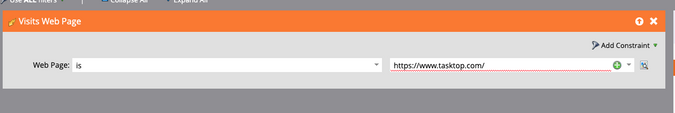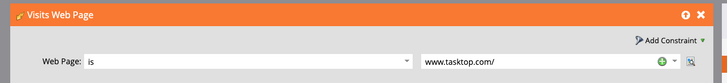Re: Webpage dropdown doesn't populate
- Subscribe to RSS Feed
- Mark Topic as New
- Mark Topic as Read
- Float this Topic for Current User
- Bookmark
- Subscribe
- Printer Friendly Page
- Mark as New
- Bookmark
- Subscribe
- Mute
- Subscribe to RSS Feed
- Permalink
- Report Inappropriate Content
Hi Folks,
The webpage dropdown used in in filters and triggers isn't populating in our instance. I've tried all the steps listed below and the triggered campaigns themselves are working if I manually put in the webpage, but the dropdown itself doesn't list anything.
- Make sure that you have the Munchkin tracking code on those webpages.
- Use a test lead to visit the page and you may have to fill out a form or send an email to the lead to make sure that the lead is tracking on your machine.
- Check the test lead's activity history to make sure the visit is logged.
- Try entering the webpage in the filter again
Our web team pushed some updates to the website yesterday but I don't believe there was any website downtime. Google Tag Manager also does not show any issues. Any idea what may be going on?
Thanks,
Dipika
- Mark as New
- Bookmark
- Subscribe
- Mute
- Subscribe to RSS Feed
- Permalink
- Report Inappropriate Content
Are you trying to reference a Marketo page or a non-Marketo page? Based on the question I'm assuming it's a non-Marketo page, in which case. have you previously been able to get this to work? If not, does it work if you remove the https:// part of the web page?
Example: Instead of
Try
If you just added Munchkin to your site, it might take a bit before the drop-down works, so start by testing with a cookied test lead to see if that helps.
- Copyright © 2025 Adobe. All rights reserved.
- Privacy
- Community Guidelines
- Terms of use
- Do not sell my personal information
Adchoices