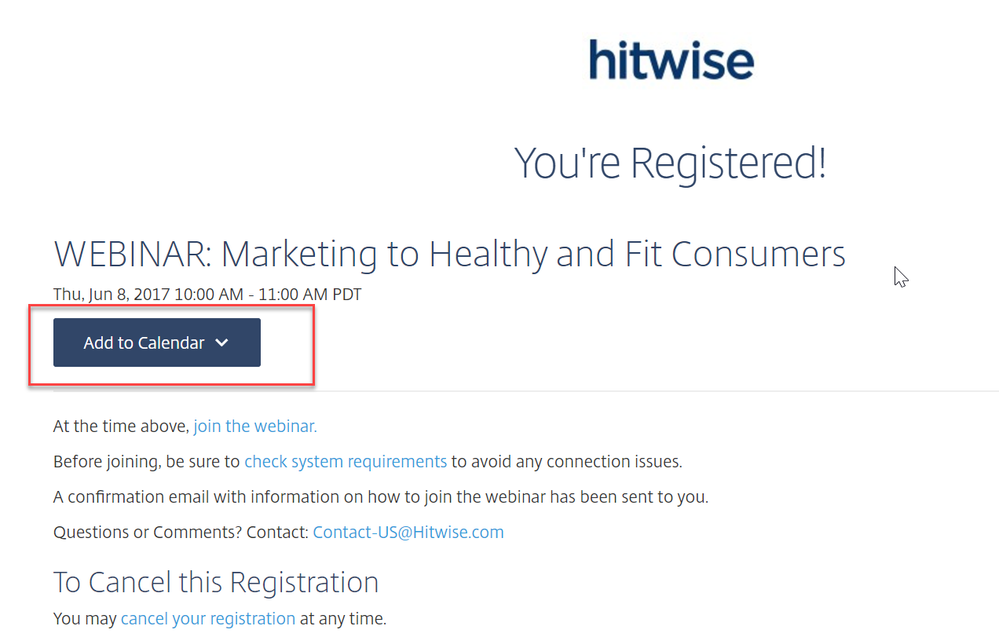Webinar confirmation page
- Subscribe to RSS Feed
- Mark Topic as New
- Mark Topic as Read
- Float this Topic for Current User
- Bookmark
- Subscribe
- Printer Friendly Page
- Mark as New
- Bookmark
- Subscribe
- Mute
- Subscribe to RSS Feed
- Permalink
- Report Inappropriate Content
Has anyone found a solution to getting the webinar.url token to populate on a landing page or ics file on a landing page?
Or, maybe somehow direct them to this page.
The above is the confirmation page displayed after you register via the default gotowebinar form.
I want to recreate that button, but on a Marketo landing page, or a wordpress page, or wherever.
My research on the community showed that you can put an ics file on a landing page but it won't have that URL.
Or...could I somehow direct them to this page maybe?
Thanks!
Solved! Go to Solution.
- Mark as New
- Bookmark
- Subscribe
- Mute
- Subscribe to RSS Feed
- Permalink
- Report Inappropriate Content
I have placed the {{member.webinar url}} into the page or ICS token in the Description.
Now, it's possible that the data sync between GTW and Marketo doesn't go fast enough for the URL to display properly on the Thank you page. If you put a slight delay on the COnfirmation email, the ICS token should be just fine with the URL.
- Mark as New
- Bookmark
- Subscribe
- Mute
- Subscribe to RSS Feed
- Permalink
- Report Inappropriate Content
I have placed the {{member.webinar url}} into the page or ICS token in the Description.
Now, it's possible that the data sync between GTW and Marketo doesn't go fast enough for the URL to display properly on the Thank you page. If you put a slight delay on the COnfirmation email, the ICS token should be just fine with the URL.
- Copyright © 2025 Adobe. All rights reserved.
- Privacy
- Community Guidelines
- Terms of use
- Do not sell my personal information
Adchoices