Webhook to Monday.com
- Subscribe to RSS Feed
- Mark Topic as New
- Mark Topic as Read
- Float this Topic for Current User
- Bookmark
- Subscribe
- Printer Friendly Page
- Mark as New
- Bookmark
- Subscribe
- Mute
- Subscribe to RSS Feed
- Permalink
- Report Inappropriate Content
Error Message:
| Choice Number: | 3896 |
|---|---|
| Pay Load: | { “query”: “mutation ($boardId: Int!, $companyName: String!, $columnVals: JSON! ) {create_item (board_id: $boardId, item_name: $companyName, column_values: $columnVals) {id}}”, “variables”: {“boardId”:2364371628, “companyName”:““test23LastOne””, “columnVals”: “{“phone”:”“7169084086"”,“text”:““test23LastOne””, “text4”:““test23LastOne””, “long_text”:““test23LastOne””, “status4”:“Website Form”,“email”:{“text":""test23LastOne@test.com” “,“email”:""test23LastOne@test.com” “}}”} } |
| Url: | https://api.monday.com/v2 |
| Webhook Id: | 10 |
| Webhook Name: | MarketoToMonday |
| Request Type: | http_post |
| Step ID: | 3630 |
| Source: | Marketo Flow Action |
| Response: | {“errors”:[{“message”:“No query string was present”}],“account_id”:6562763} |
| Person ID: | 3238884 |
| Response Code: | 200 |
Here is my code:
{ "query": "mutation ($boardId: Int!, $companyName: String!, $columnVals: JSON! ) {create_item (board_id: $boardId, item_name: $companyName, column_values: $columnVals) {id}}", "variables": {"boardId":2364371628, "companyName":"{{company.Company Name}}", "columnVals": "{\"phone\":\"{{lead.Phone Number}}\",\"text\":\"{{lead.First Name}}\", \"text4\":\"{{lead.Last Name}}\", \"long_text\":\"{{company.Company Notes}}\", \"status4\":\"Website Form\",\"email\":{\"text\":\"{{lead.Email Address}} \",\"email\":\"{{lead.Email Address}} \"}}"} }
Here is the Marketo Configuration:
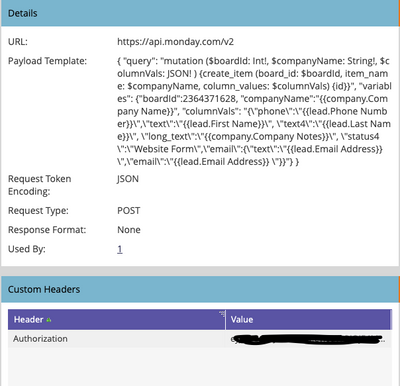
I’m getting this error from Marketo saying the query string is not present but you can clearly see that it is there. I’ve tried this raw query in Postman and through the Monday.com API playground and it works perfectly fine.
Can someone please help investigate this?
- Mark as New
- Bookmark
- Subscribe
- Mute
- Subscribe to RSS Feed
- Permalink
- Report Inappropriate Content
I’m getting this error from Marketo saying the query string is not present but you can clearly see that it is there.
First, that’s an error passed back by Monday.com. It’s not a Marketo error.
If you look at the Call Webhook activity, the assembled payload that was actually put on the wire is not valid JSON. This is because you’re not properly escaping the values.
Moreover, in the data you pasted, you have curly quotes in the payload, which would never work (JSON uses standard dquot).
“query”: “mutat
- Mark as New
- Bookmark
- Subscribe
- Mute
- Subscribe to RSS Feed
- Permalink
- Report Inappropriate Content
What values do I need to be escaping? Here is the payload template:
{ "query": "mutation ($boardId: Int!, $group_id: String!, $item_name: String!, $columnVals: JSON! ) {create_item (board_id: $boardId, group_id: $group_id, item_name: $item_name, column_values: $columnVals) {id}}", "variables": {"boardId":2364371628, "group_id": "New Leads", "item_name":\"{{company.Company Name}}\", "columnVals": "{\"phone\":{{lead.Phone Number}},\"text\":\"{{lead.First Name}}\", \"text4\":\"{{lead.Last Name}}\", \"long_text\":\"{{company.Company Notes}}\", \"status4\":\"Website Form\",\"email\":{\"text\":\"{{lead.Email Address}}\",\"email\":\"{{lead.Email Address}}\"}}"} }
Here is the payload being sent to Monday:
Pay Load:
{ "query": "mutation ($boardId: Int!, $group_id: String!, $item_name: String!, $columnVals: JSON! ) {create_item (board_id: $boardId, group_id: $group_id, item_name: $item_name, column_values: $columnVals) {id}}", "variables": {"boardId":2364371628, "group_id": "New Leads", "item_name":"testAddGroupID", "columnVals": "{"phone":7169084086,"text":"testAddGroupID", "text4":"testAddGroupID", "long_text":"testAddGroupID", "status4":"Website Form","email":{"text":"testAddGroupID@test.com","email":"testAddGroupID@test.com"}}"} }
I am not sure I understand what you mean by curly quotes --->" this is the only quote I know on the keyboard located left of enter button should I do two single quotes --->'' ?
- Mark as New
- Bookmark
- Subscribe
- Mute
- Subscribe to RSS Feed
- Permalink
- Report Inappropriate Content
You’re trying to embed serialized JSON within JSON. But the whole payload needs to be valid.
This isn’t valid JSON:
{
"query": "variables": {"email":"testAddGroupID@test.com"}}"}
}
Nor is this valid:
{
"query" : ""variables"": {""email"":""testAddGroupID@test.com""}}"
}
While this is:
{
"query" : "\"variables\": {\"email\":\"testAddGroupID@test.com\"}}"
}
I am not sure I understand what you mean by curly quotes --->" this is the only quote I know on the keyboard located left of enter button should I do two single quotes --->'' ?
You pasted content above, supposedly from the payload, that has curly quotes “ ”.
- Copyright © 2025 Adobe. All rights reserved.
- Privacy
- Community Guidelines
- Terms of use
- Do not sell my personal information
Adchoices