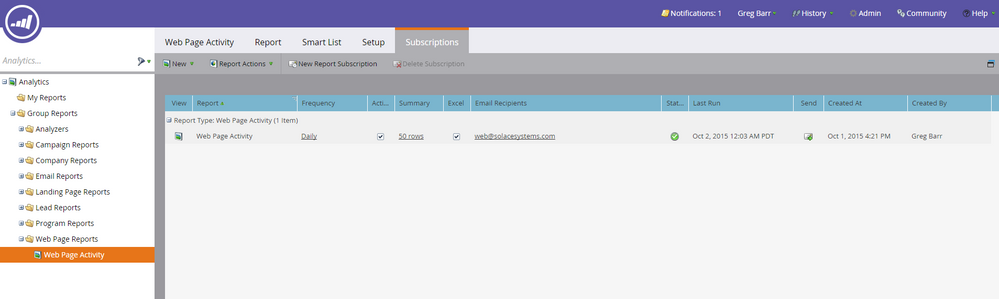Web Activity Reports; How do I block visits from specific IP addresses?
- Subscribe to RSS Feed
- Mark Topic as New
- Mark Topic as Read
- Float this Topic for Current User
- Bookmark
- Subscribe
- Printer Friendly Page
- Mark as New
- Bookmark
- Subscribe
- Mute
- Subscribe to RSS Feed
- Permalink
- Report Inappropriate Content
I want to exclude all traffic from my company's HQ and field offices from my reports, even anonymous visitors.
I also need to filter obvious bots that are making their way into my reports.
Only solutions I'm finding for filtering the report is with a smartlist, possibly using email address, which doesn't seem to meet my needs.
Somebody asked exactly the same question a year ago, but it was never answered.
Thanks in advance,
- Greg
- Labels:
-
Reports & Analytics
- Mark as New
- Bookmark
- Subscribe
- Mute
- Subscribe to RSS Feed
- Permalink
- Report Inappropriate Content
Thanks Sanford. That did do the trick.
Related weirdness, I monkeyed with reports yesterday, main goal of having one that just tracks visits "yesterday" vs. from last 7 days, and emails it daily. This morning to got THREE emails, two with my filters applied, one old one, etc. A mess.
But in "Web Activity Reports" I only see a single report. And it's only got a single subscription.
How do I find/see/delete these other reports?
- Mark as New
- Bookmark
- Subscribe
- Mute
- Subscribe to RSS Feed
- Permalink
- Report Inappropriate Content
If you want to block those IPs from ever getting logged by Munchkin in the first place, you can hook up something like the IP-API and only call Munchkin.init() if the IP address is in the allowed ranges. (Set a browser session cookie with the result so you only have to call the API once.)
- Mark as New
- Bookmark
- Subscribe
- Mute
- Subscribe to RSS Feed
- Permalink
- Report Inappropriate Content
Hi Greg,
You're right on with the smart list. Any filtering of the report would have to be done there.
Have you tried the Anonymous IP filter? I think that should do what you want.
You can also use an email filter it a contains option like "(YourCompanyName)", or one of the Inferred filters might be able to block these leads.
John
- Copyright © 2025 Adobe. All rights reserved.
- Privacy
- Community Guidelines
- Terms of use
- Do not sell my personal information
Adchoices