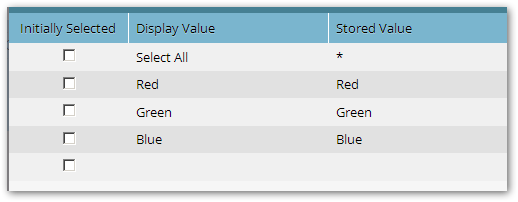Re: We implement an email preference center but how on earth are we supposed to solve these 2 issues
- Subscribe to RSS Feed
- Mark Topic as New
- Mark Topic as Read
- Float this Topic for Current User
- Bookmark
- Subscribe
- Printer Friendly Page
- Mark as New
- Bookmark
- Subscribe
- Mute
- Subscribe to RSS Feed
- Permalink
- Report Inappropriate Content
So we're in the process of implementing our email preference center. Basically, most of it, including content, design, fields and smart campaigns were set up but we do, however, encounter these 2 issues:
1. When a person chooses to fully unsubscribe from all emails and checks that designated checkbox, we would like the other checkboxes (of Events, Newsletter, etc) to be unchecked as well - What is the best way to do it?
2. After refreshing the page, it resets itself, meaning all preferences fields are checked as if the user did not change anything - Is there a way to fix that? We assumed the form's pre-fill takes care of that but it did not.
Here is the landing page - https://go.uopeople.edu/communication-preferences.html
Thanks!
- Mark as New
- Bookmark
- Subscribe
- Mute
- Subscribe to RSS Feed
- Permalink
- Report Inappropriate Content
1. When a person chooses to fully unsubscribe from all emails and checks that designated checkbox, we would like the other checkboxes (of Events, Newsletter, etc) to be unchecked as well - What is the best way to do it?
You can use the Select-All/Unselect-All JS code shown here: MktoForms2 :: Select All Checkbox
You set up the Checkboxes in Form Editor with the special value * (the asterisk) to represent the Select/Unselect box.
You never need to modify the JS at all, it automatically finds and enhances the Checkboxes groups on every form.
2. After refreshing the page, it resets itself, meaning all preferences fields are checked as if the user did not change anything - Is there a way to fix that? We assumed the form's pre-fill takes care of that but it did not.
Pre-Fill only natively works in the specific case where someone [1] clicks a Marketo-tracked link and [2] either has a still-anonymous session or their session is associated with the lead that got the email.
In other words, it doesn't work just by refreshing the page with an associated session.
Luckily, it's easy to add a more universal Pre-Fill solution using the setup & code from this post:
https://blog.teknkl.com/pre-fill-any-site-any-form/
(This is the DTP code that Bonnie is referring to, it's my code.)
- Mark as New
- Bookmark
- Subscribe
- Mute
- Subscribe to RSS Feed
- Permalink
- Report Inappropriate Content
- Mark as New
- Bookmark
- Subscribe
- Mute
- Subscribe to RSS Feed
- Permalink
- Report Inappropriate Content
Hi @Itay ,
We did something similar to what you are describing. I don't believe it's possible without some additional components.
Here's out preference center: https://go.corcentric.com/Preference-Center.html
It pre-fills your email address, toggles to your current preferences, and then remembers your changes when you update them.
However, this is achieved with a data transfer page, which is, essentially, a "form pre-fill helper which has javascript to capture the form values and pass them to the Marketo form. Now, we had some help developing this. Let me know if you'd like a referral.
Hope this helps.
- Copyright © 2025 Adobe. All rights reserved.
- Privacy
- Community Guidelines
- Terms of use
- Do not sell my personal information
Adchoices