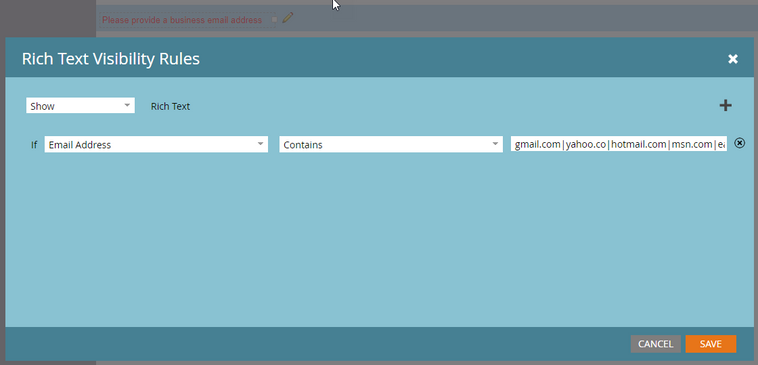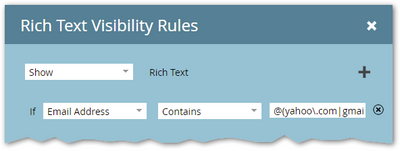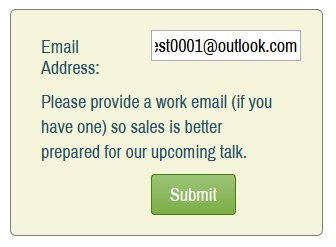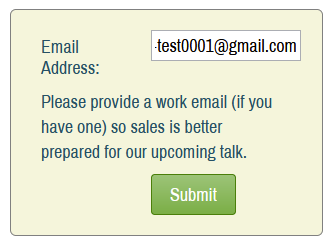Visibility Rules with Multiple Values within Criteria
- Subscribe to RSS Feed
- Mark Topic as New
- Mark Topic as Read
- Float this Topic for Current User
- Bookmark
- Subscribe
- Printer Friendly Page
- Mark as New
- Bookmark
- Subscribe
- Mute
- Subscribe to RSS Feed
- Permalink
- Report Inappropriate Content
Scenario: we are wanting to have rich text appear on a form when certain generic domains are entered into the email address field. The thinking is that it would discourage personal emails from being submitted without denying the submission altogether. I am attempting to use the concept of visibility rules as outlined on this blog: https://nation.marketo.com/t5/Product-Blogs/In-Visibility-Rules-Contains-means-a-regular-expression-...
Here's a screenshot of how the visibility rules are set up:
The problem is that the form only recognizes the first listed value. The rich text will not populate for any of the subsequent criteria. I'm curious to know if this is even meant to work this way.
Solved! Go to Solution.
- Labels:
-
forms
-
visibility_rules
- Mark as New
- Bookmark
- Subscribe
- Mute
- Subscribe to RSS Feed
- Permalink
- Report Inappropriate Content
That functionality still works fine — not my usual way to deal with the "unwanted domains" concept but just have your VR like so:
Since you can't read the whole value in the screenshot:
@(yahoo\.com|gmail\.com|outlook\.com)$
Then the form switches accordingly:
- Mark as New
- Bookmark
- Subscribe
- Mute
- Subscribe to RSS Feed
- Permalink
- Report Inappropriate Content
That functionality still works fine — not my usual way to deal with the "unwanted domains" concept but just have your VR like so:
Since you can't read the whole value in the screenshot:
@(yahoo\.com|gmail\.com|outlook\.com)$
Then the form switches accordingly:
- Mark as New
- Bookmark
- Subscribe
- Mute
- Subscribe to RSS Feed
- Permalink
- Report Inappropriate Content
Thanks @SanfordWhiteman! That seems to be working. In the VR, I had added 'yahoo.co' to account for yahoo.com and yahoo.co.uk domains - but that didn't work, so each regional email domain had to be listed out individually. Thanks again for your help!
- Copyright © 2025 Adobe. All rights reserved.
- Privacy
- Community Guidelines
- Terms of use
- Do not sell my personal information
Adchoices