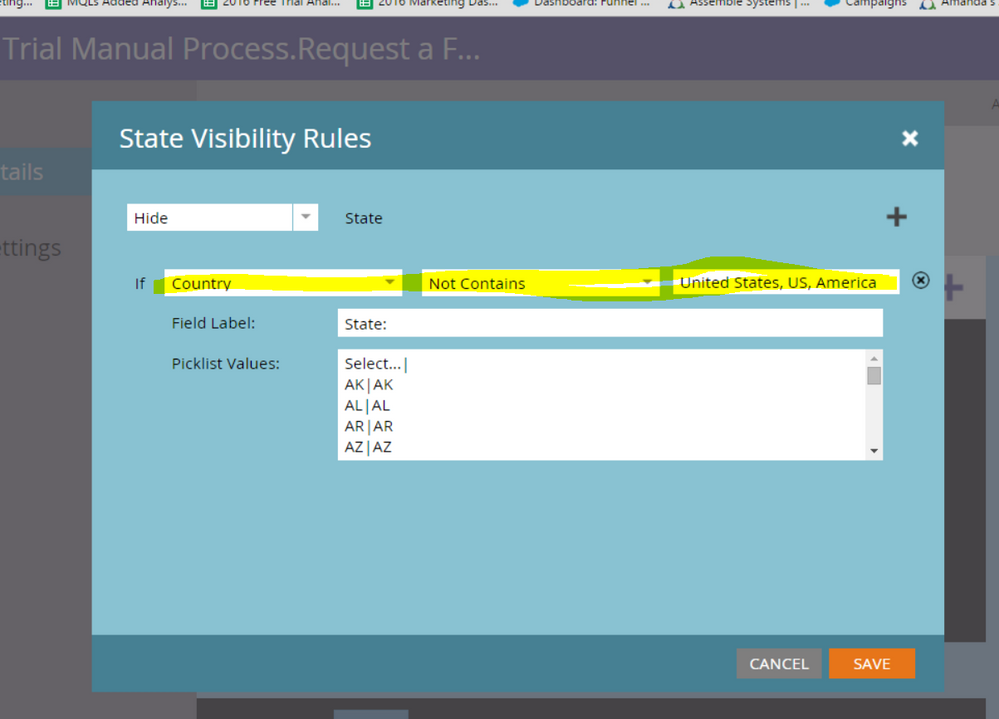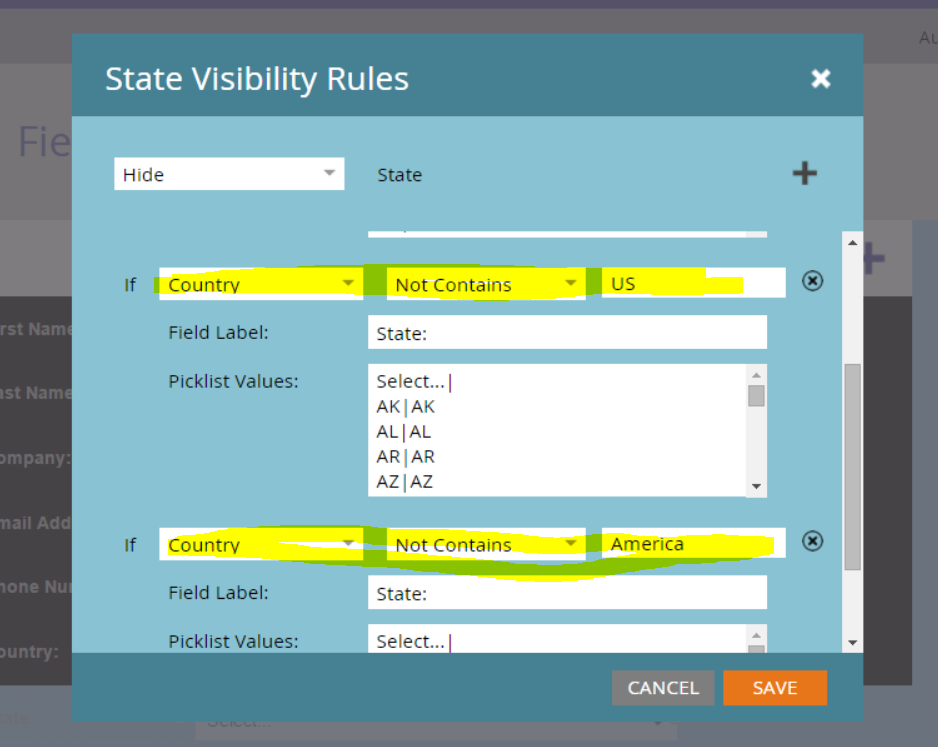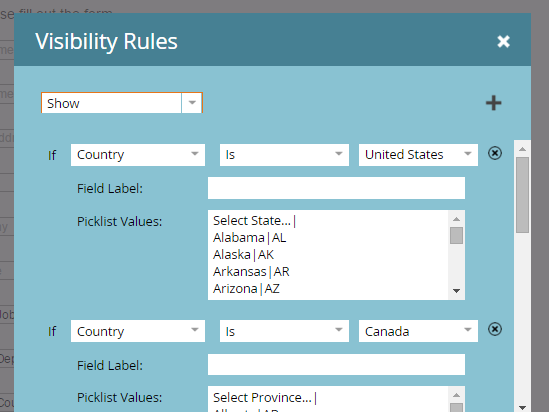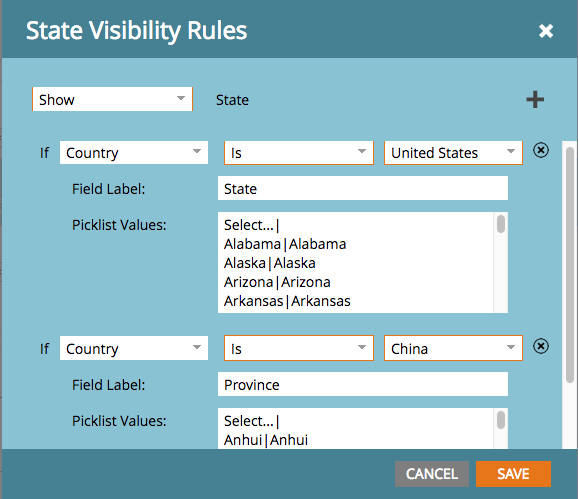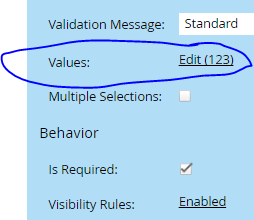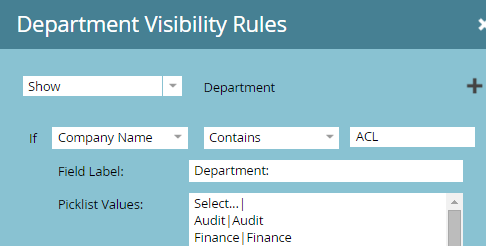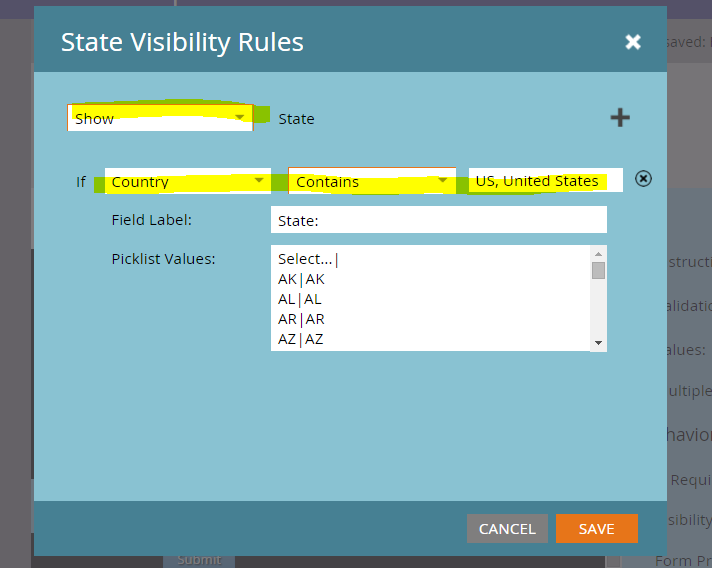Re: Visibility Rule for State based on multiple Country entries
- Subscribe to RSS Feed
- Mark Topic as New
- Mark Topic as Read
- Float this Topic for Current User
- Bookmark
- Subscribe
- Printer Friendly Page
- Mark as New
- Bookmark
- Subscribe
- Mute
- Subscribe to RSS Feed
- Permalink
- Report Inappropriate Content
I am looking to hide the state field if country does not contain US, United States, or America. I noticed there is no plus button to add options for the If not contains field. So, I listed them "If [countryt] [not contains] [US, United States, America]". Picture 1. That didn't work, as in when I typed America in the Country field the State field didn't show up.
Then I tried to add more rule options (multiple "If" statements). Picture 2. That didn't work either. Again, I typed America in the Country field the State field didn't show up. Any advice?
Picture 1
Picture 2
Solved! Go to Solution.
- Mark as New
- Bookmark
- Subscribe
- Mute
- Subscribe to RSS Feed
- Permalink
- Report Inappropriate Content
I highly recommend using a picklist for Country standardization. Just put your most common countries at the top of the list for easy access. You should be able to get a list of country values from your CRM admin.
- Mark as New
- Bookmark
- Subscribe
- Mute
- Subscribe to RSS Feed
- Permalink
- Report Inappropriate Content
Have you tried just showing the State field when Country is United States:
This way State/Province only shows on your form when that Country is selected.
- Mark as New
- Bookmark
- Subscribe
- Mute
- Subscribe to RSS Feed
- Permalink
- Report Inappropriate Content
Hi Emily,
I have my form/visibility rules setup just like your image, yet when I preview/input on an LP, none of my values show for State; the only thing that shows is Select.. Have you run into this issue before? MKTO Support is kinda dragging on a response
Thanks
Tom
- Mark as New
- Bookmark
- Subscribe
- Mute
- Subscribe to RSS Feed
- Permalink
- Report Inappropriate Content
Got a sample URL?
- Mark as New
- Bookmark
- Subscribe
- Mute
- Subscribe to RSS Feed
- Permalink
- Report Inappropriate Content
Sanford here is a URL for the Form in question http://iot.aylanetworks.com/T6.html
When United States is selected, the State field should appear with States as choices. If China is selected, Province should appear with Provinces as choices.
You can see below how the Visibility Rule has been setup.
- Mark as New
- Bookmark
- Subscribe
- Mute
- Subscribe to RSS Feed
- Permalink
- Report Inappropriate Content
Can you show an image of the field values as well? I've run into this when I hadn't put the values here first:
- Mark as New
- Bookmark
- Subscribe
- Mute
- Subscribe to RSS Feed
- Permalink
- Report Inappropriate Content
Hi Emily,
I added them there as well and it did not fix the issue. Fortunately I was able to get it to work by removing spaces from the values so instead of "USA I USA" it is now "USAIUSA" and seems to work fine.
- Mark as New
- Bookmark
- Subscribe
- Mute
- Subscribe to RSS Feed
- Permalink
- Report Inappropriate Content
Excellent, good to hear you got this resolved ![]()
- Mark as New
- Bookmark
- Subscribe
- Mute
- Subscribe to RSS Feed
- Permalink
- Report Inappropriate Content
Hi Emily,
Thanks for your reply! I have done that and it works. It's just that this field is an open field as to not have to list every country in a drop down. So, people could input US and United States of America, instead of just United States. So, the is option just won't work.
- Mark as New
- Bookmark
- Subscribe
- Mute
- Subscribe to RSS Feed
- Permalink
- Report Inappropriate Content
I highly recommend using a picklist for Country standardization. Just put your most common countries at the top of the list for easy access. You should be able to get a list of country values from your CRM admin.
- Mark as New
- Bookmark
- Subscribe
- Mute
- Subscribe to RSS Feed
- Permalink
- Report Inappropriate Content
Hi Emily,
Good idea. So, do you know if you can or can not list options for the "not contains" or "contains" filters in the visibility rules?
- Mark as New
- Bookmark
- Subscribe
- Mute
- Subscribe to RSS Feed
- Permalink
- Report Inappropriate Content
You absolutely can. But if you want State to only show up on the form when Country contains US, United States you need to use "Show" instead of "Hide"
- Mark as New
- Bookmark
- Subscribe
- Mute
- Subscribe to RSS Feed
- Permalink
- Report Inappropriate Content
I think it's listing different values with a comma that is the problem. For some reason it's only recognizing the first option. I have it listed exactly "US, United States". When I enter United States in the form, the State field does not show, but when I enter "US", the state field does show.
- Mark as New
- Bookmark
- Subscribe
- Mute
- Subscribe to RSS Feed
- Permalink
- Report Inappropriate Content
Yeah, it looks like that'll be a downside of the "contains" operator.
- Mark as New
- Bookmark
- Subscribe
- Mute
- Subscribe to RSS Feed
- Permalink
- Report Inappropriate Content
You need to use a semi-colon
But also, you should use IS, not CONTAINS here. And you will need to list all the State options in the State field first.
As Emily said, use a picklist instead. There is a list on docs.marketo.com and on my site if you look for ISO Country List.
DO NOT let people type whatever, because they will and it will break your Ux and database workflows.
- Mark as New
- Bookmark
- Subscribe
- Mute
- Subscribe to RSS Feed
- Permalink
- Report Inappropriate Content
where do you find the standardized list of provinces for Canada? How do I determine if these are being pulled from our Salesforce values?
- Mark as New
- Bookmark
- Subscribe
- Mute
- Subscribe to RSS Feed
- Permalink
- Report Inappropriate Content
Nancy Rosenthal check with your SFDC admin to see what the standardization format is in SFDC. They should also be able to provide you the list.
- Copyright © 2025 Adobe. All rights reserved.
- Privacy
- Community Guidelines
- Terms of use
- Do not sell my personal information
Adchoices