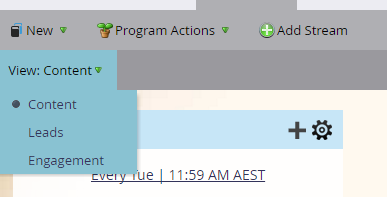Viewing Who's Going to Be Sent the Next Cadence of a Stream
- Subscribe to RSS Feed
- Mark Topic as New
- Mark Topic as Read
- Float this Topic for Current User
- Bookmark
- Subscribe
- Printer Friendly Page
- Mark as New
- Bookmark
- Subscribe
- Mute
- Subscribe to RSS Feed
- Permalink
- Report Inappropriate Content
Is there a way to see which leads will be sent the next cast of a Stream?
I feel like this might have a simple answer. Thanks!!! ![]()
Solved! Go to Solution.
- Mark as New
- Bookmark
- Subscribe
- Mute
- Subscribe to RSS Feed
- Permalink
- Report Inappropriate Content
That's what I thought you meant.
Not really. But if you go to Streams > change view to Leads, you can see a count of each email and the # from the Last Cast.
You can also do a smart list of Was Sent Email or Not Was Sent Email AND Member of Stream 1 AND Not Exhausted.
- Mark as New
- Bookmark
- Subscribe
- Mute
- Subscribe to RSS Feed
- Permalink
- Report Inappropriate Content
Here is the simplest, but somewhat inaccurate way, depending on how often you change your content priorities or add new content. (same answer as Josh's above)
Select the view 'Leads'
You can now click on the underlined number:
Unless you have rearranged your content, you will get an idea which leads are going to move to the next stream.
- Mark as New
- Bookmark
- Subscribe
- Mute
- Subscribe to RSS Feed
- Permalink
- Report Inappropriate Content
Thanks for the help and the screenshots! ![]()
- Mark as New
- Bookmark
- Subscribe
- Mute
- Subscribe to RSS Feed
- Permalink
- Report Inappropriate Content
You can make a smart list with this filter:
Member of Engagement Program:
Program is My Program
Stream is My Stream
Exhausted content is false
Unless you've added new content since the last cast, this will show you the pending leads. This is because exhausted content is calculated at the time of the cast and not dynamically.
- Mark as New
- Bookmark
- Subscribe
- Mute
- Subscribe to RSS Feed
- Permalink
- Report Inappropriate Content
Okay, yes, that makes total sense!
I got confused between Emails in a Stream and a Stream. I meant to ask, how can I find out who's going to receive each email within a stream?
Sorry for the confusion, thank you!!!
- Mark as New
- Bookmark
- Subscribe
- Mute
- Subscribe to RSS Feed
- Permalink
- Report Inappropriate Content
That's what I thought you meant.
Not really. But if you go to Streams > change view to Leads, you can see a count of each email and the # from the Last Cast.
You can also do a smart list of Was Sent Email or Not Was Sent Email AND Member of Stream 1 AND Not Exhausted.
- Mark as New
- Bookmark
- Subscribe
- Mute
- Subscribe to RSS Feed
- Permalink
- Report Inappropriate Content
Thanks Josh! I'll use that method. In the end, I really wanted to know who was lined up to begin the first cast. But doesn't seem like that specific information is available.
- Mark as New
- Bookmark
- Subscribe
- Mute
- Subscribe to RSS Feed
- Permalink
- Report Inappropriate Content
Your entry campaign can help with that, but the smart list I mentioned can do that too. If they haven't received ANY of the emails yet, and Exhausted=F, they are prob for their first cast.
- Mark as New
- Bookmark
- Subscribe
- Mute
- Subscribe to RSS Feed
- Permalink
- Report Inappropriate Content
Ahh, that's right! Thank you for the great help. ![]()
- Copyright © 2025 Adobe. All rights reserved.
- Privacy
- Community Guidelines
- Terms of use
- Do not sell my personal information
Adchoices