Re: Velocity script error after editing text-only version
- Subscribe to RSS Feed
- Mark Topic as New
- Mark Topic as Read
- Float this Topic for Current User
- Bookmark
- Subscribe
- Printer Friendly Page
- Mark as New
- Bookmark
- Subscribe
- Mute
- Subscribe to RSS Feed
- Permalink
- Report Inappropriate Content
Hi there, I'm a bit new to the Marketo world and email HTML, but familiar with both. When editing the text-only version of my finished email, I am unable to send myself a sample nor approve the email for send-out. The error that pops up states there's a "velocity script error." I've removed any $coding from the text-only version, but this does nothing. Anyone have any suggestions?
- Labels:
-
Error
-
text only
-
Velocity Script
- Mark as New
- Bookmark
- Subscribe
- Mute
- Subscribe to RSS Feed
- Permalink
- Report Inappropriate Content
What is the actual error?
Do you have Velocity {{my.tokens}} anywhere in the email (HTML or Text part)?
- Mark as New
- Bookmark
- Subscribe
- Mute
- Subscribe to RSS Feed
- Permalink
- Report Inappropriate Content
Hi there! I am receiving these errors on two different emails - one does not have tokens but another does. The one email that does have tokens, it's only in the HTML. I removed any tokens from the text-only.
Here are the two errors:
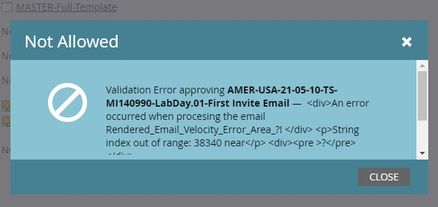
Above is the error after trying to approve the email.
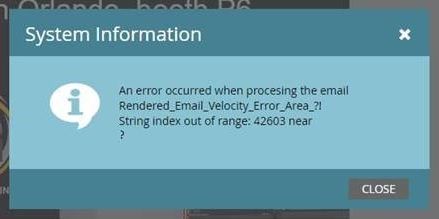
Above is the error when trying to send a sample email to myself.
- Mark as New
- Bookmark
- Subscribe
- Mute
- Subscribe to RSS Feed
- Permalink
- Report Inappropriate Content
Well, keep in mind there's only one email. It has an HTML part and Text part which are sent together (multipart MIME). And both parts must be error-free when approved.
I've heard about a similar error cropping up recently for a client, despite them not explicitly using a Velocity {{my.token}} nor having any Velocity code in the body (note every Marketo email uses Velocity under the hood, though, as it's fundamental to the platform). They said it was solved by cloning the asset. Try cloning, and if it doesn't work we can get on my Zoom to look at it. I like to keep abreast of bugs so people can be warned if necessary.
- Mark as New
- Bookmark
- Subscribe
- Mute
- Subscribe to RSS Feed
- Permalink
- Report Inappropriate Content
I will try cloning!
Sorry, I don't think I was very clear in my explanation. I meant that I had two different physical email campaigns where the errors were arising - one email I used text tokens (not richtext), the other email I did not use any tokens at all. I hope that makes sense.
I will report back about the cloning 😊
- Copyright © 2025 Adobe. All rights reserved.
- Privacy
- Community Guidelines
- Terms of use
- Do not sell my personal information
Adchoices