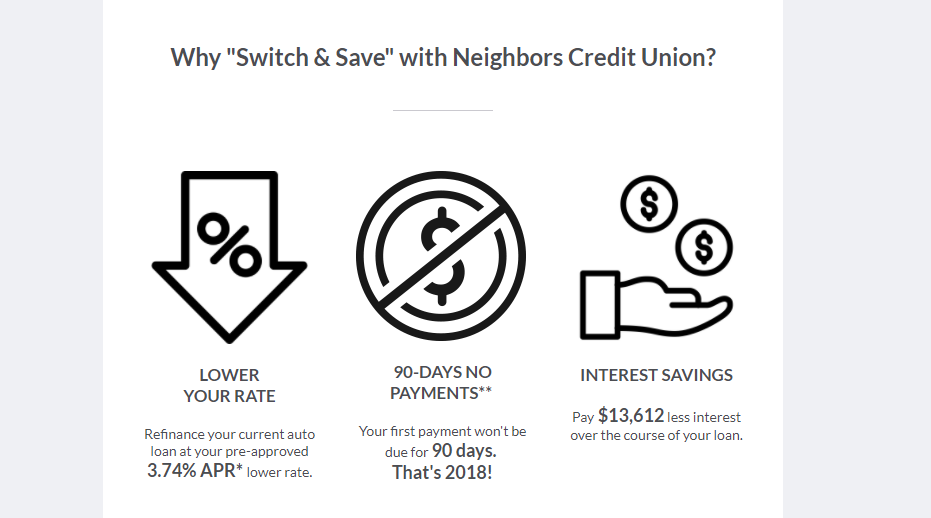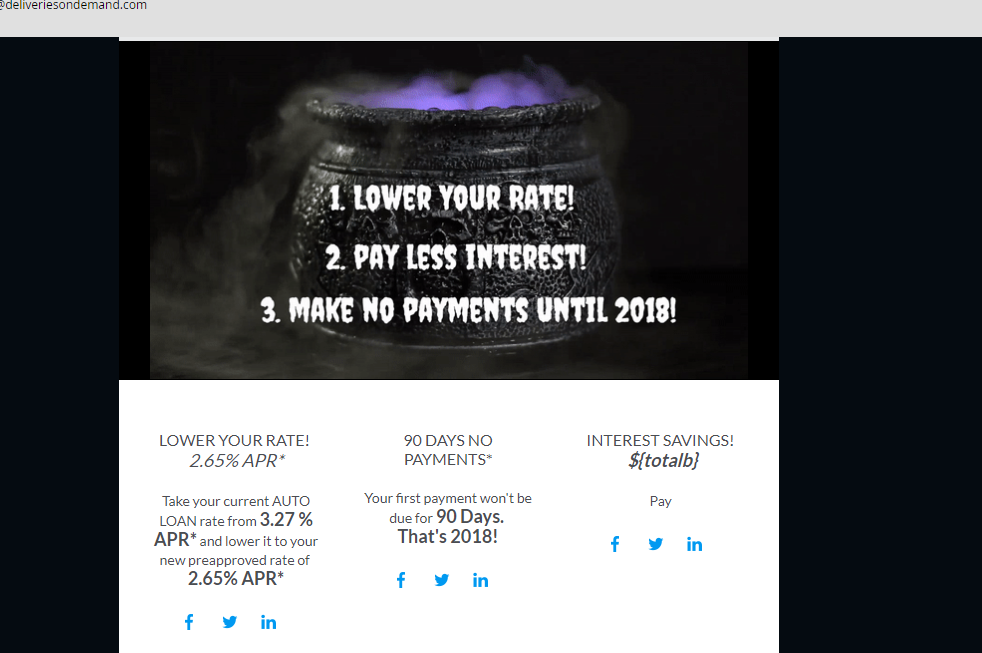Valocity scripting token not working.
- Subscribe to RSS Feed
- Mark Topic as New
- Mark Topic as Read
- Float this Topic for Current User
- Bookmark
- Subscribe
- Printer Friendly Page
- Mark as New
- Bookmark
- Subscribe
- Mute
- Subscribe to RSS Feed
- Permalink
- Report Inappropriate Content
Why is my script working in one of my workspaces and not the other?
## First, covert the variable to currency format
#set($total = $number.currency($${lead.Finance_Savings__c})) ##our code from before, e.g., $121,237.10
#set($stringLength = $total.length() - 3) ##get the total string length and calculate what we want to keep, e.g., 8 --note the specific spacing between the commands here! screwing up the syntax will crash it (e.g. if you remove the space)
#set($totalb = $total.substring(0,$stringLength)) ##takes the sub string of just the first 3 characters, e.g., $121,237
## Then, for the email output
${totalb}
@
Solved! Go to Solution.
- Mark as New
- Bookmark
- Subscribe
- Mute
- Subscribe to RSS Feed
- Permalink
- Report Inappropriate Content
Do you have Finance_Savings__c checked off in the right-hand-side tree in Script Editor?
Also, use
$math.sub( $total.length(), 3 )
instead of the more fragile minus sign operator.
Also, what are you trying to do with the substring()? You just want the number without decimal points?
- Mark as New
- Bookmark
- Subscribe
- Mute
- Subscribe to RSS Feed
- Permalink
- Report Inappropriate Content
Yes, a Velocity token is 2 things: code and context. If you use the same code without exporting necessary objects/fields into its context it won't work. (Or, more accurately, it's *unlikely* to work: it would still function if *another* token in the same email had exported the object.)
- Mark as New
- Bookmark
- Subscribe
- Mute
- Subscribe to RSS Feed
- Permalink
- Report Inappropriate Content
Sanford,
Thank you for your assistance. What my snippet revealed was I needed to checkmark the field at the program/folder level in all my workspaces. I didn't realize when the scripting token is created it only applies to that program/folder and I would have to remark the finance savings token. As far as the script, what I have is working. Not sure what happened when I tried replacing out with your code suggestions, the code broke. Thanks again for all your help.
Best regards,
DeAnna
- Mark as New
- Bookmark
- Subscribe
- Mute
- Subscribe to RSS Feed
- Permalink
- Report Inappropriate Content
- Mark as New
- Bookmark
- Subscribe
- Mute
- Subscribe to RSS Feed
- Permalink
- Report Inappropriate Content
I don't really understand your response -- this is solved now, though?
Anyway, if you want the variable to be comma-thousands-delimited but not have a decimal point, you don't want number.currency(). By definition, Currency has two digits after the decimal point, which you just end up stripping off. You just need the one line:
${esc.d}${number.format(lead.Finance_Savings__c)}
number.format() adds the commas (in the US locale, which I can see you're in) but not the decimal points.
- Mark as New
- Bookmark
- Subscribe
- Mute
- Subscribe to RSS Feed
- Permalink
- Report Inappropriate Content
Do you have Finance_Savings__c checked off in the right-hand-side tree in Script Editor?
Also, use
$math.sub( $total.length(), 3 )
instead of the more fragile minus sign operator.
Also, what are you trying to do with the substring()? You just want the number without decimal points?
- Copyright © 2025 Adobe. All rights reserved.
- Privacy
- Community Guidelines
- Terms of use
- Do not sell my personal information
Adchoices