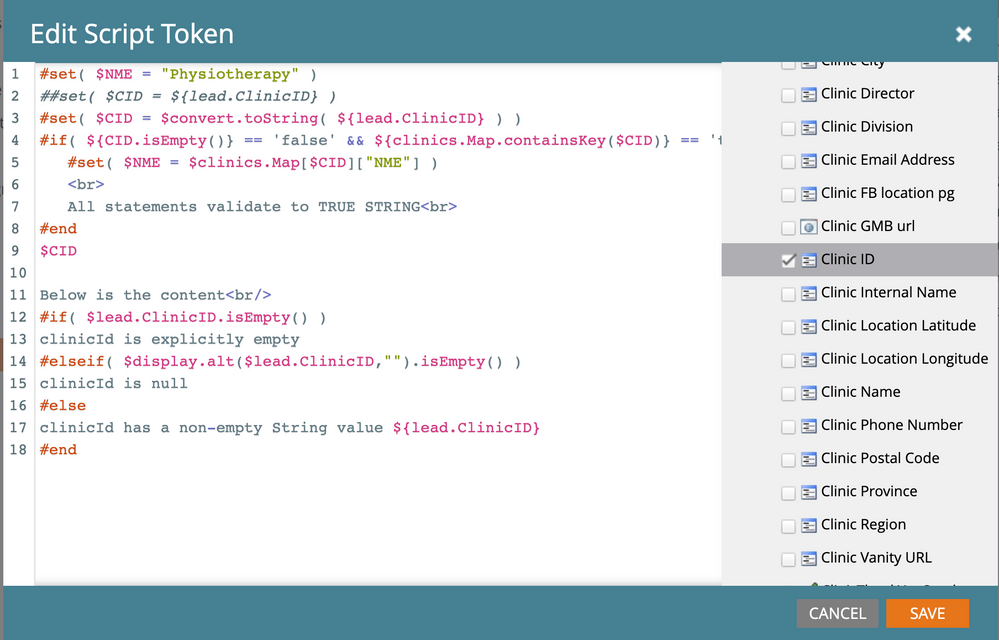Re: Validate JSON Has Map Data
- Subscribe to RSS Feed
- Mark Topic as New
- Mark Topic as Read
- Float this Topic for Current User
- Bookmark
- Subscribe
- Printer Friendly Page
- Mark as New
- Bookmark
- Subscribe
- Mute
- Subscribe to RSS Feed
- Permalink
- Report Inappropriate Content
I am using a JSON hash map and would like to validate that I am getting data, and if not that I provide a "Default value. I cannot get it to check properly if my hash has a value or not. For some reason the $NME is already returning true. I am trying to account for cases where I don't have a match or the key NME doesn't exist. What am I missing (CID Is Empty works, NME isEmpty doesn't work/always returns true)?
#set($CID = ${lead.ID})
#set($NME = "$clinics.Map.get($CID).NME")
#if( $CID.isEmpty() || $NME.isEmpty() )
Physiotherapy
#else
$NME
#end
- Mark as New
- Bookmark
- Subscribe
- Mute
- Subscribe to RSS Feed
- Permalink
- Report Inappropriate Content
If that was the case it wouldn't be printing the value on the page.
- Mark as New
- Bookmark
- Subscribe
- Mute
- Subscribe to RSS Feed
- Permalink
- Report Inappropriate Content
A direct {{lead.token}} name isn't the same as the property name in VTL.
- Mark as New
- Bookmark
- Subscribe
- Mute
- Subscribe to RSS Feed
- Permalink
- Report Inappropriate Content
I"m sorry I don't understand what you mean on this? I shared the code I have do you see what I have wrong?
- Mark as New
- Bookmark
- Subscribe
- Mute
- Subscribe to RSS Feed
- Permalink
- Report Inappropriate Content
I'm saying that being able to output {{lead.Field Name}} directly in an email doesn't mean the field is accessible as $lead["Field Name"] in Velocity.
You should assume the token name and the Velocity property name are different (occasionally they're the same, but consider that a coincidence). You only know the Velocity name when you're in the Velocity editor.
- Mark as New
- Bookmark
- Subscribe
- Mute
- Subscribe to RSS Feed
- Permalink
- Report Inappropriate Content
Am I not in the velocity editor with this?
- Mark as New
- Bookmark
- Subscribe
- Mute
- Subscribe to RSS Feed
- Permalink
- Report Inappropriate Content
Yes, that's the Velocity Script Editor, of course.
But elsewhere, you've referred to {{lead.token}} syntax. That isn't Velocity, and the ability to output a {{lead.token}} in the body of an email doesn't predict anything about Velocity code and/or naming conventions.
In any case, the code provided to check the null-ness or empty-ness of a String property is time-tested and correct. As for what else is going wrong on your side... can't say without access to your instance.
- Mark as New
- Bookmark
- Subscribe
- Mute
- Subscribe to RSS Feed
- Permalink
- Report Inappropriate Content
I don't understand what is going on, since switching from the SCRIPT token to store my hash, to storing it in a TEXT token (because we can no longer update SCRIPT with API) none of my IF statements that previously worked are functional (They always return FALSE), and I cannot find any way to get them working. Everything else is working as expected (Printing date, loops etc).
Because i can print data and retrive it as before I can't see my data structure being any different.
Also my Lead Tokens for direct values the IF statements work properly, but not checking values against my text token.
Where clinic's is the hash map, below is always FALSE( checking if it exists). So what is different about IF statements and Text Tokens?
#if($clinics.Map.get($item) .
Below is a lead field, it works:
#if ($leadData.Map.get($item).apptAllowed == 1)
- Mark as New
- Bookmark
- Subscribe
- Mute
- Subscribe to RSS Feed
- Permalink
- Report Inappropriate Content
It feels like since the switch to a TEXT token, like marketo isn't full recognizing this as an OBJECT and that, as soon as I try to assign a key into a variable or do an IF statement, it doesn't save it.
- Mark as New
- Bookmark
- Subscribe
- Mute
- Subscribe to RSS Feed
- Permalink
- Report Inappropriate Content
What is it recognizing it as, if not a LinkedHashMap?
- Mark as New
- Bookmark
- Subscribe
- Mute
- Subscribe to RSS Feed
- Permalink
- Report Inappropriate Content
I have no idea, and no way to tell. I just know all the IF statements and the code i used to even save a variable from the TEXT token doesn't work, and it works just fine if it's a SCRIPT token. That's the only thing that's changed.
If i try to do a simple #set variable and then just print it, I get the variable printed on the page no matter what i do. WIth the result in a script token that doesn't happen.
#set( $CID = $clinics.Map.get($CID).NME)
$CID
This will just print $CID on the page, if I use a SCRIPT token to store Clinics instead of Text, it works as expected.
If i just print $clinics.Map.get($CID).NME it works as expected. We tried a ton of variations on stuff in this thread above, and i think somehow it's coming back to it being a TEXT tokens vs a SCRIPT, but I have no idea how to handle it.
- Copyright © 2025 Adobe. All rights reserved.
- Privacy
- Community Guidelines
- Terms of use
- Do not sell my personal information
Adchoices