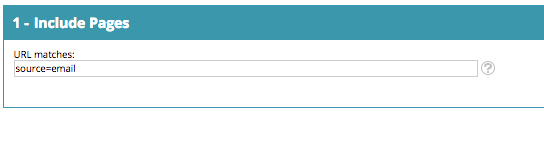Re: using utm parameters as part of a real time personalisation campaign
- Subscribe to RSS Feed
- Mark Topic as New
- Mark Topic as Read
- Float this Topic for Current User
- Bookmark
- Subscribe
- Printer Friendly Page
- Mark as New
- Bookmark
- Subscribe
- Mute
- Subscribe to RSS Feed
- Permalink
- Report Inappropriate Content
Hi anyone and everyone
I have a quick on that i haven't been able to find an answer to.
I'm trying to set up a real time personalisation campaign, which i have managed successfully on a particular web link. However, what i really want is for that segment to only trigger when a certain utm parameter is passed to the browser.
Has anyone managed this before? Or have any advice on how to set the segment up to make it work?
Thanks
Adam
- Mark as New
- Bookmark
- Subscribe
- Mute
- Subscribe to RSS Feed
- Permalink
- Report Inappropriate Content
You can do this 1 of 2 ways.
If you want to target people that have visited a page with a utm parameter either this visit, or a previous visit (specific use-case here as it will look at PAST UTMS too), you can add "Include Pages" from the Behavioral filter in your segment, then simply include the terms such as "source=email" or whatever your particular utms may be. **I'm curious if you need to add the asterisk wildcard before this parameter -- I'm currently testing this to confirm***
If you want to personalize the page based on that precise visit, then you'd need to add your utm parameters to the actual web campaign. See this doc for more detail:
Adding a Target URL to a Web Campaign - Marketo Docs - Product Documentation
- Mark as New
- Bookmark
- Subscribe
- Mute
- Subscribe to RSS Feed
- Permalink
- Report Inappropriate Content
Confirmed you do not need the asterisk to make this works.
- Mark as New
- Bookmark
- Subscribe
- Mute
- Subscribe to RSS Feed
- Permalink
- Report Inappropriate Content
Late to the party, but FYI JD Nelson, I've just tested this both ways and for me it only worked if I had the asterisks included at both ends (I was using partial UTMs).
I'm inverting this, though, to ensure certain traffic sources are EXCLUDED from the web campaign, and keen to find a way to apply this only to the current session and not past ones. Web campaign rules don't allow for exclusion specifications on pages, though, only inclusion specifications. Any ideas on how to achieve this?
- Mark as New
- Bookmark
- Subscribe
- Mute
- Subscribe to RSS Feed
- Permalink
- Report Inappropriate Content
Thanks JD. I've tried your option above but without success. I'm looking at campaign=apply_direct and it hasn't worked without the asterisks.
I'll give adding them in today a try and see how that goes.
- Mark as New
- Bookmark
- Subscribe
- Mute
- Subscribe to RSS Feed
- Permalink
- Report Inappropriate Content
you're not suppressing your own domain from seeing your campaigns, right?
- Mark as New
- Bookmark
- Subscribe
- Mute
- Subscribe to RSS Feed
- Permalink
- Report Inappropriate Content
Not that i believe. We have personalisation campaigns working, just on a database field entry rather than url param.
- Mark as New
- Bookmark
- Subscribe
- Mute
- Subscribe to RSS Feed
- Permalink
- Report Inappropriate Content
Unless they changed it recently - you do need asterisks (before and after) to make sure it would match whenever your parameter exists in the url.
*source=email* === anywhere in the url
*source=email === only at the end of the url
source=email* === only at the beginning of the url
- Mark as New
- Bookmark
- Subscribe
- Mute
- Subscribe to RSS Feed
- Permalink
- Report Inappropriate Content
I thought that too, but I think this particular field works Marie as a “contains” rather than an “is”
it worked without any asterisk for me.
- Copyright © 2025 Adobe. All rights reserved.
- Privacy
- Community Guidelines
- Terms of use
- Do not sell my personal information
Adchoices