- Marketing Nation
- :
- Products
- :
- Product Discussions
- :
- Using System.Date in a Smart List Filter
Your Achievements
Next /
Sign inSign in to Community to gain points, level up, and earn exciting badges like the new Applaud 5 BadgeLearn more!
View All BadgesSign in to view all badges
SOLVED
Using System.Date in a Smart List Filter
Go to solution
Topic Options
- Subscribe to RSS Feed
- Mark Topic as New
- Mark Topic as Read
- Float this Topic for Current User
- Bookmark
- Subscribe
- Printer Friendly Page
- Mark as New
- Bookmark
- Subscribe
- Mute
- Subscribe to RSS Feed
- Permalink
- Report Inappropriate Content
05-01-2018
08:40 AM
05-01-2018
08:40 AM
I want to build a smart campaign with a smart list looking for the Updated At field is always today. When I click today on the calendar it selects today's date (5/1/2018) and tomorrow the 5/1/2018 is still in the filter. I want this date to be dynamic and always be the current day. I know system.date is a dynamic date field but the system won't let me put this in the field for the date in the filter. How can I filter my smart campaign list to accomplish the Updated At is always the current date? I need step by step instructions.
Solved! Go to Solution.
1 ACCEPTED SOLUTION
Accepted Solutions
- Mark as New
- Bookmark
- Subscribe
- Mute
- Subscribe to RSS Feed
- Permalink
- Report Inappropriate Content
05-01-2018
09:33 AM
05-01-2018
09:33 AM
Use in past 1 day.
3 REPLIES 3
- Mark as New
- Bookmark
- Subscribe
- Mute
- Subscribe to RSS Feed
- Permalink
- Report Inappropriate Content
05-01-2018
09:33 AM
- Mark as New
- Bookmark
- Subscribe
- Mute
- Subscribe to RSS Feed
- Permalink
- Report Inappropriate Content
05-01-2018
11:09 AM
05-01-2018
11:09 AM
Re: Using System.Date in a Smart List Filter
Thank you. That worked and I can't believe it was that easy!
- Mark as New
- Bookmark
- Subscribe
- Mute
- Subscribe to RSS Feed
- Permalink
- Report Inappropriate Content
05-01-2018
10:43 AM

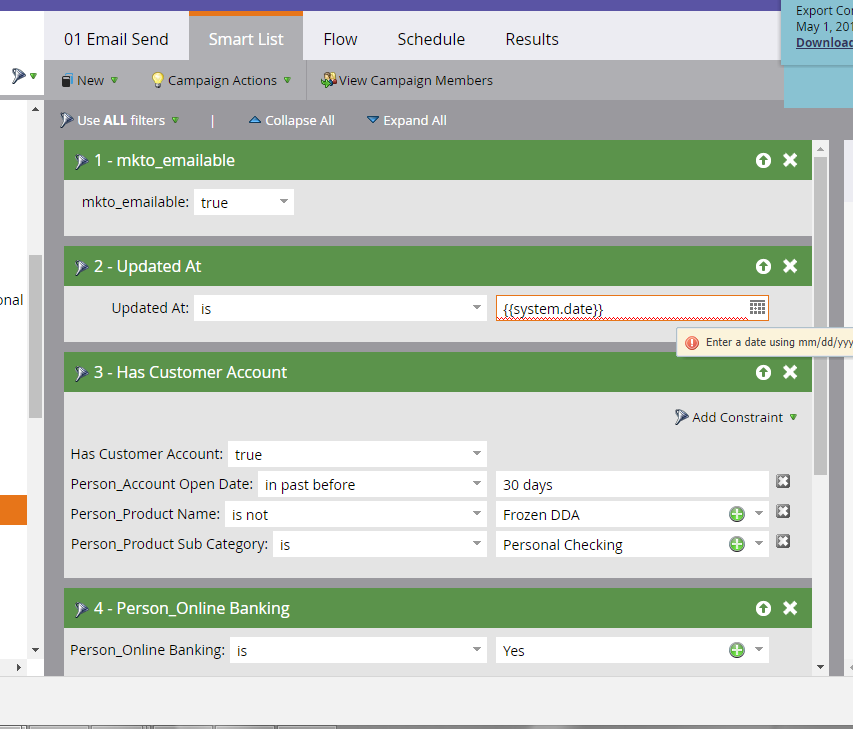
.png)