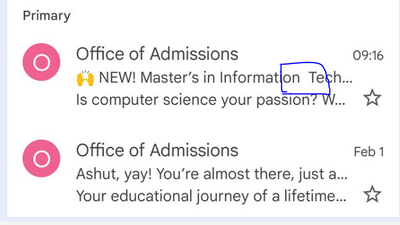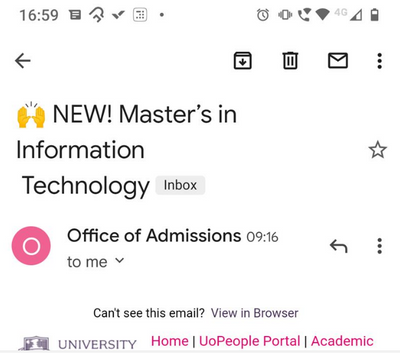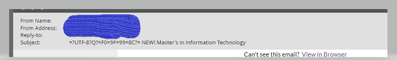Re: Using Q code of emoji in Subject-line cause issue in gmail
- Subscribe to RSS Feed
- Mark Topic as New
- Mark Topic as Read
- Float this Topic for Current User
- Bookmark
- Subscribe
- Printer Friendly Page
- Mark as New
- Bookmark
- Subscribe
- Mute
- Subscribe to RSS Feed
- Permalink
- Report Inappropriate Content
Hi Guys,
I used an emoji in our subject line, using Q-code (after reading Stanford's blog).
The emoji is rendering properly in all email clients, however, in Gmail mobile, it is adding extra space in the subject line.
See the below example:
I am using the below code in the subject line
=?UTF-8?Q?=F0=9F=99=8C?= NEW! Master's in Information Technology
Anyone has experienced this before? please let me know a way aound.
Solved! Go to Solution.
- Labels:
-
emojis
-
subject line
- Mark as New
- Bookmark
- Subscribe
- Mute
- Subscribe to RSS Feed
- Permalink
- Report Inappropriate Content
Only put characters that require Q-encoding between opening =?UTF-8?Q? and closing ?= sequences (i.e. only the emoji and the apostrophe).
- Mark as New
- Bookmark
- Subscribe
- Mute
- Subscribe to RSS Feed
- Permalink
- Report Inappropriate Content
I am using the below code in the subject line
=?UTF-8?Q?=F0=9F=99=8C?= NEW! Master's in Information Technology
I don’t think you are. 🙂
I think that single straight quote is actually a curly quote, i.e. apostrophe. Which means it too needs to be Q-encoded. If you have one manually Q-encoded non-ASCII character, they all need to be manually encoded or Marketo... reacts poorly. Apostrophes are not allowed without encoding.
- Mark as New
- Bookmark
- Subscribe
- Mute
- Subscribe to RSS Feed
- Permalink
- Report Inappropriate Content
Hi @SanfordWhiteman ,
I have encoded the curly apostrophe in the subject line (=?UTF-8?Q?=F0=9F=99=8C NEW! Master=E2=80=99s in Information Technology?=) attached a screenshot of the preview also. Still, I can see the same output in Gmail mobile
I also tried removing the apostrophe altogether.
Thanks!
- Mark as New
- Bookmark
- Subscribe
- Mute
- Subscribe to RSS Feed
- Permalink
- Report Inappropriate Content
Only put characters that require Q-encoding between opening =?UTF-8?Q? and closing ?= sequences (i.e. only the emoji and the apostrophe).
- Mark as New
- Bookmark
- Subscribe
- Mute
- Subscribe to RSS Feed
- Permalink
- Report Inappropriate Content
Thanks, @SanfordWhiteman ! I got it now.
- Copyright © 2025 Adobe. All rights reserved.
- Privacy
- Community Guidelines
- Terms of use
- Do not sell my personal information
Adchoices