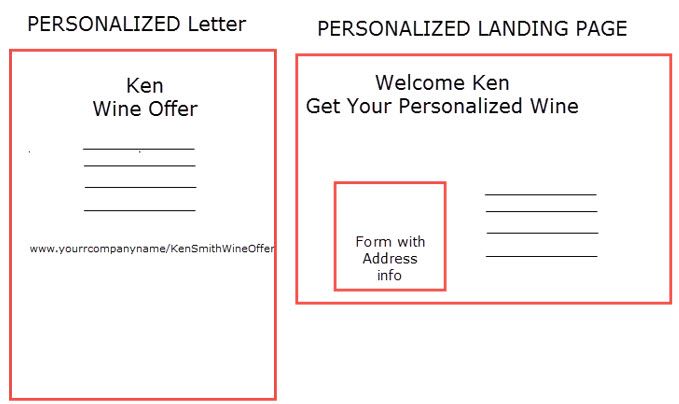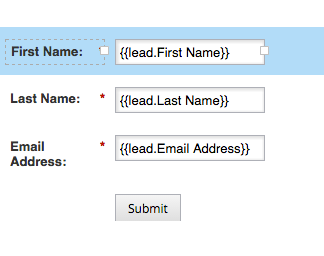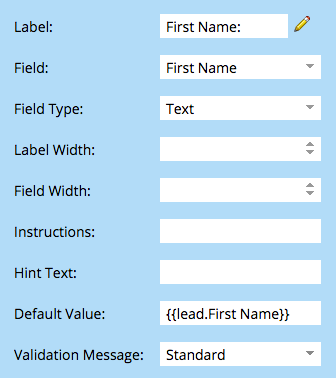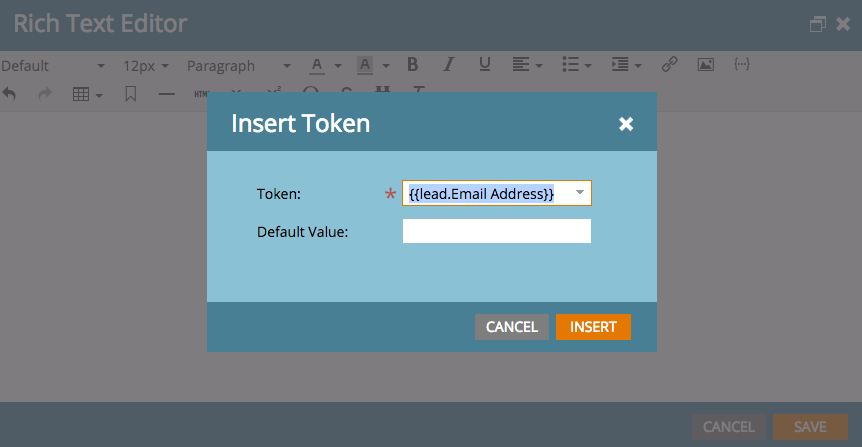Using PURLs and Direct Mail?
- Subscribe to RSS Feed
- Mark Topic as New
- Mark Topic as Read
- Float this Topic for Current User
- Bookmark
- Subscribe
- Printer Friendly Page
- Mark as New
- Bookmark
- Subscribe
- Mute
- Subscribe to RSS Feed
- Permalink
- Report Inappropriate Content
Has anyone had any success using PURLs with direct mail? The below photo outlines an example of direct mail experience where the recipient would receive a CTA in the direct mail to signup online for a premium gift. The goal is to personalize the letter and provide a personalized experience when the recipient hits the landing page (Dear Ken, Form prefilled)
Seems straightforward, right?
The Issue: From what others have noted, there is a known issue in Marketo where the landing page will only display personalized info if the recipient has been previously cookied. In other words, if a Ken had never visted your site and clicked on his personalied offer link, he's receive a generic page. Can anyone confirm? Or found any reasonable workarounds?
Other Resources
https://nation.marketo.com/thread/8890
Dan Stevens Pierce Ujjainwalla
- Labels:
-
Lead Management
- Mark as New
- Bookmark
- Subscribe
- Mute
- Subscribe to RSS Feed
- Permalink
- Report Inappropriate Content
As I was trying to overcome this same issue without custom coding, I found a pretty simple workaround. When you build your form template in Design Studio or build a new form in your Marketing Activities, you will type the corresponding token into the 'Default Value' property of each field, like I have done here. Below, you will see that in the Default Value for my First Name field, I have typed in {{lead.First Name}}. I have done that for each field and as you can see on the left they populate into the form. Once your customer visits their PURL, it will do the same, but with the actual values of their record.
The easiest way to do this without having to remember each token, is to have a practice landing page in your Marketing Activities and drag a Rich Text element onto your the art board, click the 'insert token' button in the Rich Text editor, find the correct token in the drop down and then copy and paste it into the 'Default Value' of your form.
- Mark as New
- Bookmark
- Subscribe
- Mute
- Subscribe to RSS Feed
- Permalink
- Report Inappropriate Content
But I don't think you're addressing the issue at hand, which is that an existing, unassociated Munchkin cookie (as opposed to no cookie at all) disrupts pURLs.
To reproduce the issue, open a Private Browsing window. First, visit a Munchkin'd page on your main website (direct URL entry in the location bar). Next, go to a pURL/<Marketo_unique_name_or_unique_id>. You've just experienced your pURL as would someone who visited your website without becoming known, then later received a piece of direct mail. Do you see their info in your form?
- Mark as New
- Bookmark
- Subscribe
- Mute
- Subscribe to RSS Feed
- Permalink
- Report Inappropriate Content
Thanks Pierce and Sanford for the suggestions and that's what I thought---custom dev. May be reaching out again some time in the future.
- Mark as New
- Bookmark
- Subscribe
- Mute
- Subscribe to RSS Feed
- Permalink
- Report Inappropriate Content
No worries Jeff. We've done the approach I outlined above with great success!
- Mark as New
- Bookmark
- Subscribe
- Mute
- Subscribe to RSS Feed
- Permalink
- Report Inappropriate Content
OK. As these things go, it's pretty simple. But you need to be into hackarounds workarounds to enjoy building it!
- Mark as New
- Bookmark
- Subscribe
- Mute
- Subscribe to RSS Feed
- Permalink
- Report Inappropriate Content
Hey Jeff,
This is definitely possible, however it requires some dev work. The way we have accomplished this in the past is that on the server side, you setup a bunch of re-directs to a Marketo landing page, which has a hidden form on it. The server side redirects pass the email address of the recipient which gets put into the hidden form, which then gets automatically submitted and pushed to the ultimate landing page.
In a way its nice because the person could enter something like: www.knak.io/pierceujjainwalla which would then redirect them to a Marketo LP with the hidden form, which would then point them to the final page which would be nice and personalized with all their information ![]()
- Mark as New
- Bookmark
- Subscribe
- Mute
- Subscribe to RSS Feed
- Permalink
- Report Inappropriate Content
Pierce, you set up redirects for every single lead you mail? That doesn't really seem to scale, to put it mildly! ![]()
There are more manageable ways to do this. One is by using a special LP domain for your pURLs, for example myknak.io/jeffcoveney. Don't run Munchkin on this domain -- thus hits there can never be cookied (neither anonymous nor known). Immediately redirect from this LP to the main domain, appending the email address (rendered into a JS block via a token) to the URL. (Note I recommend lightly encoding the URL in Base64 so it's not so clear to the lead that you're passing their email.)
Then on the main domain you can associate via the auto-submitting form or other methods.
- Mark as New
- Bookmark
- Subscribe
- Mute
- Subscribe to RSS Feed
- Permalink
- Report Inappropriate Content
This is a hack in a half, but wouldn't it be possible to send out the Link with the PURL Text but, actually link it to a generic Intro Landing page with a follow up action. Use a button only form that has a Tokenized link in the redirect code "urdomain.com/{{lead.First Name}}{{lead.Last Name}}{{lead.Target Offer}}, which is all known information. Easy to do if the decision makers green light the Intro Page.
The hackier version of this is a fast cookie intended redirect that uses the tokens that that should automatically match it to the "Clicked Link" action (definitely use a Landing Page with something like"... /newuser" or use Munchkin on the webpage. You could be done with the direct mail program before the client/lead had finished reading the page. Very easy to implement.
- Copyright © 2025 Adobe. All rights reserved.
- Privacy
- Community Guidelines
- Terms of use
- Do not sell my personal information
Adchoices