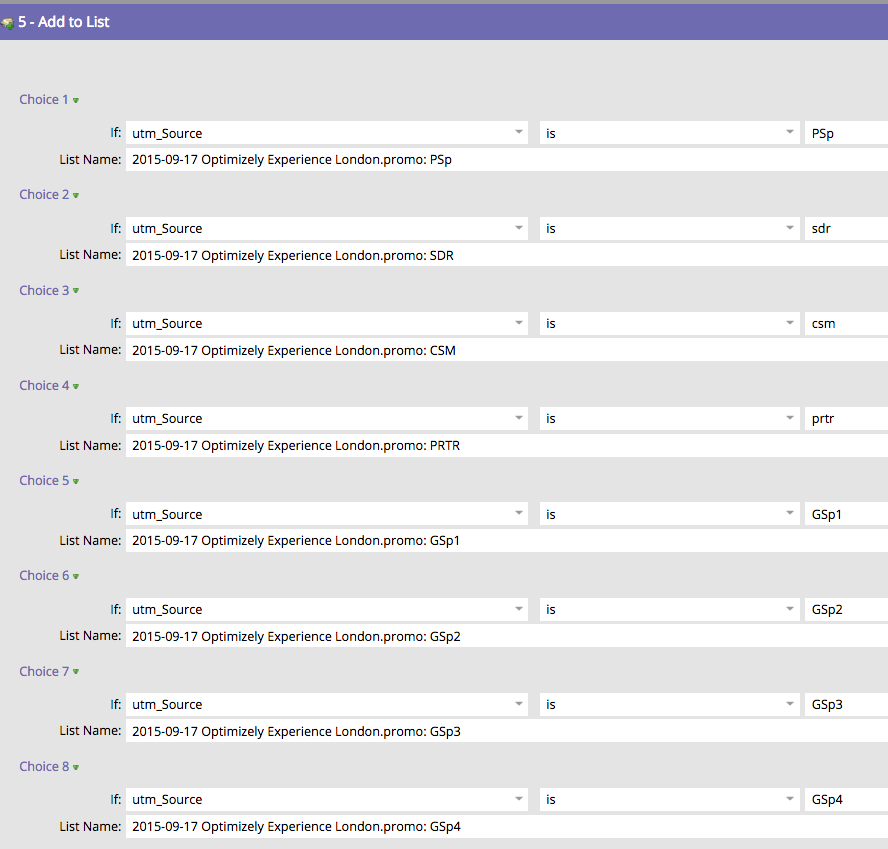Re: Using parameters to track a landing page
- Subscribe to RSS Feed
- Mark Topic as New
- Mark Topic as Read
- Float this Topic for Current User
- Bookmark
- Subscribe
- Printer Friendly Page
- Mark as New
- Bookmark
- Subscribe
- Mute
- Subscribe to RSS Feed
- Permalink
- Report Inappropriate Content
I'm creating a landing page for an event that I'm hosting and I want to distribute the landing page to different groups of people to use within their own campaigns. I want to be able to separately track leads for each group, using the same landing page.
Is there a way to implement parameters that will allow me to do this?
Is the best solution to clone the landing page a simply change the URL for each cloned page?
Please let me know.
Thanks!
- Mark as New
- Bookmark
- Subscribe
- Mute
- Subscribe to RSS Feed
- Permalink
- Report Inappropriate Content
Hi Melissa McMillen! I've done this before, and give a unique a utm parameter for each group. Then in the Fills out Form campaign, I create an "Add to List" option:
This way, you don't need to worry about fields. I just create separate lists for each list I'd like to look at, then create custom links for each person (I save the links in a google doc).
Let me know if that makes sense!
- Mark as New
- Bookmark
- Subscribe
- Mute
- Subscribe to RSS Feed
- Permalink
- Report Inappropriate Content
Ahhhh. I see. You must have a lot of list then. Though I do like it and definitely is a way to know where a user is coming from. Thanks Allison for the post!
- Mark as New
- Bookmark
- Subscribe
- Mute
- Subscribe to RSS Feed
- Permalink
- Report Inappropriate Content
We do have a lot of lists, but the upside is that they are contained within the program. We aren't trying to roll up these referrals across events, and we don't care if the field gets updated. We only care about the info while the event is live. If you are looking to track the same type of referrers across many events, then I'd recommend creating a master program with master lists.
- Mark as New
- Bookmark
- Subscribe
- Mute
- Subscribe to RSS Feed
- Permalink
- Report Inappropriate Content
Hi Jeffrey, you would need to have a separate field, and a smart campaign set up to move the value from the form field to the "storage" field after the form was filled out. You can do this with a Change Data Value flow step, and the token for your field.
John
- Mark as New
- Bookmark
- Subscribe
- Mute
- Subscribe to RSS Feed
- Permalink
- Report Inappropriate Content
Hi Melissa,
Will your leads be filling out a form on this page? If so, then you can use a hidden field in the form to capture a url parameter value. You would then give each of your groups a different parameter value like this:
www.mypage.com?parameter=group1
www.mypage.com?parameter=group2
www.mypage.com?parameter=group3
The hidden field on your form would always populate with whatever the parameter value is, so you could use a single form for every lead.
Here's some more info for you.
- Mark as New
- Bookmark
- Subscribe
- Mute
- Subscribe to RSS Feed
- Permalink
- Report Inappropriate Content
Hi John,
I have a quick question to your response. So if I use this form that has these hidden fields in different landing pages, they will get overwritten each time. So besides just notifications, how would I be able to track all the form submissions or do any analytics on them.
Thanks.
- Mark as New
- Bookmark
- Subscribe
- Mute
- Subscribe to RSS Feed
- Permalink
- Report Inappropriate Content
Hi Jeffrey,
- You can block fields from updates in the admin section
- The fact a field value changes does not mean the previous values are lost. They are in fact logged in the activity logged and can be retrieved with "data value changed" filters
- You can archive the values in other fields (with campaigns that copy the values in other fields) but at some point, you will get short of fields anyway
- There are some more sophisticated ways to keep track of all passed values, see for instance some of Courtney Grimes writings on this.
-Greg
- Mark as New
- Bookmark
- Subscribe
- Mute
- Subscribe to RSS Feed
- Permalink
- Report Inappropriate Content
Thanks Greg, my colleague and I was trying to figure that out. I'll do some test. Also, thanks for passing along Courney's post. This forum is so helpful.
- Mark as New
- Bookmark
- Subscribe
- Mute
- Subscribe to RSS Feed
- Permalink
- Report Inappropriate Content
Why not log an Interesting Moment? Or, for that matter, constrain the Filled Out Form activity by web page.
Though if you're going to end up wanting these leads in static lists, then Allison's idea is perfect because there's no reason to have an intermediate Smart List.
- Copyright © 2025 Adobe. All rights reserved.
- Privacy
- Community Guidelines
- Terms of use
- Do not sell my personal information
Adchoices