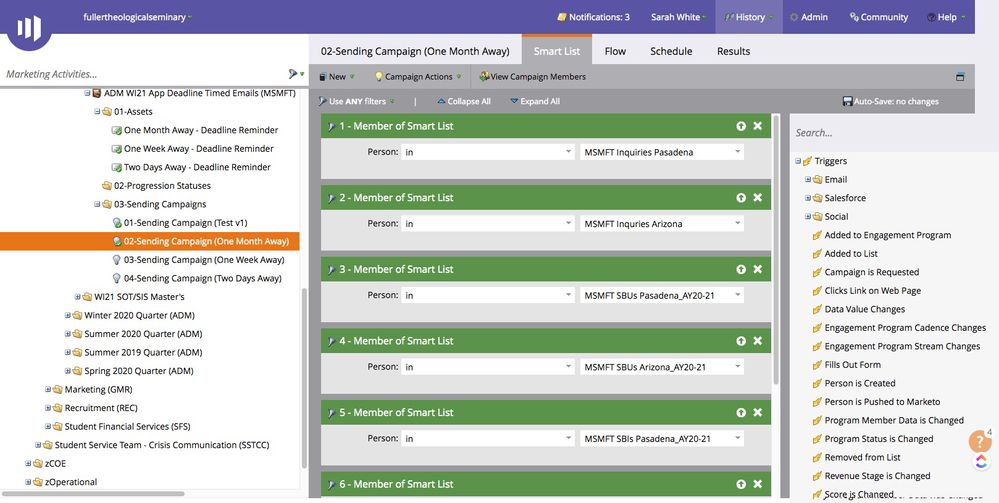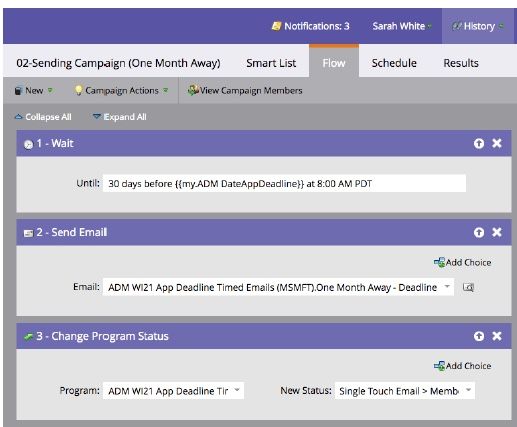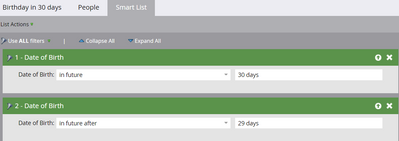Re: Using custom date tokens to send out emails at intervals (seeking advice)
- Subscribe to RSS Feed
- Mark Topic as New
- Mark Topic as Read
- Float this Topic for Current User
- Bookmark
- Subscribe
- Printer Friendly Page
- Mark as New
- Bookmark
- Subscribe
- Mute
- Subscribe to RSS Feed
- Permalink
- Report Inappropriate Content
Hello,
I am trying to build a program that has 3 sending campaigns (one that sends one month away from the date, one that sends one week away from the date, and one that sends two days away from the date). My hope is to be able to easily clone this program and update the date the it is leading up to by changing the custom date token associated with that program's folder.
I set up the following campaign as a one-time smart campaign, but then quickly realized that it would not pull in people who have been added to the smart lists once the initial campaign had run.
Do I have any options here (besides scheduling each smart campaign for the specific date I want it to send on)? My hope was that using a custom date token would enable me to clone and scale these programs quickly. If I schedule this as a recurring campaign, will it continue to send to people 29, 28, 27, etc. days away from the deadline?
Solved! Go to Solution.
- Mark as New
- Bookmark
- Subscribe
- Mute
- Subscribe to RSS Feed
- Permalink
- Report Inappropriate Content
You essentially just want to have 3 batch campaigns (scheduled X days before the event), so I don't see the benefit of doing it this way. However, if you were to make it recurring, people would not go through more than once as default (that is set up in the Schedule tab). But having to define a date token AND recurring sending is more effort than just scheduling it when you want people to receive the email?
As for your Smart List, you can put all those into the same filter since you are using ANY filter.
- Mark as New
- Bookmark
- Subscribe
- Mute
- Subscribe to RSS Feed
- Permalink
- Report Inappropriate Content
Hi @Sarah_White1 ,
If what you have is a real date field, you could create 3 smart lists, for each moment in time (lets take 30 days as an example):
ADM DateAppDeadline is in future 30 days AND in future after 29 days (this way you create an intersection of 1 day)
Then create a recurring scheduled campaign that goes out daily to this smart list and sends to anyone meeting these criteria (and maybe additional criteria like their State).
Every day it will look for people with a deadline in 30 days and send to that group. This solution may not work well for you depending on when and how that field is populated. Daily may also not work very well for you, but you could send the email weekly and have it look at a longer intersection of time to compensate.
You would have to make sure the content either is always going to be the same (except the date itself which I imagine will be a token inside the email) or that you update it every day if it changes, just before the time you scheduled it to launch daily.
- Mark as New
- Bookmark
- Subscribe
- Mute
- Subscribe to RSS Feed
- Permalink
- Report Inappropriate Content
If what you have is a real date field, you could create 3 smart lists, for each moment in time (lets take 30 days as an example):
Well, it's a "real" Date type {{my.token}} — but it's not a Date type {{lead.token}}.
But the method you mention would work, if you first use Change Data Value to set a lead-level Date field — such as Next Reminder Date — to the value of the {{my.token}}.
As long as that Change Data Value step is topmost in the flow, then the rest of the batch process will work (and I agree with you that this is a good move).
- Mark as New
- Bookmark
- Subscribe
- Mute
- Subscribe to RSS Feed
- Permalink
- Report Inappropriate Content
Interesting. Will check that out.
In the meantime, the "Reschedule Entries" function seems to be helping simplify our scheduling needs for cloning multiple programs.
- Mark as New
- Bookmark
- Subscribe
- Mute
- Subscribe to RSS Feed
- Permalink
- Report Inappropriate Content
You essentially just want to have 3 batch campaigns (scheduled X days before the event), so I don't see the benefit of doing it this way. However, if you were to make it recurring, people would not go through more than once as default (that is set up in the Schedule tab). But having to define a date token AND recurring sending is more effort than just scheduling it when you want people to receive the email?
As for your Smart List, you can put all those into the same filter since you are using ANY filter.
- Mark as New
- Bookmark
- Subscribe
- Mute
- Subscribe to RSS Feed
- Permalink
- Report Inappropriate Content
Thanks, Peter. I was hoping that there would a solution that would be easier to manage instead of scheduling individual campaigns for the send date, but I think that you're right. Any other solution would be more complicated to manage even if I could get it to work. Thanks.
- Copyright © 2025 Adobe. All rights reserved.
- Privacy
- Community Guidelines
- Terms of use
- Do not sell my personal information
Adchoices