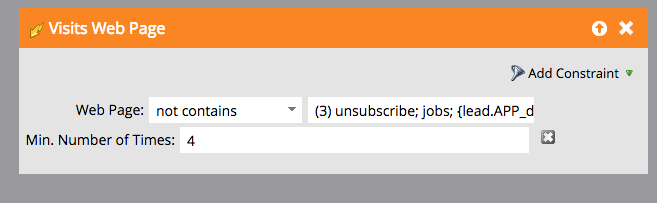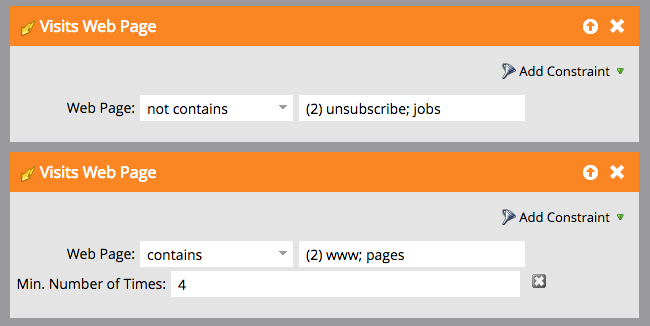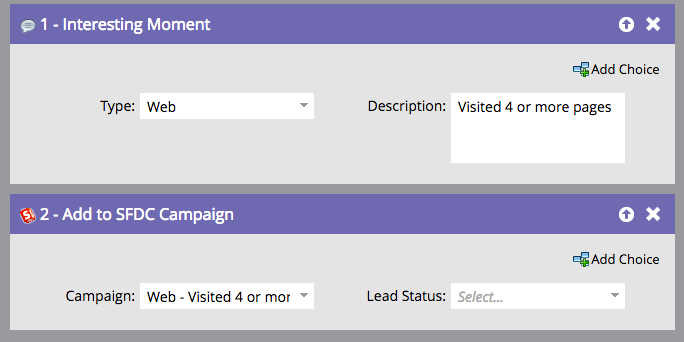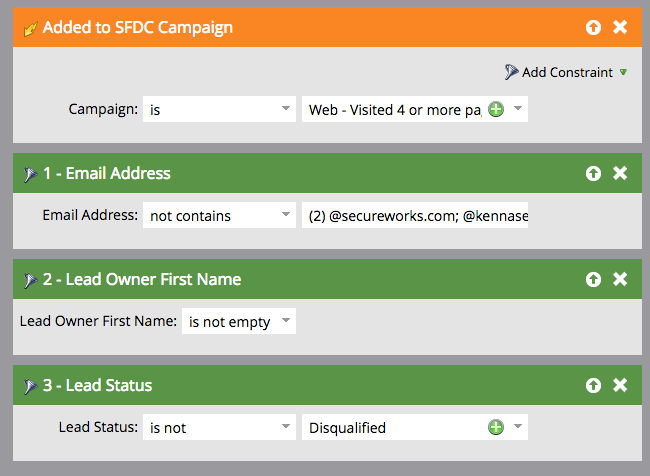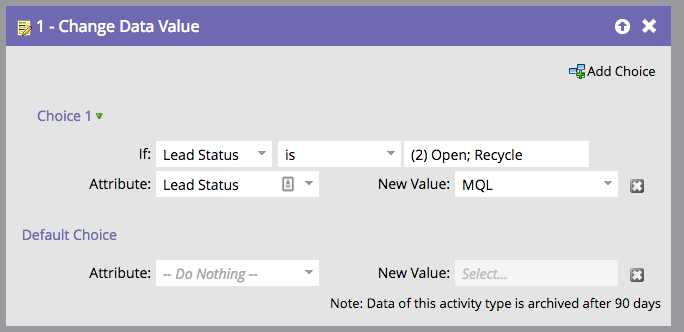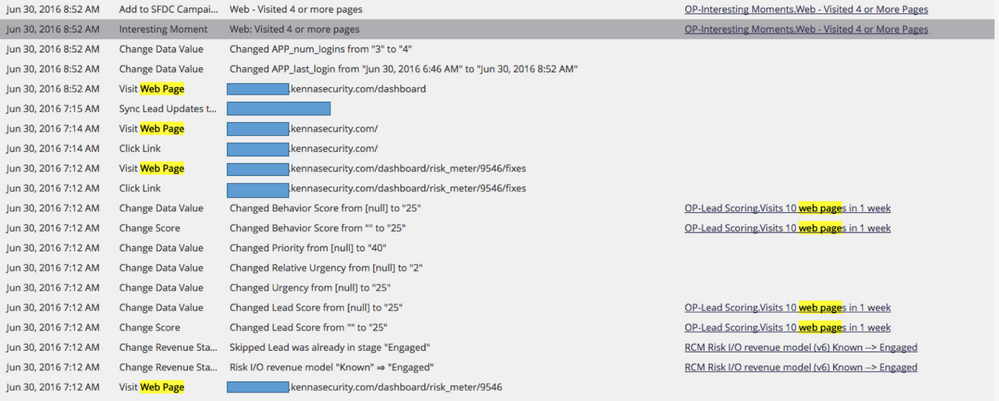Re: Using a lead token in a search filter
- Subscribe to RSS Feed
- Mark Topic as New
- Mark Topic as Read
- Float this Topic for Current User
- Bookmark
- Subscribe
- Printer Friendly Page
- Mark as New
- Bookmark
- Subscribe
- Mute
- Subscribe to RSS Feed
- Permalink
- Report Inappropriate Content
Hi community,
I'm trying to use a lead token to filter visitors to our website. This is the filter:
In more detail, the lead token that I'm trying to use in this filter appears below:
The reason I'm trying to filter out this token is that when people use our app, their URL on our website is {lead.APP_domain_name}.kennasecurity.com. An example is if the lead's domain name is TechCorp, their app would be hosted on TechCorp.kennasecurity.com. I'm trying to run a campaign to MQL leads based on leads visiting 4 significant web pages, and if they're using our app, that isn't a significant page.
One solution I've thought of is to remove the Munchkin scripts from the branded domains, which would exclude these app uses from Marketo's activity logs. The issue with this is that it's useful for Sales to see how often a prospect is using our app.
Any suggestions?
Thanks,
Dan
Solved! Go to Solution.
- Mark as New
- Bookmark
- Subscribe
- Mute
- Subscribe to RSS Feed
- Permalink
- Report Inappropriate Content
You can't use a lead token in this context.
You'll have to flag on something else that's predictably in the URL. Don't the non-app URLs always start with a small set of predictable hostnames (www, pages, etc.)?
- Mark as New
- Bookmark
- Subscribe
- Mute
- Subscribe to RSS Feed
- Permalink
- Report Inappropriate Content
You can't use a lead token in this context.
You'll have to flag on something else that's predictably in the URL. Don't the non-app URLs always start with a small set of predictable hostnames (www, pages, etc.)?
- Mark as New
- Bookmark
- Subscribe
- Mute
- Subscribe to RSS Feed
- Permalink
- Report Inappropriate Content
Unfortunately it's either not working, or I'm not implementing it correctly.
There are two smart campaigns I'm running. The first campaign adds an Interesting Moment to a lead, as well as adding it to a Salesforce campaign. The steps are shown here:
The second smart campaign is triggered when a lead is added to the SFDC campaign shown in the second screenshot above. The steps are shown here:
After making these changes, I checked on the status of a lead who MQL'd. This is their activity log:
The redacted URLs before kennasecurity.com are instances of the prospect using our app. As you can see, it appears that Marketo is still registering our app as visiting a web page, and thus triggering the first smart campaign.
- Mark as New
- Bookmark
- Subscribe
- Mute
- Subscribe to RSS Feed
- Permalink
- Report Inappropriate Content
Thanks for clarifying that.
That's a good point. Our non-app URLs generally start with www, and our app does not have www. I'll try implementing a filter based on that criteria.
- Copyright © 2025 Adobe. All rights reserved.
- Privacy
- Community Guidelines
- Terms of use
- Do not sell my personal information
Adchoices