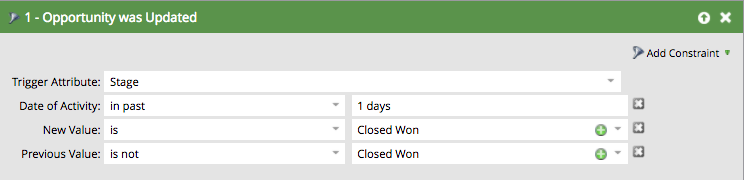Re: Use Opportunity Contact Role and Opportunity Information
- Subscribe to RSS Feed
- Mark Topic as New
- Mark Topic as Read
- Float this Topic for Current User
- Bookmark
- Subscribe
- Printer Friendly Page
- Mark as New
- Bookmark
- Subscribe
- Mute
- Subscribe to RSS Feed
- Permalink
- Report Inappropriate Content
I want to create a triggered campaign to send emails to specific contact role on opportunity when the opportunity is moved to closed won.
It looks like this is difficult to do as opportunity contact role - role name is only available to filter when contact role is added to an opportunity.
When I try to create campaign that triggers on updates on the opportunity itself, I am unable to use role name as a filter.
Does anyone know best ways to use contact role information on the opportunity to send out emails?
Email can be sent by triggered campaign, or batch campaign.
Please let me know if this question is not clear.
Thank you.
Yuko
- Mark as New
- Bookmark
- Subscribe
- Mute
- Subscribe to RSS Feed
- Permalink
- Report Inappropriate Content
Has anyone figured this out?
Seems like a pretty baseline ask from a Marketing Automation system but it appears as though not all of my contacts are passing through to the triggered smart campaign and being put on the list for the email to send.
I've tried Marketo support, but as usual they were unhelpful Hoping someone in this thread can help me
- Mark as New
- Bookmark
- Subscribe
- Mute
- Subscribe to RSS Feed
- Permalink
- Report Inappropriate Content
I've ended up using custom object. I couldn't figure out the way to do this with Opportunity Contact Role field.
I think you can achieve this by what JD Nelson said.. Create a custom field and pass the contact role info to this custom field.
- Mark as New
- Bookmark
- Subscribe
- Mute
- Subscribe to RSS Feed
- Permalink
- Report Inappropriate Content
Can you open a new thread and post your exact Smart Campaign setup and expectations?
- Mark as New
- Bookmark
- Subscribe
- Mute
- Subscribe to RSS Feed
- Permalink
- Report Inappropriate Content
You can also just do a daily batch campaign with the 'data value changed' criteria matching what you want in the past '1 day' -- this way you don't have to rely on the timing, but rather run it every day with a set list of who you're targeting. I would suggest also limiting that batch to only allow people to pass through once.
- Mark as New
- Bookmark
- Subscribe
- Mute
- Subscribe to RSS Feed
- Permalink
- Report Inappropriate Content
So I tried this method previously and because when the contact role is added to the opp, the opportunity is not necessary won, (even if the opp is moved to won at the time of the batch runs.) it will miss a lot of people. Do you know how to get around that limitation?
- Mark as New
- Bookmark
- Subscribe
- Mute
- Subscribe to RSS Feed
- Permalink
- Report Inappropriate Content
So you're saying you'll have contacts added to a closed/won opp that you THEN want to email? I was assuming that you wanted to email the contacts associated with the opp when it's changed to closed/won?
I was thinking something like this, batched every 24 hours:
- Mark as New
- Bookmark
- Subscribe
- Mute
- Subscribe to RSS Feed
- Permalink
- Report Inappropriate Content
Hey JD,
Any chance you can share the logic you used to populate that custom field.
I lost my whole day today learning that the "Role" field in my marketo instance is not populated and I can't target specfically people against an oppty with X role.
Anything you can share would be appreciated.
Also, while everyone is here including Sanford Whiteman, I lodged some Q's with support but reckon someone here will help answer faster:
- Is the "Role" field a default marketo Field?
- Should the "Role" field be populated automatically by the SDFC sync?
- Is the Role field generally mapped to the SFDC OpportunityContactRole->Role value when you setup a new Marketo instance?
- If it is meant to be mapped to SFDC, can you confirm if our field setup is correct for this field to ensure it is mapped correctly?
NO records in our instance have a value in the Role field. I suspect that this is not correct behaviour.
Thanks everyone!
- Mark as New
- Bookmark
- Subscribe
- Mute
- Subscribe to RSS Feed
- Permalink
- Report Inappropriate Content
Opportunity Role, for us, is a custom field we created and made required on the sfdc opportunity creation step. We require anyone added to the opportunity to also have a role populated. That field is then sync'd to marketo so we can trigger off it. Hope that helps.
- Mark as New
- Bookmark
- Subscribe
- Mute
- Subscribe to RSS Feed
- Permalink
- Report Inappropriate Content
Hi JD, thanks for taking the time to respond. That doesn't quite give me enough to go on though.
How did you make a custom field on the sfdc oppty? As far as I am aware the "OpportunityContactsRole" interface is not customisable.
The field you speak of would need to exist for each contact, and that is the only junction object on the oppty connecting the contact(s) and the oppty, which is where you would need this custom object to exist, correct?
Or, maybe you did it like this:
- Create the "Opportunity Role" field on the Contact object in SFDC
- Force Role to be populated on the OpportunityContactsRole for every contact on every oppty.
- Apex/Process Builder picks up on this and populates the "Opportunity Role" field on the Contact when this happens
Is this correct?
Thanks in advance.
Sean
- Mark as New
- Bookmark
- Subscribe
- Mute
- Subscribe to RSS Feed
- Permalink
- Report Inappropriate Content
Hi Sean,
the OCR is not customisable, but you can add a custom field (lookup -> contact) in the opportunity and have a trigger to automatically add the contact you add to this field to the OCR table.
-Greg
- Mark as New
- Bookmark
- Subscribe
- Mute
- Subscribe to RSS Feed
- Permalink
- Report Inappropriate Content
Is "Opportunity Role" field you are using on Choice 1, is that custom field? I don't see that as my option.
- Mark as New
- Bookmark
- Subscribe
- Mute
- Subscribe to RSS Feed
- Permalink
- Report Inappropriate Content
I believe so -- it was just an example of ways you can send to different people. Just use whatever criteria you have
- Mark as New
- Bookmark
- Subscribe
- Mute
- Subscribe to RSS Feed
- Permalink
- Report Inappropriate Content
Yea. Problem is that selection for Opportunity Contact Role isn't available. I think I will need to pass this when they are added to contact role as suggested earlier on this thread!
I will give it a try. Thanks for commenting!
- Mark as New
- Bookmark
- Subscribe
- Mute
- Subscribe to RSS Feed
- Permalink
- Report Inappropriate Content
Hi Yuko,
You can get around this limitation in one of two ways:
- The one time Marketo does listen for Opportunity Contact Roles with filtering abilities is on the Added to Opportunity trigger. You could then set up a Marketo-only field to record that person's role and use that to determine who should get the email.
- You can also look at assigning Account Contact Roles and then just doing a combination of the opportunity changing and having that Account Contact Role.
- Mark as New
- Bookmark
- Subscribe
- Mute
- Subscribe to RSS Feed
- Permalink
- Report Inappropriate Content
Ah that's good idea. Setting up the role name on Marketo's record. I will try this. Thank you.
- Mark as New
- Bookmark
- Subscribe
- Mute
- Subscribe to RSS Feed
- Permalink
- Report Inappropriate Content
Yuko,
Since only one contact on the SFDC account is associated with an opportunity, the trigger "Opportunity is Updated" will only run for that one contact.
- Mark as New
- Bookmark
- Subscribe
- Mute
- Subscribe to RSS Feed
- Permalink
- Report Inappropriate Content
I have multiple contact roles for one opportunity so I don't think Opportunity is Updated can be used and specify the contact role name.
- Copyright © 2025 Adobe. All rights reserved.
- Privacy
- Community Guidelines
- Terms of use
- Do not sell my personal information
Adchoices