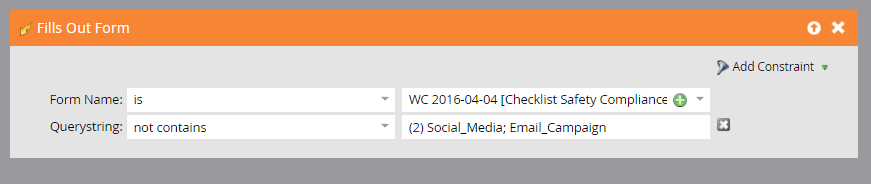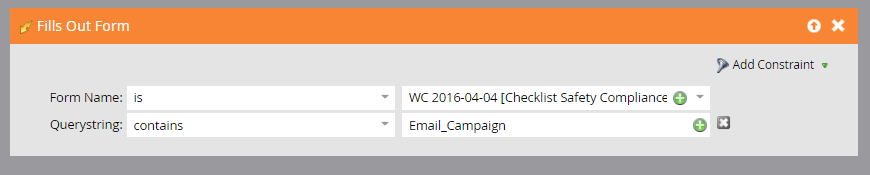Updating the Correct Program Member Status
- Subscribe to RSS Feed
- Mark Topic as New
- Mark Topic as Read
- Float this Topic for Current User
- Bookmark
- Subscribe
- Printer Friendly Page
- Mark as New
- Bookmark
- Subscribe
- Mute
- Subscribe to RSS Feed
- Permalink
- Report Inappropriate Content
I created a Parent Program to hold my content assets (form, landing pages), then created Child Programs for the various distribution channels (email, social, etc.). For the parent program (web content), I set up the trigger as this:
For the child programs (email campaign), I set up the trigger as this:
If somebody comes in through the email campaign, they are correctly getting placed in there as a member. However, they are also being placed as a member in the web content program and being marked as acquired in the web content parent program, rather than through the child program email campaign.
Am I setting these programs up correctly? I'm trying to avoid having to clone assets for every distribution channel and trying to determine exactly which channels are acquiring the new names.
- Mark as New
- Bookmark
- Subscribe
- Mute
- Subscribe to RSS Feed
- Permalink
- Report Inappropriate Content
Thank you everybody for the tips! I figured out the solution and now it is working properly. Since these are assets that will be widely promoted across different channels, I just moved them to Design Studio as global assets. I had already set up hidden fields on the form to pass on source info through URL parameters, so now that the assets aren't housed under a local channel program, the system is correctly placing members in the rightful program and rightfully marking acquisition info (if they are new).
- Mark as New
- Bookmark
- Subscribe
- Mute
- Subscribe to RSS Feed
- Permalink
- Report Inappropriate Content
I'd recommend reviewing this: Understanding Program Membership - Marketo Docs - Product Docs
Specifically:
1. How Do Leads Become Members of a Program
A lead fills out a form on a landing page in the program. (Local Asset)
- Lead will automatically have the first status in the progression
2. Acquisition Program
When a new name enters the system as a program member, Marketo automatically sets that program as "acquisition". This establishes credit for "First Touch Attribution".
Using this logic, since your Parent Program holds your assets (forms, landing pages), when a lead submits the form, they will automatically become a member of that program and Marketo will automatically set that program as the acquisition program. The trigger you configured for the child program is then triggered and the lead moves through those flow actions to become a member of that program as well.
- Mark as New
- Bookmark
- Subscribe
- Mute
- Subscribe to RSS Feed
- Permalink
- Report Inappropriate Content
Can you post a screen shot of both Flows?
- Mark as New
- Bookmark
- Subscribe
- Mute
- Subscribe to RSS Feed
- Permalink
- Report Inappropriate Content
Hello Erica,
I agree with Gregg, hidden fields are the way to go for source attribution. An added benefit of using a hidden field to store the campaign source is that with a bit of JavaScript you can save the value in a cookie and use it if the same user returns later without the URL querystring parameters.
Pavel
- Mark as New
- Bookmark
- Subscribe
- Mute
- Subscribe to RSS Feed
- Permalink
- Report Inappropriate Content
Hi Erica,
I assume you are using URL parameters to pass the source to the landing page and the values of this URL parameter is Email_Campaign or Social_Media ?
I personally prefer to use hidden fields in the form to capture this and test the value if the field with a filter combined to the trigger.
-Greg
- Copyright © 2025 Adobe. All rights reserved.
- Privacy
- Community Guidelines
- Terms of use
- Do not sell my personal information
Adchoices