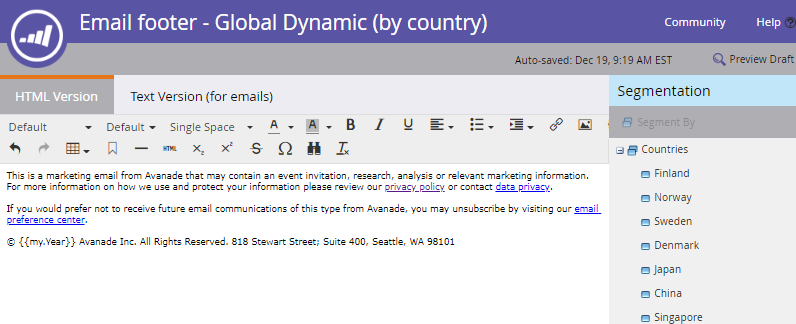Re: Update to email templates
- Subscribe to RSS Feed
- Mark Topic as New
- Mark Topic as Read
- Float this Topic for Current User
- Bookmark
- Subscribe
- Printer Friendly Page
- Mark as New
- Bookmark
- Subscribe
- Mute
- Subscribe to RSS Feed
- Permalink
- Report Inappropriate Content
I'm going to start the process of updating the copyright year for our email templates have a couple of questions.
If I update the year will it reflect in the emails that I have previously sent out?
If not will those emails go into draft status because of the update to the date?
Thanks,
Jeff
Solved! Go to Solution.
- Labels:
-
Products
- Mark as New
- Bookmark
- Subscribe
- Mute
- Subscribe to RSS Feed
- Permalink
- Report Inappropriate Content
I use a {{my.Year}} token in my designs.
A Velocity token I hope. ![]() Then you really never need to touch it.
Then you really never need to touch it.
$date.format(
"yyyy",
$date,
$date.getLocale(),
$date.getTimeZone().getTimeZone("Australia/Canberra")
)
The timezone is only important during one day of the year; if you don't care about that (I am always a stickler for that) you just need:
$date.getYear()
- Mark as New
- Bookmark
- Subscribe
- Mute
- Subscribe to RSS Feed
- Permalink
- Report Inappropriate Content
Hi all -
To clarify, should the {{my.Year}} token be placed within the original template so that when a new local email asset is created from it, the token is already present? Or is the{{my.Year}} token added at the email asset creation stage?
- Mark as New
- Bookmark
- Subscribe
- Mute
- Subscribe to RSS Feed
- Permalink
- Report Inappropriate Content
Sarah - are you emails mostly living within Marketing Activities? If so then I don't see an issue in putting this token within the email template itself. If it's a template used to build emails within the design studio then I would be cautious as to even using tokens with default values because you would always have to remember to go edit the email template if the default value ever changed. Just a head's up.
- Mark as New
- Bookmark
- Subscribe
- Mute
- Subscribe to RSS Feed
- Permalink
- Report Inappropriate Content
Hi Anna - we are just starting to launch our Marketo instance, so we are a bit of a blank slate. We have a custom email template that was built by an agency for us that lives in the design studio, but I imagine that most of our emails will be created or cloned within Marketing Activities. Being at the very beginning stages of our build, I was hoping to be strategic about setting up copyright dates, logos, and addresses in the footer (we will be moving campuses in 2 years) so that we can update them in one place once a year (or less frequently for logos and addresses) across all live emails instead of needing to manually update each email individually as we need to in our current system.
From what you're saying, it sounds like copyright year, logo, and address could live as tokens within the email template in design studio since we would be updating very infrequently while other more variable tokens should be added at the asset level within marketing activities?
- Mark as New
- Bookmark
- Subscribe
- Mute
- Subscribe to RSS Feed
- Permalink
- Report Inappropriate Content
Hi Sarah - yes, that is definitely the way to go for things such as copyright year, logo, and address in the footer since it will be the same across all email templates used in Marketing Activities. And then create program level tokens within marketing activities for anything else that you want to tokenize that might change more often. I'm not sure if the template you had created allows for snippets, but snippets are also another way to create a footer that sits within an email and can also contain tokens. Snippets are used if you have more than one footer that will be used in emails (example: different office locations or compliance verbiage). Here is more on snippets in Marketo docs: Add a Snippet to an Email - Marketo Docs - Product Documentation
While Sanford is correct in that you can create self-updating email script that will update the tokens, for those that are less technical or do not have technical resources then the above is a great approach!
- Mark as New
- Bookmark
- Subscribe
- Mute
- Subscribe to RSS Feed
- Permalink
- Report Inappropriate Content
Thank you! I will see if our template allows for that.
- Mark as New
- Bookmark
- Subscribe
- Mute
- Subscribe to RSS Feed
- Permalink
- Report Inappropriate Content
You'll be able to create a self-updating Email Script {{my.token}} (for emails) and a self-updating Text {{my.token}} (with the equivalent JavaScript for landing pages) at the uppermost level of Marketing Activities. Neither of these will ever need to be touched.
- Mark as New
- Bookmark
- Subscribe
- Mute
- Subscribe to RSS Feed
- Permalink
- Report Inappropriate Content
You can do both.
Adding the token directly in the template has a risk though, as if someone use the template to create an email in the design studio, the token will be empty. So make sure to set the default value for the token.
You can also consider adding the token in the template within an editable section.
-Greg
- Mark as New
- Bookmark
- Subscribe
- Mute
- Subscribe to RSS Feed
- Permalink
- Report Inappropriate Content
If your copyright year is inside of an editable area, updating it in the email template will not result in any changes in your existing emails. You will get drafts under all emails that use the same template, but Marketo won't make any changes inside of the editable areas.
If you ever want to update the content of an editable area, there is a trick. However, you need to be aware that this trick updates the content in ALL emails that use this template...
If you change the ID of your editable area, and then approve the template, all emails will discard the old editable area and show the new one with the new default text in its place.
Test and use this with caution!
PS: I agree that a token is the easiest way to manage the copyright year. I use a {{my.Year}} token in my designs.
- Mark as New
- Bookmark
- Subscribe
- Mute
- Subscribe to RSS Feed
- Permalink
- Report Inappropriate Content
I use a {{my.Year}} token in my designs.
A Velocity token I hope. ![]() Then you really never need to touch it.
Then you really never need to touch it.
$date.format(
"yyyy",
$date,
$date.getLocale(),
$date.getTimeZone().getTimeZone("Australia/Canberra")
)
The timezone is only important during one day of the year; if you don't care about that (I am always a stickler for that) you just need:
$date.getYear()
- Mark as New
- Bookmark
- Subscribe
- Mute
- Subscribe to RSS Feed
- Permalink
- Report Inappropriate Content
If you use a "my" token, wont you need to update in each program. I have 100+ programs that contain auto response emails. Updating each would be a nightmare. A snippet used across all emails allows you to update one place.
- Mark as New
- Bookmark
- Subscribe
- Mute
- Subscribe to RSS Feed
- Permalink
- Report Inappropriate Content
If you use a "my" token, wont you need to update in each program.
No, because you put it in the uppermost folder in Marketing Activities and it's inherited by all.
- Mark as New
- Bookmark
- Subscribe
- Mute
- Subscribe to RSS Feed
- Permalink
- Report Inappropriate Content
true. if you are in partitions and use multiple folders (inbound, outbound, events, etc) there would still be a lot of folders to update but not unmanageable.
- Mark as New
- Bookmark
- Subscribe
- Mute
- Subscribe to RSS Feed
- Permalink
- Report Inappropriate Content
Best practice is to have one top-level folder. Hence one update in each partition.
- Mark as New
- Bookmark
- Subscribe
- Mute
- Subscribe to RSS Feed
- Permalink
- Report Inappropriate Content
I use snippets for the footer information now. This way I just update the one place and the date will cascade to the emails using it.
- Mark as New
- Bookmark
- Subscribe
- Mute
- Subscribe to RSS Feed
- Permalink
- Report Inappropriate Content
I highly recommend setting up a copyright year token that lives at the highest level within your Marketing Activities. Tokens can be updated a lot easier than templates and even snippets as updating them does not put your emails into draft mode. You could even consider putting that copyright year token within your snippet.
- Mark as New
- Bookmark
- Subscribe
- Mute
- Subscribe to RSS Feed
- Permalink
- Report Inappropriate Content
You nailed it Anna. That's definitely the best practice: a combination of a parent token (my.year) baked within a snippet. And we take it one step further - we have a single snippet that serves up localized/translated footer based on country:
- Mark as New
- Bookmark
- Subscribe
- Mute
- Subscribe to RSS Feed
- Permalink
- Report Inappropriate Content
Regarding the copyright year, token is one solution (as Matjaž mentioned recently), but I would recommend using one snippet for this value.
Better yet, using a snippet for the whole footer of emails (if possible) would allow you to update those parts without needing to reapprove drafts created from template updates. You can however approve multiple emails via Design Studio > Emails once this is done if you need to.
If you specify a snippet section in your template you can use an ID for the snippet with mktoDefaultSnippetId that should be default snippet to use, i.e. footer/copyright value:
<div class="mktoSnippet" id="unsubscribeFooter" mktoName="Unsubscribe Footer" mktoDefaultSnippetId="12"></div>
Your email that were already sent out have already rendered the html and will remain the same, unless of course someone clicks a view in webpage link, then it would show the most recently approved version (wouldn't matter so much once it's out though).
Hope this helps!
/Erik
- Mark as New
- Bookmark
- Subscribe
- Mute
- Subscribe to RSS Feed
- Permalink
- Report Inappropriate Content
Totally agreed - especially if you might have need for regional footers (separate international addreses, etc.) then snippets make the process so much easier, and foolproof
- Mark as New
- Bookmark
- Subscribe
- Mute
- Subscribe to RSS Feed
- Permalink
- Report Inappropriate Content
Hi,
once the email is in the recipient's inbox there's no way to change it, regardless of what you do to it in Marketo.
If you are asking about the email as an asset in Marketo, then, when you change the template, all emails built on it will go into the draft mode (however, your update won't be deployed even you approve them again, so basically they remain the same).
However, maybe it's better to use a token for the copyright year, so you just change the value of it and you don't need to deal with templates at all.
Best;m
- Copyright © 2025 Adobe. All rights reserved.
- Privacy
- Community Guidelines
- Terms of use
- Do not sell my personal information
Adchoices