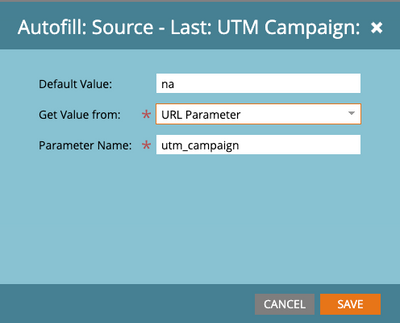Update Lead Source Most Recent field in Marketo
- Subscribe to RSS Feed
- Mark Topic as New
- Mark Topic as Read
- Float this Topic for Current User
- Bookmark
- Subscribe
- Printer Friendly Page
- Mark as New
- Bookmark
- Subscribe
- Mute
- Subscribe to RSS Feed
- Permalink
- Report Inappropriate Content
Hi Everyone,
On all of our Marketo forms we will have a field called 'Lead Source Most Recent' and in most of the cases it will be hard-coded with a static value (for instance the value could be Email (or) LinkedIn, etc) and the field by itself is a hidden field within the form. The issue with this approach is that whenever a lead fills out a form and no matter where they are coming from, their Lead Source Most Recent will always be the static value that was assigned to it at the form level. Now, the paid media team wants it to be channel specific depending upon where the response is coming from. So if the lead is coming from Google search then the 'Lead Source Most Recent' needs to say something like 'Organic Search' or if the lead is coming from LinkedIn side then the 'Lead Source Most Recent' needs to say 'LinkedIn'.
What is the best way to implement this? Please advise.
Solved! Go to Solution.
- Mark as New
- Bookmark
- Subscribe
- Mute
- Subscribe to RSS Feed
- Permalink
- Report Inappropriate Content
Hello! There are a number of ways to do this, but here is a good foundation:
First you should create fields for tracking this information separate from your lead source and specific to the UTM values that are being tracked. If you want the information visible in CRM, have your CRM Admin create the fields there first as a string type and provide Marketo read/edit access. UTM fields typically used include:
- UTM Source
- UTM Medium
- UTM Campaign
- UTM Term
- UTM Content
Term and Content are less common than source, medium and campaign. At a minimum, track the first three. If your team uses UTM Term and UTM Content, be sure to include those in your set up. These basic fields are required to build your tracking UTMs. As Darshil mentioned, source should be where a person came from, for example webinar, linked in, etc., whereas medium should be what type of source they came from, such as paid ad, or event. Once you have that information in the UTM specific fields, you can then populate your lead source field with UTM medium. I frequently see them flip-flopped and the main issue with this is the way that google analytics and MTA tools like Bizible use the UTM details vs how the marketing and revops teams see source.
To go beyond URL build and capturing UTM values historically, you can create fields to store the first or original UTM value. If you’re not using a multi-touch attribution tool (or even if you are), having a historical or “every” field that tracks these UTM values every time they change can be helpful for tracking a journey. The every/history field will be difficult to parse or report on but can be useful when looking into the path of an individual record.
In order to capture the information from the URL in Marketo, you need to add the UTM fields as hidden fields on your form. Note: It is not best practice to also add hidden fields for source on forms. Your UTM strategy should inform your Source framework, rather than the forms. This will allow for greater flexibility when adjusting your strategy with a global approach.
You’ll notice when adding hidden fields on your form that there are a few options for where inputs are gathered. You can get a more in-depth walkthrough via Marketo’s Documentation.
Make sure the team has a strategy around how your UTMs will be created, used, and inform your sources. Be thorough, as this will reduce uncertainty, inform reporting and analytics, and can be used when implementing a multi-touch attribution tool. A strategy that everyone agrees to and can reference is key. Once you have these mapped out, create a worksheet for your team to use when they set up campaigns that drive traffic to your website, essentially a URL builder. We use some excel formulas and lock drop down values to make it easy for everyone to use the same strategy and to avoid sprawl.
From here, you can build a lead source program that can normalize the UTM values properly. So for example, if a person fills out a form, and the UTM Medium is linkedin and UTM Source is paid-ad, write to Lead Source Most Recent: Paid Ad, and Lead Source Detail Most Recent: Linked In. This way reporting is clean and consistent in your CRM. We also will call a program if the first touch is empty to update it with the most recent one and then lock the field.
Let me know if you have any questions or if I'm explaining poorly!
Thanks,
Marketing Operations Consultant at Etumos
- Mark as New
- Bookmark
- Subscribe
- Mute
- Subscribe to RSS Feed
- Permalink
- Report Inappropriate Content
Hello! There are a number of ways to do this, but here is a good foundation:
First you should create fields for tracking this information separate from your lead source and specific to the UTM values that are being tracked. If you want the information visible in CRM, have your CRM Admin create the fields there first as a string type and provide Marketo read/edit access. UTM fields typically used include:
- UTM Source
- UTM Medium
- UTM Campaign
- UTM Term
- UTM Content
Term and Content are less common than source, medium and campaign. At a minimum, track the first three. If your team uses UTM Term and UTM Content, be sure to include those in your set up. These basic fields are required to build your tracking UTMs. As Darshil mentioned, source should be where a person came from, for example webinar, linked in, etc., whereas medium should be what type of source they came from, such as paid ad, or event. Once you have that information in the UTM specific fields, you can then populate your lead source field with UTM medium. I frequently see them flip-flopped and the main issue with this is the way that google analytics and MTA tools like Bizible use the UTM details vs how the marketing and revops teams see source.
To go beyond URL build and capturing UTM values historically, you can create fields to store the first or original UTM value. If you’re not using a multi-touch attribution tool (or even if you are), having a historical or “every” field that tracks these UTM values every time they change can be helpful for tracking a journey. The every/history field will be difficult to parse or report on but can be useful when looking into the path of an individual record.
In order to capture the information from the URL in Marketo, you need to add the UTM fields as hidden fields on your form. Note: It is not best practice to also add hidden fields for source on forms. Your UTM strategy should inform your Source framework, rather than the forms. This will allow for greater flexibility when adjusting your strategy with a global approach.
You’ll notice when adding hidden fields on your form that there are a few options for where inputs are gathered. You can get a more in-depth walkthrough via Marketo’s Documentation.
Make sure the team has a strategy around how your UTMs will be created, used, and inform your sources. Be thorough, as this will reduce uncertainty, inform reporting and analytics, and can be used when implementing a multi-touch attribution tool. A strategy that everyone agrees to and can reference is key. Once you have these mapped out, create a worksheet for your team to use when they set up campaigns that drive traffic to your website, essentially a URL builder. We use some excel formulas and lock drop down values to make it easy for everyone to use the same strategy and to avoid sprawl.
From here, you can build a lead source program that can normalize the UTM values properly. So for example, if a person fills out a form, and the UTM Medium is linkedin and UTM Source is paid-ad, write to Lead Source Most Recent: Paid Ad, and Lead Source Detail Most Recent: Linked In. This way reporting is clean and consistent in your CRM. We also will call a program if the first touch is empty to update it with the most recent one and then lock the field.
Let me know if you have any questions or if I'm explaining poorly!
Thanks,
Marketing Operations Consultant at Etumos
- Mark as New
- Bookmark
- Subscribe
- Mute
- Subscribe to RSS Feed
- Permalink
- Report Inappropriate Content
You can autofill the hidden "Lead Source Most Recent" field using the UTM parameter. All your links should have the apt UTM parameter mapped with the field though. But, taking a step back, aren't you/your team confusing Medium vs. Source? Organic/Paid Social, Organic/Paid Search, Email, etc. are all examples of Medium. Whereas, the Source represents the origin of traffic, e.g., Google, LinkedIn, etc.
In simple words, Medium is the general category of that source. Medium tells a little more from a higher level, what bucket that source would actually fit in. You should probably create a separate field for storing the Medium, and then think about populating it via UTMs / or other means, e.g., you can also fill the Medium field based on the Source value in the URL's query string, you can during the form-fill using JS. Additionally, before going too much into the weeds of implementing it, I'd highly recommend you to first create a channel - source mapping spreadsheet where you document all your channels and their respective sources that you use for your marketin initatives. Ideally, this spreadsheet should also have the respective UTMs for each channel-source pair that you'd include in the URLs.
- Copyright © 2025 Adobe. All rights reserved.
- Privacy
- Community Guidelines
- Terms of use
- Do not sell my personal information
Adchoices