Your Achievements
Next /
Sign inSign in to Community to gain points, level up, and earn exciting badges like the new Applaud 5 BadgeLearn more!
View All BadgesSign in to view all badges
SOLVED
Unsubscribed Leads in Campaigns
Go to solution
Topic Options
- Subscribe to RSS Feed
- Mark Topic as New
- Mark Topic as Read
- Float this Topic for Current User
- Bookmark
- Subscribe
- Printer Friendly Page
- Mark as New
- Bookmark
- Subscribe
- Mute
- Subscribe to RSS Feed
- Permalink
- Report Inappropriate Content
08-12-2014
10:26 AM
So, a co-worker of mine with more experience told me that I need to ALWAYS add a filter to my campaign smart lists that specifies 'Not in' 'Unsubscribed Leads'.
This sounds like something that should be automatic with any campaign no?
This sounds like something that should be automatic with any campaign no?
ooooh shiny.
Solved! Go to Solution.
Labels:
- Labels:
-
Lead Management
1 ACCEPTED SOLUTION
- Mark as New
- Bookmark
- Subscribe
- Mute
- Subscribe to RSS Feed
- Permalink
- Report Inappropriate Content
08-12-2014
10:36 AM
Hi Colby, Unsubscribed Leads is a system smart list that is based on the qualification "Unsubscribed" is true. When Unsubscribed is true, Marketo will not email someone.
The benefit of adding the filter to the campaign is that they won't go into your calculated number as "blocked from mailing" as shown below. When there is a value other than 0 there, you will want to subtract that number from the "set to affect" number to get an accurate count of how many people this email will be sent to.
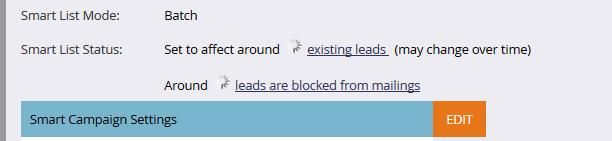
The benefit of adding the filter to the campaign is that they won't go into your calculated number as "blocked from mailing" as shown below. When there is a value other than 0 there, you will want to subtract that number from the "set to affect" number to get an accurate count of how many people this email will be sent to.
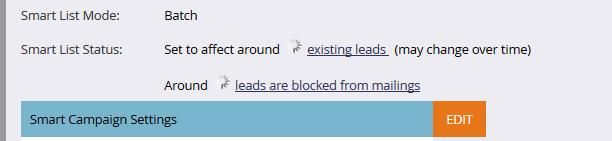
4 REPLIES 4
Anonymous
Not applicable
08-12-2014
10:47 AM
- Mark as New
- Bookmark
- Subscribe
- Mute
- Subscribe to RSS Feed
- Permalink
- Report Inappropriate Content
08-12-2014
10:47 AM
It depends on the purpose of the campaign smart list. From a list cleanliness/reproting perspective, you probably should. From a functionality perspective, it doesn't need to be (ex. will unsubscribes be messaged? no).
When you create a campaign smart list leads that are excluded from the recieving a mailing will be noted on the schedule tab. You will see language to the effect of "Around XX leads are blocked from mailings" right below the Smart List Status that indicates who will be affected. The unsubscribed folks (or marketing suspended, blacklisted, etc) will never be mailed.
You are both right depending on the purpose of the campaign and your internal process. Rest assured that unsolicited mail will not be sent though. They are automatically excluded whether you include the filter or not.
When you create a campaign smart list leads that are excluded from the recieving a mailing will be noted on the schedule tab. You will see language to the effect of "Around XX leads are blocked from mailings" right below the Smart List Status that indicates who will be affected. The unsubscribed folks (or marketing suspended, blacklisted, etc) will never be mailed.
You are both right depending on the purpose of the campaign and your internal process. Rest assured that unsolicited mail will not be sent though. They are automatically excluded whether you include the filter or not.
- Mark as New
- Bookmark
- Subscribe
- Mute
- Subscribe to RSS Feed
- Permalink
- Report Inappropriate Content
08-12-2014
10:38 AM
If you don't add the filter in your smart list for "Not in" Unsubscribed leads, the email will still not send to those unsubscribed leads. When you schedule your campaign it will show you the # of people who are blocked from receiving the email campaign if they are marked unsubscribed, marketing suspend and if email invalid is true.
- Mark as New
- Bookmark
- Subscribe
- Mute
- Subscribe to RSS Feed
- Permalink
- Report Inappropriate Content
08-12-2014
10:37 AM
MKTO knows not to send to unsubscribed leads. But that being said, I have a smart list (that includes unsubscribes, invalids, suspended, competitors, etc) and alway include that suppression list in email sends just to be on the super safe side!
- Mark as New
- Bookmark
- Subscribe
- Mute
- Subscribe to RSS Feed
- Permalink
- Report Inappropriate Content
08-12-2014
10:36 AM
Hi Colby, Unsubscribed Leads is a system smart list that is based on the qualification "Unsubscribed" is true. When Unsubscribed is true, Marketo will not email someone.
The benefit of adding the filter to the campaign is that they won't go into your calculated number as "blocked from mailing" as shown below. When there is a value other than 0 there, you will want to subtract that number from the "set to affect" number to get an accurate count of how many people this email will be sent to.
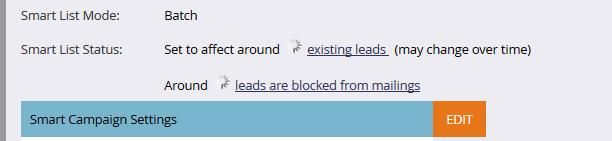
The benefit of adding the filter to the campaign is that they won't go into your calculated number as "blocked from mailing" as shown below. When there is a value other than 0 there, you will want to subtract that number from the "set to affect" number to get an accurate count of how many people this email will be sent to.
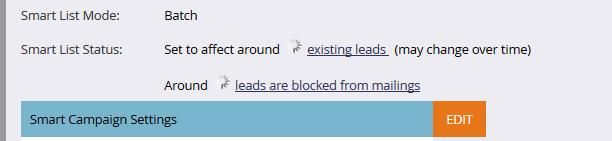
- Copyright © 2025 Adobe. All rights reserved.
- Privacy
- Community Guidelines
- Terms of use
- Do not sell my personal information
Adchoices