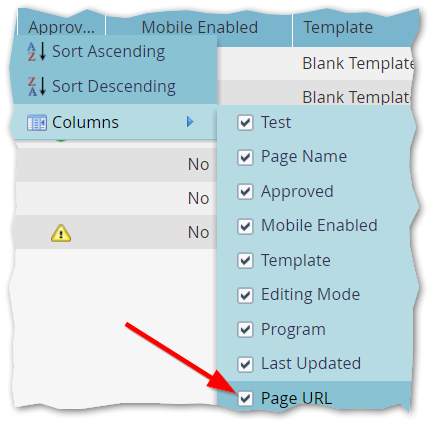Re: Unsubscribe Landing Page is not Visible in Design Studio > Landing Page
- Subscribe to RSS Feed
- Mark Topic as New
- Mark Topic as Read
- Float this Topic for Current User
- Bookmark
- Subscribe
- Printer Friendly Page
- Mark as New
- Bookmark
- Subscribe
- Mute
- Subscribe to RSS Feed
- Permalink
- Report Inappropriate Content
Hi All,
I was reading this post about Unsubscribe Link in Marketo. From this post, it looks like we can edit the Unsubscribe Landing page that is supposed to be located in Design Studio > Landing Page. However, I do not see it there or anywhere else. When I tried to create the Landing Page with the name of UnsubscribePage which makes the URL ends with /UnsubscribePage.html, the system gives me an error saying "A page with that URL path already exists; please choose another path". Has anyone encountered the same issue before? Where can I possibly located the unsubscribe landing page?
Best,
Calvin
Solved! Go to Solution.
- Mark as New
- Bookmark
- Subscribe
- Mute
- Subscribe to RSS Feed
- Permalink
- Report Inappropriate Content
Go to the top level of Design Studio >> Default >> Landing Pages.
Add the column Page URL to the view:
- Mark as New
- Bookmark
- Subscribe
- Mute
- Subscribe to RSS Feed
- Permalink
- Report Inappropriate Content
Go to the top level of Design Studio >> Default >> Landing Pages.
Add the column Page URL to the view:
- Copyright © 2025 Adobe. All rights reserved.
- Privacy
- Community Guidelines
- Terms of use
- Do not sell my personal information
Adchoices