Re: Trusted versus Untrusted Source
- Subscribe to RSS Feed
- Mark Topic as New
- Mark Topic as Read
- Float this Topic for Current User
- Bookmark
- Subscribe
- Printer Friendly Page
- Mark as New
- Bookmark
- Subscribe
- Mute
- Subscribe to RSS Feed
- Permalink
- Report Inappropriate Content
I was wondering where I can get a clear definition of trusted versus untrusted source. Particularly, what is considered as "untrusted" according Marketo? BTW, I've not found the definition on this page, so please don't source this: https://experienceleague.adobe.com/docs/marketo/using/product-docs/administration/field-management/b.... Maybe it's just me.
Thank you!
Jenny
Solved! Go to Solution.
- Mark as New
- Bookmark
- Subscribe
- Mute
- Subscribe to RSS Feed
- Permalink
- Report Inappropriate Content
Hi Jenny, there isn't a universal definition for what is considered a trusted source vs. an untrusted source. It's ultimately what you/marketing operations/the data team/sales agree to consider a quality source vs. what is likely to introduce data errors. Maybe a list transcribed from a handwritten event attendance sheet would be untrusted if guesses were made about handwriting. Or if it's a purchased list (which is not recommended anyway) then there's the risk of the data being outdated or incorrect.
By blocking field updates from untrusted sources on important fields, and identifying the list import as untrusted, then this potentially dirty/erroneous data would not overwrite any values you already had. If the field was blank the data would still be added. You'll see the option to select trusted/untrusted on this list import dialog box:
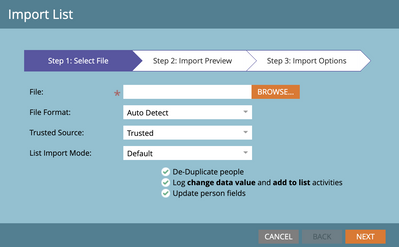
However, if all your Marketo instance's fields have the same "Block Updates From" settings for both List import trusted source and List Import untrusted source (i.e. both are checked or both are unchecked), there is no difference/advantage to identifying a list import as trusted or untrusted.
- Mark as New
- Bookmark
- Subscribe
- Mute
- Subscribe to RSS Feed
- Permalink
- Report Inappropriate Content
Hi Jenny, there isn't a universal definition for what is considered a trusted source vs. an untrusted source. It's ultimately what you/marketing operations/the data team/sales agree to consider a quality source vs. what is likely to introduce data errors. Maybe a list transcribed from a handwritten event attendance sheet would be untrusted if guesses were made about handwriting. Or if it's a purchased list (which is not recommended anyway) then there's the risk of the data being outdated or incorrect.
By blocking field updates from untrusted sources on important fields, and identifying the list import as untrusted, then this potentially dirty/erroneous data would not overwrite any values you already had. If the field was blank the data would still be added. You'll see the option to select trusted/untrusted on this list import dialog box:
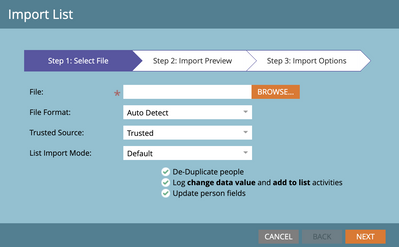
However, if all your Marketo instance's fields have the same "Block Updates From" settings for both List import trusted source and List Import untrusted source (i.e. both are checked or both are unchecked), there is no difference/advantage to identifying a list import as trusted or untrusted.
- Copyright © 2025 Adobe. All rights reserved.
- Privacy
- Community Guidelines
- Terms of use
- Do not sell my personal information
Adchoices