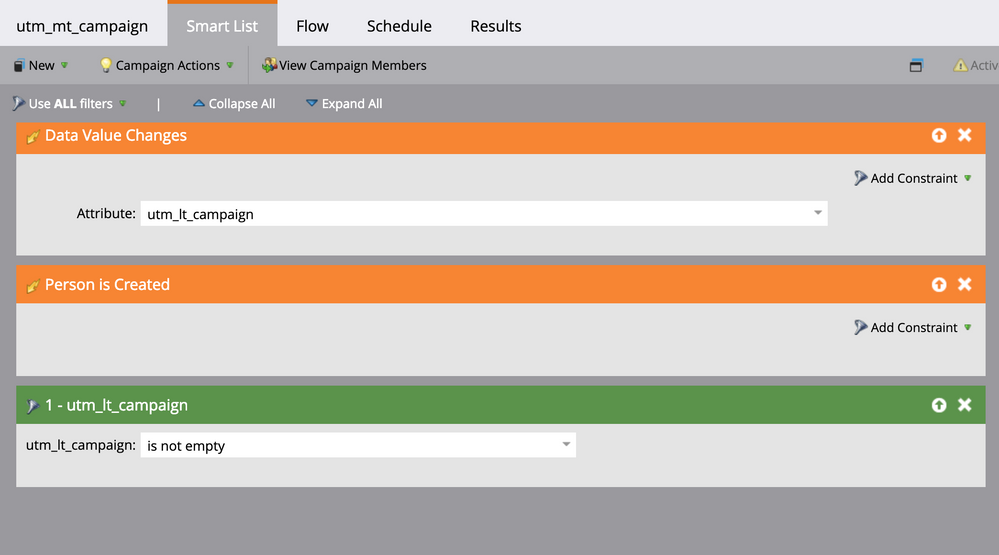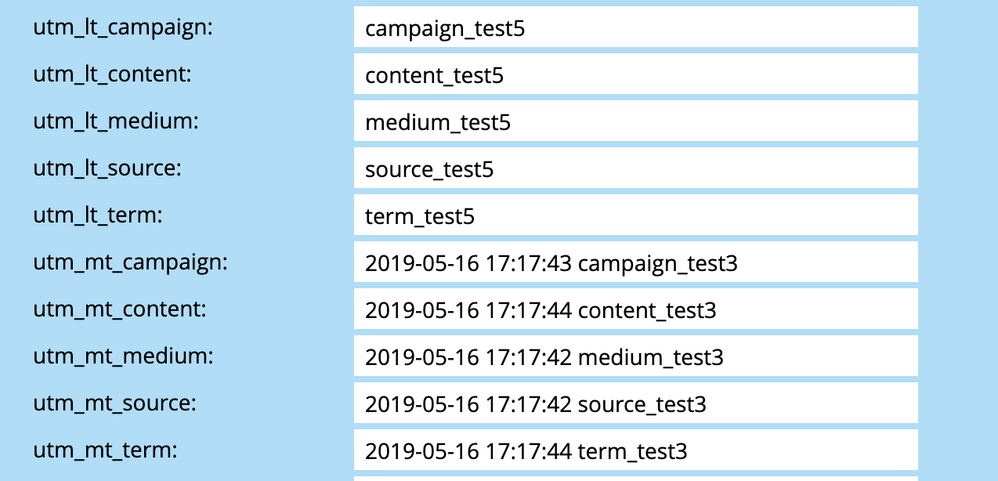Trouble appending data to a utm parameter field
- Subscribe to RSS Feed
- Mark Topic as New
- Mark Topic as Read
- Float this Topic for Current User
- Bookmark
- Subscribe
- Printer Friendly Page
- Mark as New
- Bookmark
- Subscribe
- Mute
- Subscribe to RSS Feed
- Permalink
- Report Inappropriate Content
Hi all,
I've set up 5 smart campaigns to write last touch url parameter data into a multi-touch field intended to capture all touchpoints along a lead's journey. I've followed some great resources to set it up, but my tests demonstrate that it's not working properly. Screenshots of the smart list, the flow steps, and my sample result:
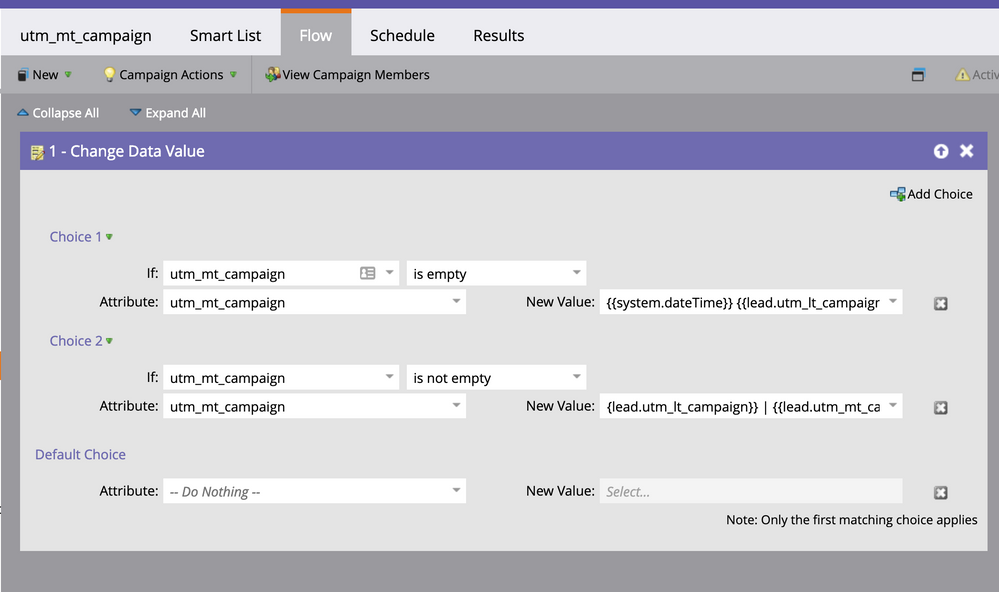
{{system.dateTime}} {{lead.utm_lt_campaign}} | {{lead.utm_mt_campaign}}
Hope y'all can help me out!
Thanks,
Nikki
Solved! Go to Solution.
- Mark as New
- Bookmark
- Subscribe
- Mute
- Subscribe to RSS Feed
- Permalink
- Report Inappropriate Content
- Please show the Activity Log details for that lead.
- You don't need the 2nd choice at all, you can use the Default choice because Choice 2 is simply the boolean opposite of Choice 1.
- Make sure the the history (MT) field is a Text Area field.
- It isn't enough to catch the Data Value Changes trigger unless you also ensure the that the LT field is emptied after being appended/prepended to the history field. The LT field will not register a change if it's set to the same value again, even though that is a touch.
- Mark as New
- Bookmark
- Subscribe
- Mute
- Subscribe to RSS Feed
- Permalink
- Report Inappropriate Content
Please paste those images inline (directly in the editor). Not all users can see attachments, making for major confusion.
- Mark as New
- Bookmark
- Subscribe
- Mute
- Subscribe to RSS Feed
- Permalink
- Report Inappropriate Content
updated! Didn't realize that, thanks.
- Mark as New
- Bookmark
- Subscribe
- Mute
- Subscribe to RSS Feed
- Permalink
- Report Inappropriate Content
- Please show the Activity Log details for that lead.
- You don't need the 2nd choice at all, you can use the Default choice because Choice 2 is simply the boolean opposite of Choice 1.
- Make sure the the history (MT) field is a Text Area field.
- It isn't enough to catch the Data Value Changes trigger unless you also ensure the that the LT field is emptied after being appended/prepended to the history field. The LT field will not register a change if it's set to the same value again, even though that is a touch.
- Mark as New
- Bookmark
- Subscribe
- Mute
- Subscribe to RSS Feed
- Permalink
- Report Inappropriate Content
Thank you, Sanford!
The problem was that it was a string field rather than a text field. Thank you for the note about the change not registering in this setup as well.
Looking forward to following your guide on replacing the pipes characters with line breaks next!
- Copyright © 2025 Adobe. All rights reserved.
- Privacy
- Community Guidelines
- Terms of use
- Do not sell my personal information
Adchoices