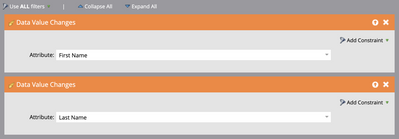Re: Triggers in Marketo
- Subscribe to RSS Feed
- Mark Topic as New
- Mark Topic as Read
- Float this Topic for Current User
- Bookmark
- Subscribe
- Printer Friendly Page
- Mark as New
- Bookmark
- Subscribe
- Mute
- Subscribe to RSS Feed
- Permalink
- Report Inappropriate Content
Hello Community!
If the smart list rule logic is set to All when using more than one trigger, which one would be true as far as executing the actions defined in the flow step per the screenshot below:
1. Both of these triggers should be true
2. Only one of these can be true
Let me know, thanks!
- Mark as New
- Bookmark
- Subscribe
- Mute
- Subscribe to RSS Feed
- Permalink
- Report Inappropriate Content
If either of those conditions are met then it will trigger the campaign. So in this case if either first or last name is changed.
If you are looking to have it so that both have to have changed you'll want to add some Data Value Changed filters with some recent time constraints (maybe 1 minute or 1 hour) for each first and last name.
- Mark as New
- Bookmark
- Subscribe
- Mute
- Subscribe to RSS Feed
- Permalink
- Report Inappropriate Content
Unfortunately that DVC activity log lookback isn't guaranteed to work.
To truly interlock multiple fields you need to maintain a 3rd field, which concatenates the others, and trigger on changes to that field.
- Mark as New
- Bookmark
- Subscribe
- Mute
- Subscribe to RSS Feed
- Permalink
- Report Inappropriate Content
Hey @SanfordWhiteman ,
Just wanting to clarify. So if I only wanted to trigger if both first and last names were changed recently (for some reason). Are you saying that there is risk of using a setup like this:
Triggers:
Data Value Changes - First Name
Data Value Changes - Last Name
Filters (Use all filters)
Data Value Changed (In Past 1 hour) - First Name
Data Value Changed (In Past 1 hour) - Last Name
- Mark as New
- Bookmark
- Subscribe
- Mute
- Subscribe to RSS Feed
- Permalink
- Report Inappropriate Content
The problem is the ActLog lookback is not guaranteed to be interlocked with the triggering update. You can miss updates because they're still in transit to the log database.
- Mark as New
- Bookmark
- Subscribe
- Mute
- Subscribe to RSS Feed
- Permalink
- Report Inappropriate Content
Thanks @Matt_Tonkin-RP & @SanfordWhiteman
So if we need to define an action to execute only when these two conditions are met what would the exact trigger look like. Please advise.
- Copyright © 2025 Adobe. All rights reserved.
- Privacy
- Community Guidelines
- Terms of use
- Do not sell my personal information
Adchoices