Your Achievements
Next /
Sign inSign in to Community to gain points, level up, and earn exciting badges like the new Applaud 5 BadgeLearn more!
View All BadgesSign in to view all badges
SOLVED
Re: Triggers and Wait Step Date Tokens
Go to solution
Topic Options
- Subscribe to RSS Feed
- Mark Topic as New
- Mark Topic as Read
- Float this Topic for Current User
- Bookmark
- Subscribe
- Printer Friendly Page
Anonymous
Not applicable
10-09-2013
09:39 AM
- Mark as New
- Bookmark
- Subscribe
- Mute
- Subscribe to RSS Feed
- Permalink
- Report Inappropriate Content
10-09-2013
09:39 AM
Hi Community Members,
We are building a campaign that sends our customers a "Happy Anniversary" email on the annual date of their "Go Live". We have the date field in our SFDC.
It appears that batch campaigns don't work with Date Tokens in the wait step. (We are using a company date token). I tested this out and sure enough, multiple emails were sent at once.
Smart List:
"Go Live" is not empty
Flow:
Wait- {{company.Go Live}} (next anniversary)
Send Email
I found this old discussion that says this needs to be a trigger campaign but I can't think of how this would work in our scenario. Any suggestions?
Thanks,
Chrissy
Solved! Go to Solution.
Labels:
- Labels:
-
Lead Management
1 ACCEPTED SOLUTION
Anonymous
Not applicable
10-09-2013
11:54 PM
- Mark as New
- Bookmark
- Subscribe
- Mute
- Subscribe to RSS Feed
- Permalink
- Report Inappropriate Content
10-09-2013
11:54 PM
Hi, I think the best method would be the following:
1. Switch from "Go Live" to "First Anniversary"
2. Create a static list, called "Member of Anniversary".
3. Create a trigger that adds people to that list when: "First Anniversary" = {{system.date}}... and not empty
2. Create a batch campaign:
- Smartlist: member of the list above
- Flow: your email
- Schedule: Every day; No end date: Run through only once every 12 months.
This set up will make sure that an email is send on the day of their first anniversary, and afterwards they will receive it every year on that same day. Make sure your email is populated with tokens to personalize them of course.
This works 100% for sure!
1. Switch from "Go Live" to "First Anniversary"
2. Create a static list, called "Member of Anniversary".
3. Create a trigger that adds people to that list when: "First Anniversary" = {{system.date}}... and not empty
2. Create a batch campaign:
- Smartlist: member of the list above
- Flow: your email
- Schedule: Every day; No end date: Run through only once every 12 months.
This set up will make sure that an email is send on the day of their first anniversary, and afterwards they will receive it every year on that same day. Make sure your email is populated with tokens to personalize them of course.
This works 100% for sure!
7 REPLIES 7
Anonymous
Not applicable
10-15-2013
07:19 AM
- Mark as New
- Bookmark
- Subscribe
- Mute
- Subscribe to RSS Feed
- Permalink
- Report Inappropriate Content
10-15-2013
07:19 AM
Hi Chrissy, To which work arounds are you referring? Drop a message when you have it working 😉
Anonymous
Not applicable
10-15-2013
07:12 AM
- Mark as New
- Bookmark
- Subscribe
- Mute
- Subscribe to RSS Feed
- Permalink
- Report Inappropriate Content
10-15-2013
07:12 AM
These were exactly the work arounds I was looking for! Thank you very much.
Anonymous
Not applicable
10-09-2013
11:54 PM
- Mark as New
- Bookmark
- Subscribe
- Mute
- Subscribe to RSS Feed
- Permalink
- Report Inappropriate Content
10-09-2013
11:54 PM
Hi, I think the best method would be the following:
1. Switch from "Go Live" to "First Anniversary"
2. Create a static list, called "Member of Anniversary".
3. Create a trigger that adds people to that list when: "First Anniversary" = {{system.date}}... and not empty
2. Create a batch campaign:
- Smartlist: member of the list above
- Flow: your email
- Schedule: Every day; No end date: Run through only once every 12 months.
This set up will make sure that an email is send on the day of their first anniversary, and afterwards they will receive it every year on that same day. Make sure your email is populated with tokens to personalize them of course.
This works 100% for sure!
1. Switch from "Go Live" to "First Anniversary"
2. Create a static list, called "Member of Anniversary".
3. Create a trigger that adds people to that list when: "First Anniversary" = {{system.date}}... and not empty
2. Create a batch campaign:
- Smartlist: member of the list above
- Flow: your email
- Schedule: Every day; No end date: Run through only once every 12 months.
This set up will make sure that an email is send on the day of their first anniversary, and afterwards they will receive it every year on that same day. Make sure your email is populated with tokens to personalize them of course.
This works 100% for sure!
- Mark as New
- Bookmark
- Subscribe
- Mute
- Subscribe to RSS Feed
- Permalink
- Report Inappropriate Content
10-09-2013
03:28 PM
I would consider the following:
1. Talk to the SFDC Admin about creating a "Next Anniversary" date field, which always updates to the next anniversary date.
2. Create a batch campaign with a filter for "Next Anniversary", with "in time frame" set to "Today".
3. In the flow, simply send the email.
4. Run a few test scenarios to verify.
5. Schedule it to run daily.
1. Talk to the SFDC Admin about creating a "Next Anniversary" date field, which always updates to the next anniversary date.
2. Create a batch campaign with a filter for "Next Anniversary", with "in time frame" set to "Today".
3. In the flow, simply send the email.
4. Run a few test scenarios to verify.
5. Schedule it to run daily.
- Mark as New
- Bookmark
- Subscribe
- Mute
- Subscribe to RSS Feed
- Permalink
- Report Inappropriate Content
10-09-2013
11:23 AM
To have it go out continually each year I would build a flow with several send email/wait send email/wait steps. I would also have slightly different emails for each years emails. Personally I would use the wait until and day of the week wait step so that they receive it on a business day but that might not be appropriate or matter to you.
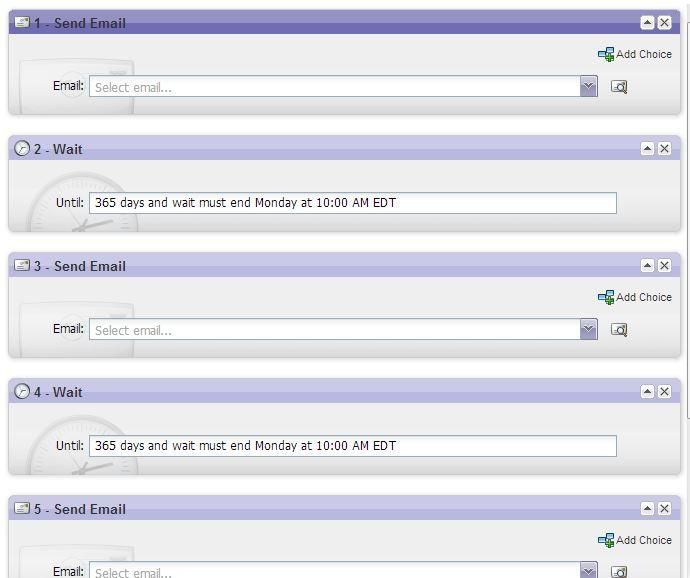
Someone might have a better solution than that though.
-------
As far as folks whose 'go live' field is already populated you could run a mass update of the 'go live' date to the same go live date using tokens I'd think... while having a trigger listening for 'data value changed' with no constraints just to run while you run this update.
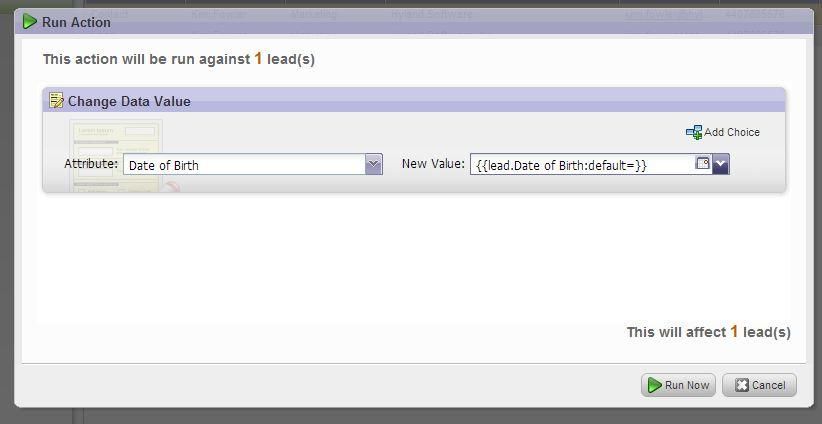
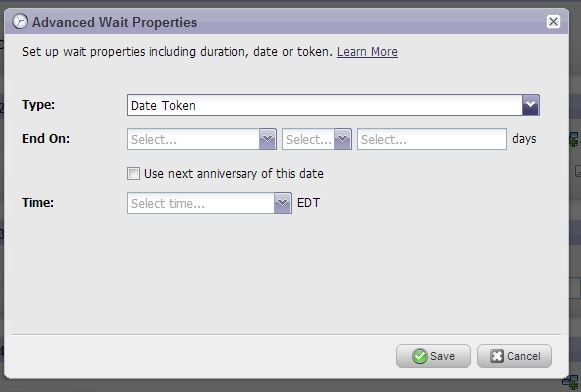
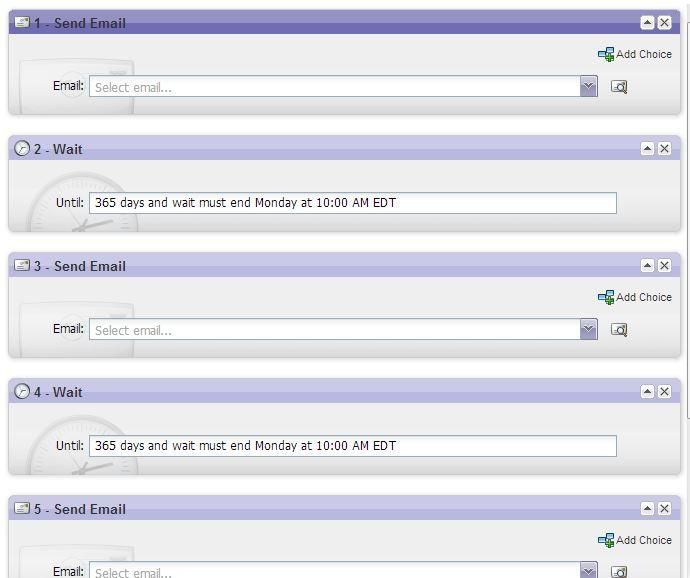
Someone might have a better solution than that though.
-------
As far as folks whose 'go live' field is already populated you could run a mass update of the 'go live' date to the same go live date using tokens I'd think... while having a trigger listening for 'data value changed' with no constraints just to run while you run this update.
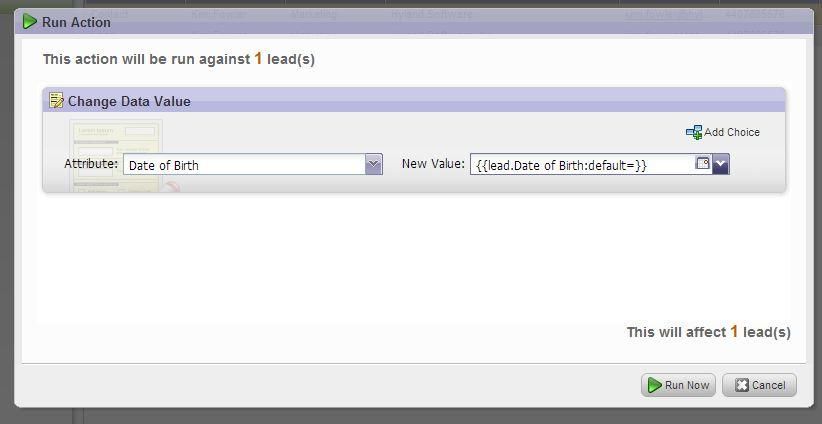
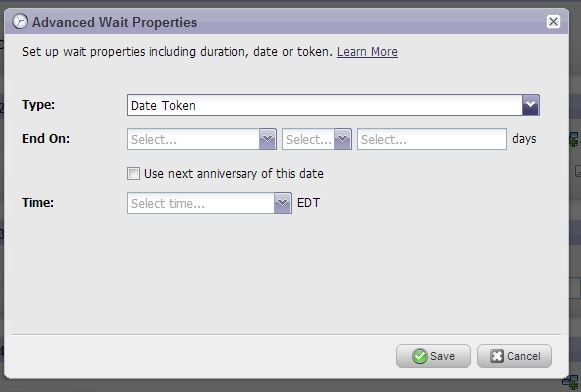
Anonymous
Not applicable
10-09-2013
10:51 AM
- Mark as New
- Bookmark
- Subscribe
- Mute
- Subscribe to RSS Feed
- Permalink
- Report Inappropriate Content
10-09-2013
10:51 AM
Hi Kimi,
Thanks!! My concern with that is we want this to go out once a year on the anniversary date continually. So won't that only allow it to go out once? And what about the "go live" fields that are already populated?
Thanks!! My concern with that is we want this to go out once a year on the anniversary date continually. So won't that only allow it to go out once? And what about the "go live" fields that are already populated?
- Mark as New
- Bookmark
- Subscribe
- Mute
- Subscribe to RSS Feed
- Permalink
- Report Inappropriate Content
10-09-2013
10:18 AM
For trigger on that try using Data Value Changes and use value of Go Live and new value is not empty.
- Copyright © 2025 Adobe. All rights reserved.
- Privacy
- Community Guidelines
- Terms of use
- Do not sell my personal information
Adchoices