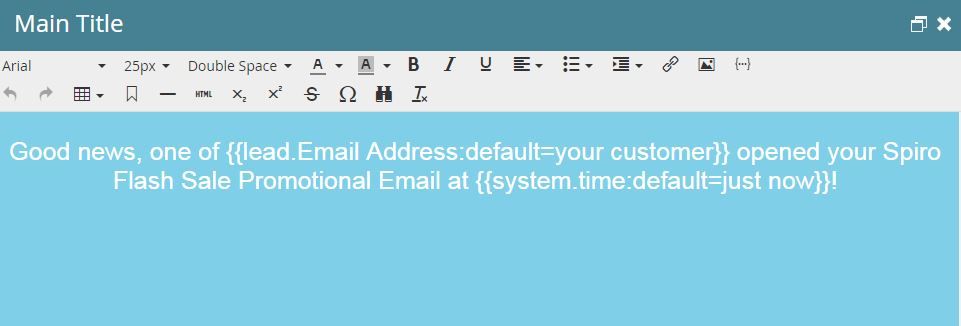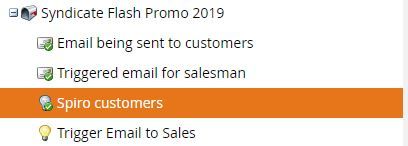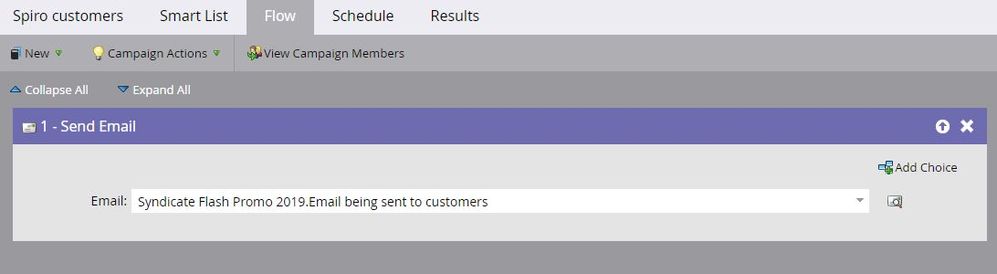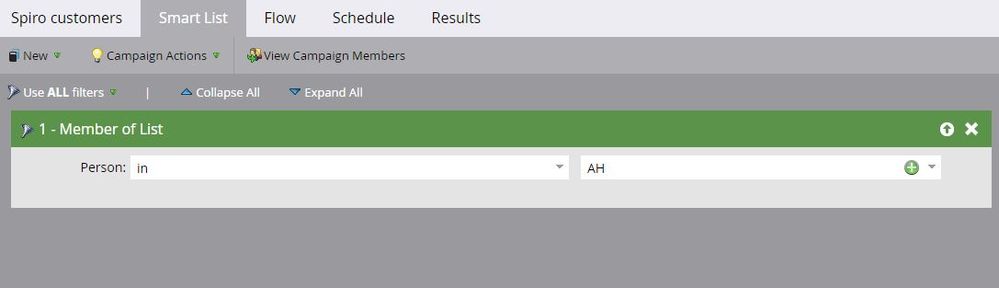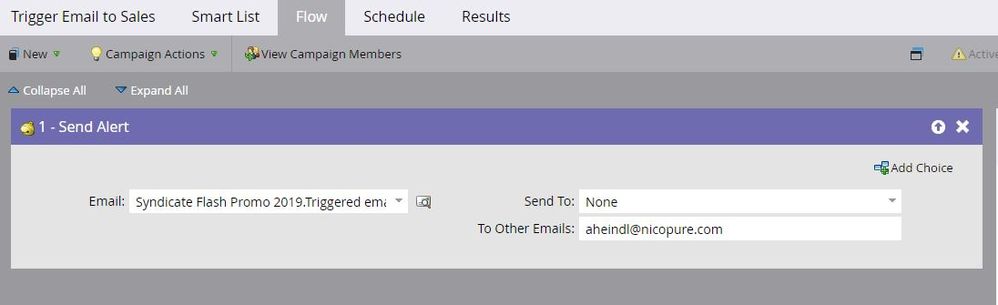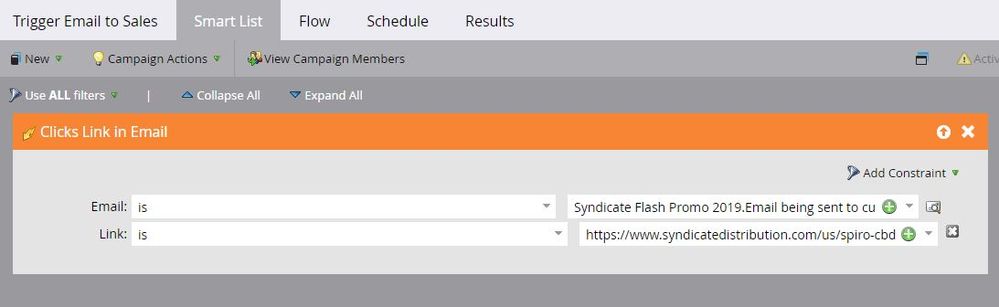Triggered email won't include email address of person who clicked batch email
- Subscribe to RSS Feed
- Mark Topic as New
- Mark Topic as Read
- Float this Topic for Current User
- Bookmark
- Subscribe
- Printer Friendly Page
- Mark as New
- Bookmark
- Subscribe
- Mute
- Subscribe to RSS Feed
- Permalink
- Report Inappropriate Content
I'm sending out batch emails to a specific target list that I import myself. When ever a client opens the email- I want to send a triggered email to one salesperson. In the triggered email, I want to include the email address of the person who clicked on the batch email. I've tried using different tokens but nothing works. Is this function even available in Marketo or is the smart campaign set up wrong? Please advise See screenshots.
Solved! Go to Solution.
- Mark as New
- Bookmark
- Subscribe
- Mute
- Subscribe to RSS Feed
- Permalink
- Report Inappropriate Content
There must've been something wrong with my servers yesterday because it works today. All the screenshots above are correct!
- Mark as New
- Bookmark
- Subscribe
- Mute
- Subscribe to RSS Feed
- Permalink
- Report Inappropriate Content
The SC that sends the email isn't part of the equation, nor is the fact that it was batch vs. trigger.
The standard token {{lead.Email Address}} is the address of the person who Clicks Link in Email, thus triggering the Send Alert.
- Mark as New
- Bookmark
- Subscribe
- Mute
- Subscribe to RSS Feed
- Permalink
- Report Inappropriate Content
Hi Sanford, thanks so much for the response.
I didn't say it was batch vs triggered. I said I want the email address of each person who clicked my batch email to be in each trigger email that gets sent to sales. The emails are in the same campaign and are dependent on each other. You will see in the image that I did in fact use the lead email address token but it did not work. I received the default value- as per the image above
Thanks!
- Mark as New
- Bookmark
- Subscribe
- Mute
- Subscribe to RSS Feed
- Permalink
- Report Inappropriate Content
I didn't say it was batch vs triggered. I said I want the email address of each person who clicked my batch email to be in each trigger email that gets sent to sales.
The origin SC doesn't matter... like, at all.
The only thing that matters is that you're responding to a Clicked Email trigger.
The correct token will always be {{lead.Email Address}}. I suspect there's something wrong with your testing, like you're not sending a real email but using a sample instead.
- Mark as New
- Bookmark
- Subscribe
- Mute
- Subscribe to RSS Feed
- Permalink
- Report Inappropriate Content
I'm scheduling real campaigns for testing. The problem is that the triggered email token shows the email of the salesperson who opens it- not the email address of the person who opened the initial batch email. That is what I am trying to accomplish. Maybe I'm using the wrong filters or triggers?
- Mark as New
- Bookmark
- Subscribe
- Mute
- Subscribe to RSS Feed
- Permalink
- Report Inappropriate Content
There must've been something wrong with my servers yesterday because it works today. All the screenshots above are correct!
- Mark as New
- Bookmark
- Subscribe
- Mute
- Subscribe to RSS Feed
- Permalink
- Report Inappropriate Content
OK, at least you were doing it right on your end.
- Mark as New
- Bookmark
- Subscribe
- Mute
- Subscribe to RSS Feed
- Permalink
- Report Inappropriate Content
- Mark as New
- Bookmark
- Subscribe
- Mute
- Subscribe to RSS Feed
- Permalink
- Report Inappropriate Content
Please remove all those attachments and paste the images inline, into the body of your message. Not all people who use the Community can see attachments (the feature really shouldn't exist for this reason).
- Copyright © 2025 Adobe. All rights reserved.
- Privacy
- Community Guidelines
- Terms of use
- Do not sell my personal information
Adchoices