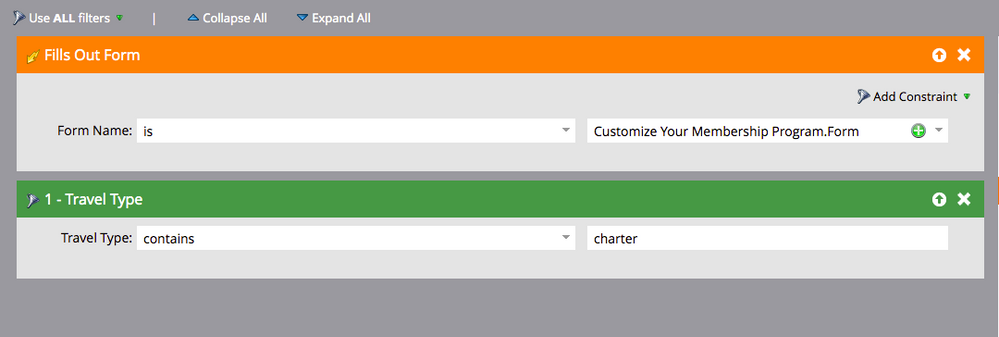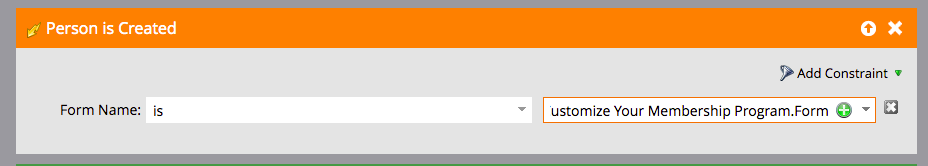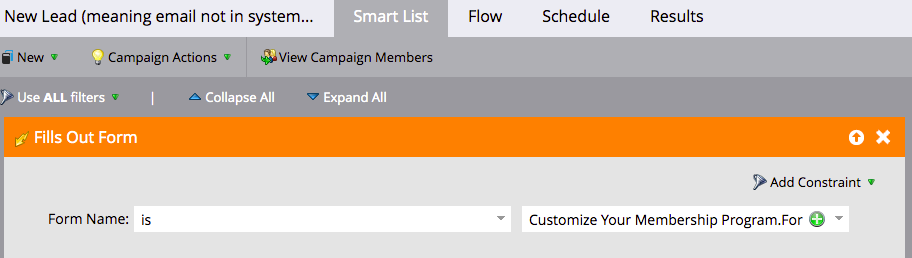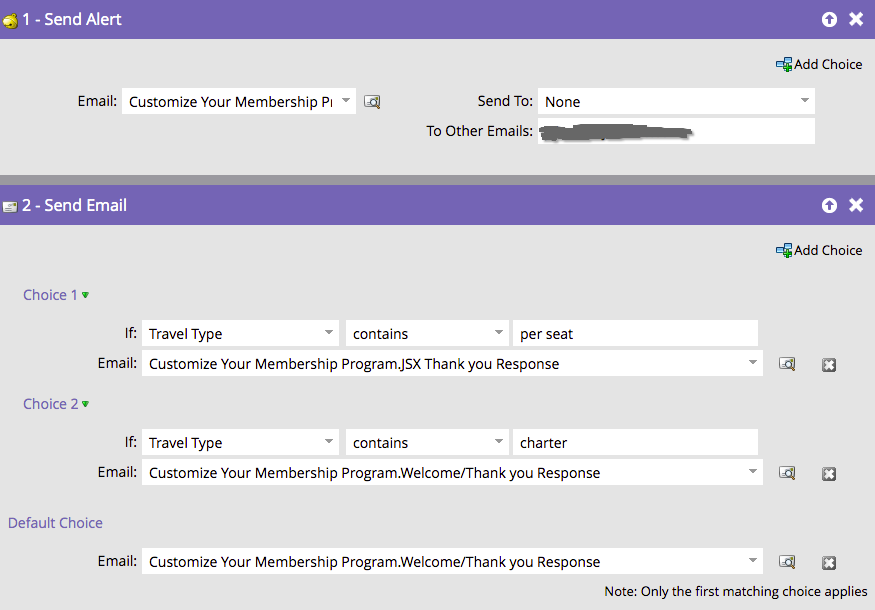Trigger setup based on form response
- Subscribe to RSS Feed
- Mark Topic as New
- Mark Topic as Read
- Float this Topic for Current User
- Bookmark
- Subscribe
- Printer Friendly Page
- Mark as New
- Bookmark
- Subscribe
- Mute
- Subscribe to RSS Feed
- Permalink
- Report Inappropriate Content
I am trying to setup a trigger email based on the response to the form. Is this the correct setup?
- Mark as New
- Bookmark
- Subscribe
- Mute
- Subscribe to RSS Feed
- Permalink
- Report Inappropriate Content
Yes, that can work.
- Mark as New
- Bookmark
- Subscribe
- Mute
- Subscribe to RSS Feed
- Permalink
- Report Inappropriate Content
This flow will work when someone will fill the added form and travel type value will contain charter. So, flow will be triggered when both condition will be true.
Sant Singh Rathaur
- Mark as New
- Bookmark
- Subscribe
- Mute
- Subscribe to RSS Feed
- Permalink
- Report Inappropriate Content
Hi,
Coming back to this. So what if I want to send two different thank you emails? What's the best way to set up and what's the best way to test that it will work.
Right now we have it as smart campaigns in a program. Is that best practice?
I want to send two different thank you emails based on the new leads so it will look like this
New person fills out form and travel type is charter = thank you email for charter
new person fills out form and travel type is per seat = thank you email for per seat
- Mark as New
- Bookmark
- Subscribe
- Mute
- Subscribe to RSS Feed
- Permalink
- Report Inappropriate Content
You may not need a different email. If the content only differs by a couple of lines, for example, then switching on a single Lead field like this is easier using a single email and a Velocity token. (More email assets mean more housekeeping.)
If you need a different email, then you can have 2 Smart Campaigns, one for each Travel Type value.
Also, if this only for new leads you should use the trigger Person Created with a form constraint, not Fills Out Form (despite people's tendency to use FoF, it cannot directly determine whether someone is net new).
- Mark as New
- Bookmark
- Subscribe
- Mute
- Subscribe to RSS Feed
- Permalink
- Report Inappropriate Content
Hi Sanford,
Yes, the two emails will need to be different. I think for now I can do two different emails and later created velocity tokens.
So you're saying instead of fills out form "customize..." I should do person created like this:
To make sure I understand. You're saying that doing it this way makes sure that it's a person that is coming in new for the very first time? What if they haven't been with us for a long while, wouldn't I want them to receive the welcome email again?
- Mark as New
- Bookmark
- Subscribe
- Mute
- Subscribe to RSS Feed
- Permalink
- Report Inappropriate Content
You're saying that doing it this way makes sure that it's a person that is coming in new for the very first time?
Yes.
What if they haven't been with us for a long while, wouldn't I want them to receive the welcome email again?
Well, that's up to you. But I wouldn't call it "Welcome" and they wouldn't be "New". ![]()
- Mark as New
- Bookmark
- Subscribe
- Mute
- Subscribe to RSS Feed
- Permalink
- Report Inappropriate Content
Hi Sanford,
I kind of switched things up to the below. Can you let me know if this looks correct? I essential removed the travel type filter from the smart list and instead did it in the flow.
- Mark as New
- Bookmark
- Subscribe
- Mute
- Subscribe to RSS Feed
- Permalink
- Report Inappropriate Content
This looks like it will work. They need to fill out the customize.form and have the travel type data value contain charter the way I understand what you have set up.
- Mark as New
- Bookmark
- Subscribe
- Mute
- Subscribe to RSS Feed
- Permalink
- Report Inappropriate Content
that is exactly how i want it to work. so glad it will work
- Mark as New
- Bookmark
- Subscribe
- Mute
- Subscribe to RSS Feed
- Permalink
- Report Inappropriate Content
Pls change from Discussion to Question.
- Mark as New
- Bookmark
- Subscribe
- Mute
- Subscribe to RSS Feed
- Permalink
- Report Inappropriate Content
how do i do that?
- Mark as New
- Bookmark
- Subscribe
- Mute
- Subscribe to RSS Feed
- Permalink
- Report Inappropriate Content
When you open a thread you have the choice (and should pretty much always choose Question). Don't know where it is to change after the fact.
See, now you can't mark Jackie's answer as Correct.
- Copyright © 2025 Adobe. All rights reserved.
- Privacy
- Community Guidelines
- Terms of use
- Do not sell my personal information
Adchoices