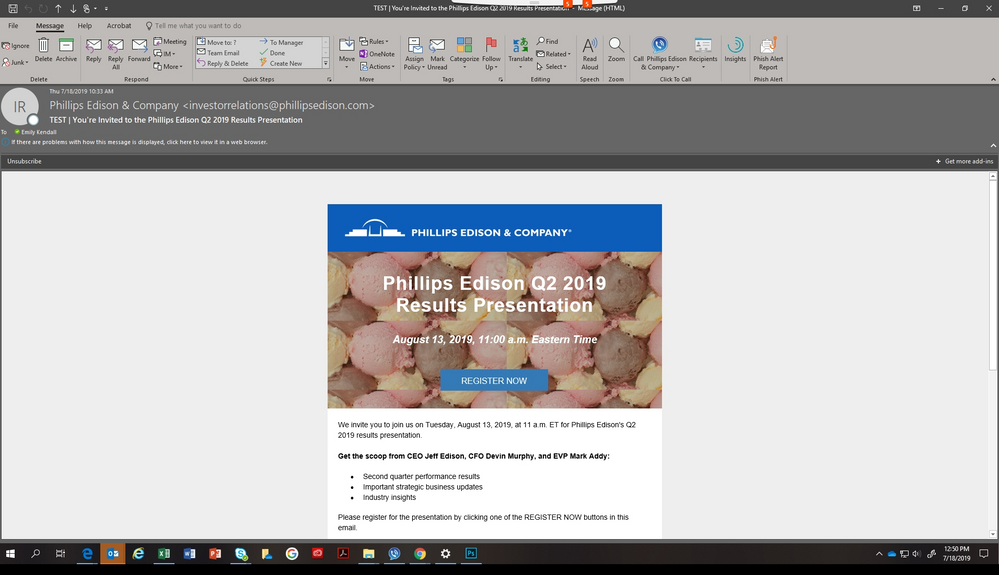Header Images in Marketo Email Templates are "Tiling" in Outlook Desktop
- Subscribe to RSS Feed
- Mark Topic as New
- Mark Topic as Read
- Float this Topic for Current User
- Bookmark
- Subscribe
- Printer Friendly Page
- Mark as New
- Bookmark
- Subscribe
- Mute
- Subscribe to RSS Feed
- Permalink
- Report Inappropriate Content
Hello Marketo Nation!
I am having an issue with header images "tiling" in Microsoft Outlook 2016 desktop. Not happening anywhere else, just Outlook Desktop. The images are sized correctly in png format.
Here is a link to a screen shot of what is happening: Screenshot, 2019-07-18 19:50:52 - Paste.Pics
HTML Code is attached as well.
Any help is appreciated!
- Labels:
-
Email Marketing
- Mark as New
- Bookmark
- Subscribe
- Mute
- Subscribe to RSS Feed
- Permalink
- Report Inappropriate Content
Hey Emily,
If the issue you're running into is happening in Outlook and not other places, it likely has to do with the special Outlook code (vml) that's used to populate the background image instead of the CSS (background-repeat) like the rest of the "normal email universe".
I had a look at your code and round-about line 210 you'll find the following chunk of code:
<!--[if gte mso 9]>
<v:rect xmlns:v="urn:schemas-microsoft-com:vml" fill="true" stroke="false" style="width:640px;height:300px;">
<v:fill type="tile" src="http://go.phillipsedison.com/rs/205-LAX-984/images/Ice Cream-1070-411.png" color="#4b4933" />
<v:textbox inset="0,0,0,0">On line 3 above, you'll see the type="tile" attribute that's setting your image to repeat (tile). There's a few values for the type attribute, here's a link that's got a bit more info on that: https://docs.microsoft.com/en-us/windows/win32/vml/type-attribute--fill--vml
The best option you've got from that list is the frame value, which will stretch the image to fill the size of the rectangle ( 640x300). You could change the type="tile" to type="frame" and make sure that the image that you are using is exactly 640x300 so that it fits nicely into the frame without stretching.
It doesn't look like this is setup to be editable from within the email editor so you might need to open up the template and make the change there. You should be able to search for "<v:fill" to find this in the code.
Let me know if that worked or if you've got any questions about getting this into play in the code.
-Dave
- Mark as New
- Bookmark
- Subscribe
- Mute
- Subscribe to RSS Feed
- Permalink
- Report Inappropriate Content
Hi Dave,
First of all, super helpful and I appreciate the specific instructions. I went in and made the changes you recommended in the master template, and now it won't let me approve and close the master template because of this error message documented in the link below. Any thoughts on this?
Screenshot, 2019-07-19 22:11:03 - Paste.Pics
Thanks again!
Emily
- Mark as New
- Bookmark
- Subscribe
- Mute
- Subscribe to RSS Feed
- Permalink
- Report Inappropriate Content
This warning usually means there is an invalid module somewhere in there, and it's usually the case that it's not a direct child of the "mktoContainer" element. I had a look at the 1st code you attached and don't see anything there that would be causing this. In this case, it looks like there is a table element with class="main" nested inside the element with id="module-wrapper" and that's causing the error. When I looked at the code we started with here, I was able to find a couple tables with the "main" class, but none of them were inside the "module-wrapper" element. Maybe something got out-of-order with the table structure here?
Do you think you could upload a copy of your updated HTML so I could take a look thru that and see if anything jumps out?
The VML code for the background image shouldn't have an effect on the module structure since it's commented out in the code.
The exception is mso (Microsoft Office) gte (versions greater than) 9) -- in the code the opening comment tag looks like this: <!--[if gte mso 9]>.
- Mark as New
- Bookmark
- Subscribe
- Mute
- Subscribe to RSS Feed
- Permalink
- Report Inappropriate Content
add style=""
background-repeat: no-repeat;
and see if this helps.
- Mark as New
- Bookmark
- Subscribe
- Mute
- Subscribe to RSS Feed
- Permalink
- Report Inappropriate Content
OMG! Thank you for the quick response. I am not a coder...so forgive me when I ask where in the code I should insert that. ![]()
- Copyright © 2025 Adobe. All rights reserved.
- Privacy
- Community Guidelines
- Terms of use
- Do not sell my personal information
Adchoices