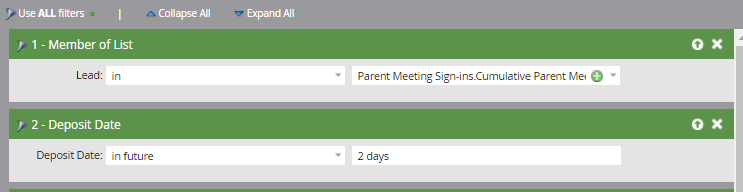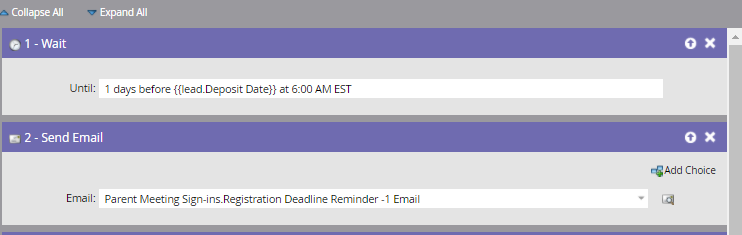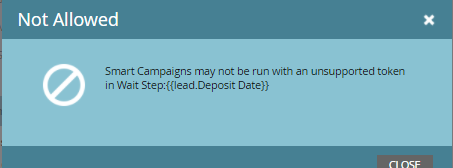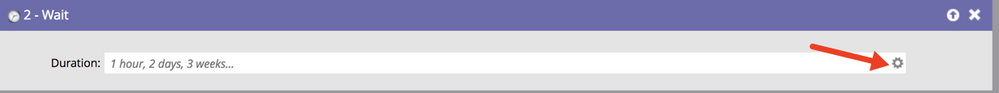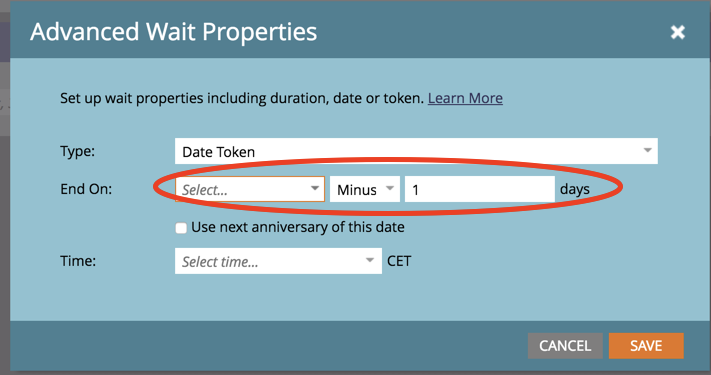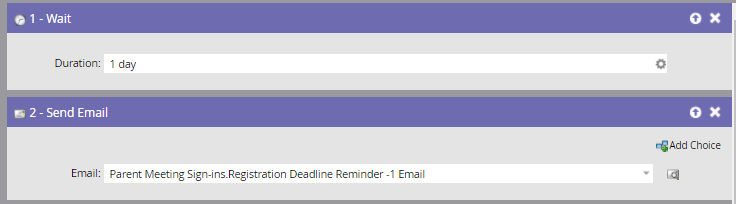Re: Trigger/Batch Email Campaign Using Future Date Trigger
- Subscribe to RSS Feed
- Mark Topic as New
- Mark Topic as Read
- Float this Topic for Current User
- Bookmark
- Subscribe
- Printer Friendly Page
- Mark as New
- Bookmark
- Subscribe
- Mute
- Subscribe to RSS Feed
- Permalink
- Report Inappropriate Content
I'm trying to figure out how to set up an automated email campaign that fires an email one day before a deposit deadline date.
I tried using a batch campaign where the "If {{lead.Deposit Date}} is in future 1 day, then send XYZ email" but that doesn't seem to work correctly. I also tried setting up a trigger campaign to look for new leads added to a list and then "wait 1 days before {{lead.Extended Deposit Date}} at 6:00 AM EST" but that didn't work correctly either.
I'm not sure what I'm missing. If a lead has a deposit due on Feb. 24, I want the email to send on Feb. 23 to remind them of their deadline.
I didn't think this would be a complicated trigger, but I don't think I'm using a filter correctly. I read several posts on here about setting up just this thing, but I guess I'm confused.
I'd appreciate any help I can get!
PS - Our Marketo instance is NOT synced with SFDC nor Dynamics nor any CRM. Not sure if that makes a difference, but I wanted to put that out there. We are relying on a manual import of data every other day to update deposit dates.
Thanks!
- Mark as New
- Bookmark
- Subscribe
- Mute
- Subscribe to RSS Feed
- Permalink
- Report Inappropriate Content
+1 to Greg's answer... only thing you might do differently is if the {{lead.Deposit Date}} is reset periodically (which its name and presence directly on the lead suggest) then you have to let them run through the SC again.
- Mark as New
- Bookmark
- Subscribe
- Mute
- Subscribe to RSS Feed
- Permalink
- Report Inappropriate Content
Hi Anne,
The fact that you not have a sync has no impact.
My preferred way for doing this : Use a filter "Deposit Date in next 2 days", so that the lead is included 48h in advance, and in the flow, add an advanced wait UNTIL the {{lead.Deposit Date}} -1 day. Make sure that every person can qualify only once for the smart campaign, and schedule it to run every day.
-Greg
- Mark as New
- Bookmark
- Subscribe
- Mute
- Subscribe to RSS Feed
- Permalink
- Report Inappropriate Content
Thanks Greg. So you're saying my Smart list should look like this:
And my flow should look like this:
Since it's a batch campaign will that work? When I try to schedule a reoccurrence, the system says I won't support it
![]()
- Mark as New
- Bookmark
- Subscribe
- Mute
- Subscribe to RSS Feed
- Permalink
- Report Inappropriate Content
Hi Ann,
Delete you wait step and add a new one. click the gear icon on the right :
then in the dialog select "date token":
Finally, select your field, then minus and 1 in the 2 other entry fields:
-Greg
- Mark as New
- Bookmark
- Subscribe
- Mute
- Subscribe to RSS Feed
- Permalink
- Report Inappropriate Content
Thanks Greg. I've done this and it's still not working correctly. I get the same error.
- Mark as New
- Bookmark
- Subscribe
- Mute
- Subscribe to RSS Feed
- Permalink
- Report Inappropriate Content
Hi Anne,
Can you check if the "delivery date" field is of "Date" type ?
-Greg
- Mark as New
- Bookmark
- Subscribe
- Mute
- Subscribe to RSS Feed
- Permalink
- Report Inappropriate Content
It's a date type field. I put in a support ticket as well. I feel like I read that the advanced wait steps with tokens are not supported in batch campaigns.
What I've done instead of using the advanced wait step is below:
It seems like the above should work without having the advanced wait step, but again, I've put in a support ticket to figure out if I'm still doing something wrong.
Thanks!
- Mark as New
- Bookmark
- Subscribe
- Mute
- Subscribe to RSS Feed
- Permalink
- Report Inappropriate Content
Hi Anne,
Yes, that's correct, you cannot use a token with a wait step in a batch campaign. My Bad ![]()
You will need to have a batch that calls a triggered. Set the triggered campaign with a "campaign is requested" trigger and activate it.
Then create the batch campaign and use a "request campaign" flow step.
-Greg
- Mark as New
- Bookmark
- Subscribe
- Mute
- Subscribe to RSS Feed
- Permalink
- Report Inappropriate Content
Hi Greg!
So everything you suggested works well! However, I've run into an issue where after a lead has qualified for the triggered campaign and is in the first wait step, their deposit date has changed. Because they entered the wait step with a previous deposit date, they still end up running through the entire flow. They can requalify with the new deposit date, but I'd like to remove them if their deposit date changes while they are in a wait step.
Example:
My lead record is imported into Marketo on March 1 with an original deposit date of March 5. I qualify for the campaign on March 3. So I am in a wait step that waits until 1 day before the deposit date and sends me an email (Mar. 4). However, on March 3, my deposit date changes to March 9. I still end up receiving an email on March 4 because I was in a wait step when my deposit date was updated.
Do you recommend using a triggered campaign that looks for a data value change on {{lead.Deposit Date}} and then runs a flow action of "Remove from Flow" to take them out of the original triggered campaign? Then allow them to requalify for the original batch and trigger campaigns?
Does that makes sense?
It's not a scenario that I imagine happening often, but I was hoping you might have some insight on how to remove those leads from the flow of the triggered campaign.
Thanks!
- Mark as New
- Bookmark
- Subscribe
- Mute
- Subscribe to RSS Feed
- Permalink
- Report Inappropriate Content
Hi Anne,
The issue is that if you remove it with another trigger, you might well remove it from the right (most recent) wait step. This is hard to control as you might have some race conditions between various triggers here.
What I would probably do is in the BATCH campaign, before calling the triggered one, add a "remove from flow" form the triggered. If the lead is in the wait step, it will remove it. If it's not, it will do nothing.
-Greg
- Copyright © 2025 Adobe. All rights reserved.
- Privacy
- Community Guidelines
- Terms of use
- Do not sell my personal information
Adchoices