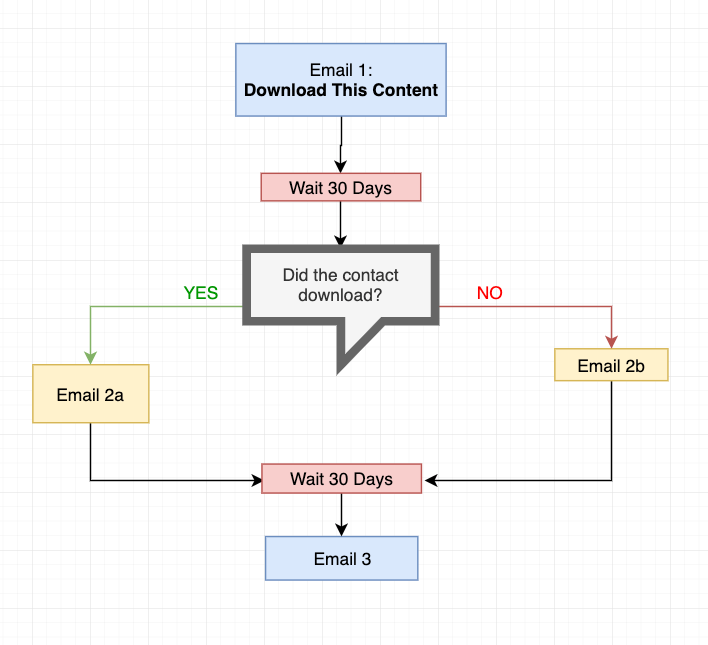Re: Transition Stream, but still obey cadence
- Subscribe to RSS Feed
- Mark Topic as New
- Mark Topic as Read
- Float this Topic for Current User
- Bookmark
- Subscribe
- Printer Friendly Page
- Mark as New
- Bookmark
- Subscribe
- Mute
- Subscribe to RSS Feed
- Permalink
- Report Inappropriate Content
How do I go about segmenting contacts in an Engagement Program based on an action they took that still obeys the cadence of the Program?
I'm trying to build an engagement program where each email is set to go out every 30 days. There is a "fork" in the stream that I am trying to set up based on the activity within the Engagement Program.
I want Email 1, Email 2, and Email 3 to go out in 30 day intervals. I don't want Email 2a to go out WHEN someone clicks the link, but rather, after 30 days I want a contact to get either 2a or 2b depending on IF they have downloaded since receiving Email 1.
I think I'm getting a little lost in the transition rules and the logic behind the triggers so sorry if this is not making sense.
- Labels:
-
Email Marketing
- Mark as New
- Bookmark
- Subscribe
- Mute
- Subscribe to RSS Feed
- Permalink
- Report Inappropriate Content
Angus,
I would place Email 1 and Email 3 in their own streams by themselves. Emails 2a and 2b will also have their own streams for a total of 4 streams.
I avoid using transition rules in the native engagement program as I prefer to use an outside smart campaign. A person will receive Email 1 and then immediately exhaust content since there would be no other emails in Stream 1. Have a batch smart campaign set up like this:
Smart list:
Member of engagement program: [program name]
Was sent email: Email 1: in past 30 days
Not was sent email: Email 1: in past 29 days
(these combination of filters will then only look at people who were sent the email 30 days ago)
Flow:
Change engagement program stream:
If clicked link in Email: Email 1
then stream: Email 2a
If not clicked link in Email: Email 1
then stream: Email 2b
Then the flow determines which email stream to get added to depending on if they clicked the download link in Email 1. Stream cadences will need to be set to daily.
Clone the smart campaign again to add people who received EITHER Email 2a or 2b and the flow will be the add to Stream Email 3 since whichever Email 2 they received, they will still receive the same Email 3.
- Mark as New
- Bookmark
- Subscribe
- Mute
- Subscribe to RSS Feed
- Permalink
- Report Inappropriate Content
I went to an office hours (still relatively new to Marketo) and they were suggesting using nested programs. I'm not opposed to it, but this definitely seems easier.
- Copyright © 2025 Adobe. All rights reserved.
- Privacy
- Community Guidelines
- Terms of use
- Do not sell my personal information
Adchoices