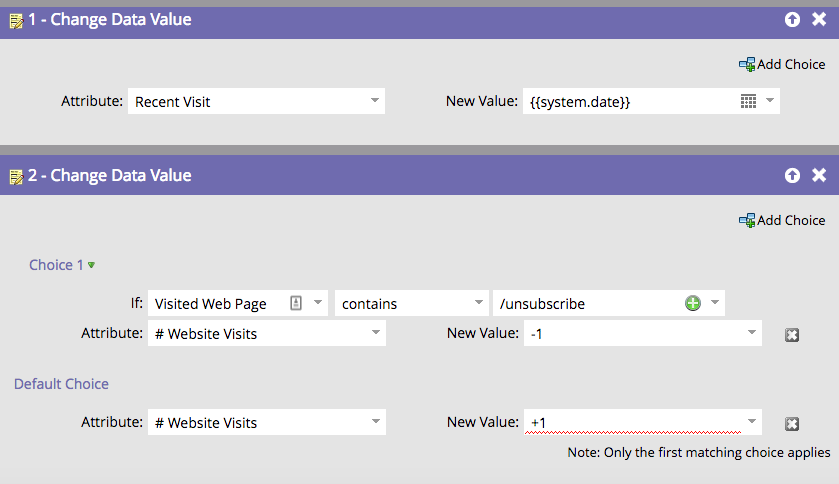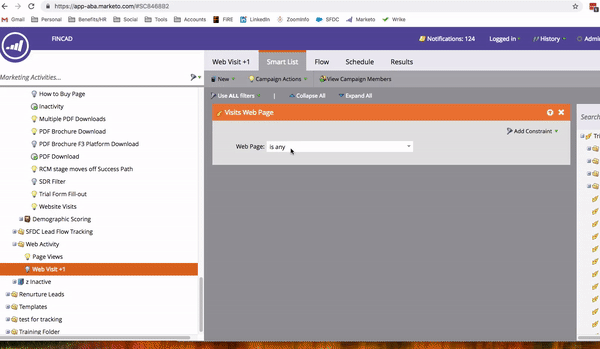Tracking # Website Visits
- Subscribe to RSS Feed
- Mark Topic as New
- Mark Topic as Read
- Float this Topic for Current User
- Bookmark
- Subscribe
- Printer Friendly Page
- Mark as New
- Bookmark
- Subscribe
- Mute
- Subscribe to RSS Feed
- Permalink
- Report Inappropriate Content
Hi Marketo Community,
I'm trying to track # times a lead visits a website by creating a smart campaign that triggers the following whenever someone Visits Web Page = Any.
Using a custom integer field "# Website Visits", I set my flow to trigger a #1 each time a person visits our website (can pass through every 1 day).
Initially when I set the Default choice of "+1" the red squiggly lines show up indicating this is not an accepted integer. However, sometimes that squiggly line disappears, and I'm still able to activate the campaign. The problem is that after I activate the campaign and return to my flow, the Default New Value "+1" disappears, essentially changing the default back to "do nothing."
Can someone help me understand why I can use the "-1" but not the "+1" for this field? I'm able to use both "+" and "-" data field updates without a problem when it comes to the Person Score or Behavior Score fields, so why doesn't this work with a custom field?
Appreciate any insight I can get.
Solved! Go to Solution.
- Mark as New
- Bookmark
- Subscribe
- Mute
- Subscribe to RSS Feed
- Permalink
- Report Inappropriate Content
Christina,
I would recommend you look into using a custom score field instead, this allows you to easily "+1" or "-1" in a flow step.
However, I would also urge you to reconsider a campaign that will run possibly many thousands of times. If you do not need a trigger, consider a batch campaign that can run nightly and look for "visited web page: is any & date of activity: today & minimum number of times: 1" and then update the score field.
- Mark as New
- Bookmark
- Subscribe
- Mute
- Subscribe to RSS Feed
- Permalink
- Report Inappropriate Content
As Devraj says, it's because you aren't using the Score datatype.
In an Integer context, -1 means literally negative one, that is, it's not subtracting 1, it's setting the value to -1. In most programming languages, +1 is a totally valid way to express positive one, so in theory that could be allowed as well, but I guess the front end doesn't like it. It wouldn't be what you want, anyway!
- Mark as New
- Bookmark
- Subscribe
- Mute
- Subscribe to RSS Feed
- Permalink
- Report Inappropriate Content
Christina,
I would recommend you look into using a custom score field instead, this allows you to easily "+1" or "-1" in a flow step.
However, I would also urge you to reconsider a campaign that will run possibly many thousands of times. If you do not need a trigger, consider a batch campaign that can run nightly and look for "visited web page: is any & date of activity: today & minimum number of times: 1" and then update the score field.
- Mark as New
- Bookmark
- Subscribe
- Mute
- Subscribe to RSS Feed
- Permalink
- Report Inappropriate Content
Devraj Grewal Sanford Whiteman
Just wondering if there's a way to track visits in terms of Sessions on Marketo? For example, Google Analytics tracks a visit as a single session, so if they viewed 5 pages during that visit, it would still be considered 1 visit.
- Mark as New
- Bookmark
- Subscribe
- Mute
- Subscribe to RSS Feed
- Permalink
- Report Inappropriate Content
Munchkin doesn't work that way. A Munchkin session is de facto permanent. You can use the Munchkin API to declare a new pseudo session (say, for every new set of UTMs and/or after a certain amount of time) and set an Interesting Moment accordingly. Takes some JS code though, not out-of-box.
- Mark as New
- Bookmark
- Subscribe
- Mute
- Subscribe to RSS Feed
- Permalink
- Report Inappropriate Content
Alright, I will let that go then. Thanks.
- Mark as New
- Bookmark
- Subscribe
- Mute
- Subscribe to RSS Feed
- Permalink
- Report Inappropriate Content
Sanford Whiteman Devraj Grewal
Thank you, this did the trick. At first I thought it wasn't because I kept trying to set the flow to update the field using "Change Data Type" but then I realized I needed to pick "Change Score."
- Mark as New
- Bookmark
- Subscribe
- Mute
- Subscribe to RSS Feed
- Permalink
- Report Inappropriate Content
Thank you both Devraj and Samford, I am off for Thanksgiving but will be sure to test your suggestions when I get back to the office on Monday.
- Copyright © 2025 Adobe. All rights reserved.
- Privacy
- Community Guidelines
- Terms of use
- Do not sell my personal information
Adchoices