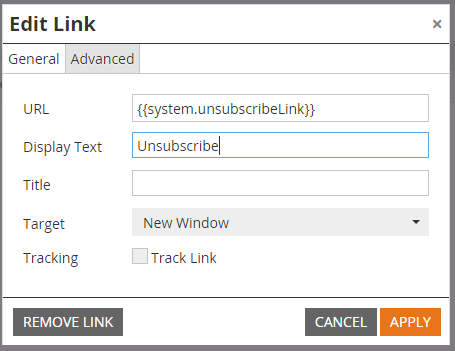Re: Tracking Unsubscribes in Campaign Email Report When Using a Subscription Center
- Subscribe to RSS Feed
- Mark Topic as New
- Mark Topic as Read
- Float this Topic for Current User
- Bookmark
- Subscribe
- Printer Friendly Page
- Mark as New
- Bookmark
- Subscribe
- Mute
- Subscribe to RSS Feed
- Permalink
- Report Inappropriate Content
We are using a subscription page/form for unsubscribe requests, and have removed the default Admin code to allow for custom placement of the unsub link in an email. The subscription campaign is updating the record's Unsubscribe value to "True" when the form is submitted, however the unsubscribe is not associating back to the email and showing up in the campaign's email report.
I have seen statements referring to using %mkto_opt_out_prefix% and mkt_unsubscribe=1&mkto_tok=##MKT_TOK## to ensure tracking, but have not been able to successfully make this work. Currently using this URL structure: http://domain.com/Unsub.html?mkt_unsubscribe=1&mkt_tok=##MKT_TOK##
Any suggestions on how to make this work without having to run a smartlist and assimilate the form submission counts into the email performance report?
- Labels:
-
Reports & Analytics
- Mark as New
- Bookmark
- Subscribe
- Mute
- Subscribe to RSS Feed
- Permalink
- Report Inappropriate Content
If you have a campaign listening for form fillout on that page, and then changing the unsubscribe value, it will not associate with the email. The form itself must be changing the unsubscribed field to True. See my blog post here How to Build an EXTERNAL Subscription Center
- Mark as New
- Bookmark
- Subscribe
- Mute
- Subscribe to RSS Feed
- Permalink
- Report Inappropriate Content
Nathan,
If you remove the Admin Email defaults, you cannot use {{system.UnsubscribeLink}} as a placeholder.
If you remove the Admin Email Default, then you need to append "mkt_unsubscribe=1" to your subscription center URL. The problem though, is that this will make it seem like they unsubscribed when they might have just updated their preferences. So you would have to add a hidden field and condition in the Form to only place that value if Unsubscribe=T on the Form. You may need javascript for this.
If you cannot get that to work, I wouldn't worry about it. The lead can still unsub, it just won't get logged as an email activity for the report. Use a smart list instead.
- Mark as New
- Bookmark
- Subscribe
- Mute
- Subscribe to RSS Feed
- Permalink
- Report Inappropriate Content
I tested the mkt_unsubscribe=1 and my records did not get unsubscribed just by clicking the link in the email.
However, for this test the admin section was not cleared.
- Mark as New
- Bookmark
- Subscribe
- Mute
- Subscribe to RSS Feed
- Permalink
- Report Inappropriate Content
Hi Josh,
Thanks for the reply. If I understand what I have read from your feedback and a myriad of other comments...
- The URL must be in the following format: pages.company.com/UnsubscribePage.html?mkt_unsubscribe=1
- In order to control the placement of an unsubscribe link in an email and maintain email performance tracking, you can use {{system.UnsubscribeLink}} as a token, although {{system.UnsubscribeLink}} does not work if the admin email default for unsubscribe is removed
I understand that there are ways to derive the unsubscribes via queries and smart campaign processes, however for this particular use case the marketing team is wanting to see all of the unsubscribes generated from the email in the prefab report that they pull down.
So, I guess my question still stands... Is there a way to link to a custom unsubscribe page in Marketo, where the URL of the LP is linked in a custom footer location, the admin email unsub section is removed to prevent unwanted placement of an unsub link below the footer, and still have the unsubscribes be associated back to the email that it generated from in the email performance report?
- Mark as New
- Bookmark
- Subscribe
- Mute
- Subscribe to RSS Feed
- Permalink
- Report Inappropriate Content
In another Marketo instance that we maintain, we run an agency model. In this model we use campaign tokens to populate and personalize a common set of marketing campaign emails. When using this approach, URLs inside my.Tokens are not tracked, which is why the "Clicked Link in Email" and "Unsubscribed" activities are not being tracked for the custom unsubscribe page URL.
- Mark as New
- Bookmark
- Subscribe
- Mute
- Subscribe to RSS Feed
- Permalink
- Report Inappropriate Content
Can you work around this by not putting the full link inside of a large token? Can you just have something like {{my.link1}}? That will end up tracked. You can also use Email Script tokens to insert the links, which support tracking.
- Mark as New
- Bookmark
- Subscribe
- Mute
- Subscribe to RSS Feed
- Permalink
- Report Inappropriate Content
Yes, you need to tag the URL with mkt_unsubscribe=1 and make that it is passed on the Form, IF the person unsubs. Try it.
- Mark as New
- Bookmark
- Subscribe
- Mute
- Subscribe to RSS Feed
- Permalink
- Report Inappropriate Content
Hi Nathan,
A simple way to solve this is by using the System token for unsubscribes in Marketo, rather than structuring your URL as you mentioned.
Here is a quick run-through of how the token works according to Marketo:
7 Things that you should know about the Unsubscribe System Token
The token is: {{system.unsubscribeLink}}
You just have to enter the token as the URL, eg:
The default unsubscribe link as i understood was pages.company.com/UnsubscribePage
You can either create a landing page with the same URL if that's what your looking for or create a redirect. The important thing is that it allows for the statistics to easily be followed.
/Erik
- Copyright © 2025 Adobe. All rights reserved.
- Privacy
- Community Guidelines
- Terms of use
- Do not sell my personal information
Adchoices