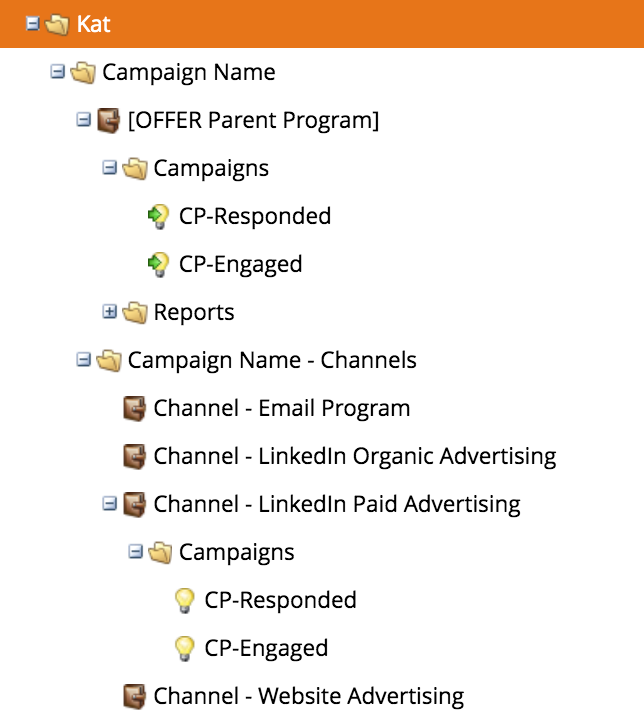Re: Tracking Source of Form Conversions
- Subscribe to RSS Feed
- Mark Topic as New
- Mark Topic as Read
- Float this Topic for Current User
- Bookmark
- Subscribe
- Printer Friendly Page
- Mark as New
- Bookmark
- Subscribe
- Mute
- Subscribe to RSS Feed
- Permalink
- Report Inappropriate Content
Our company will write a report and put it out for download on a landing page, gated behind a form. We will promote that landing page with banner ads, with emails, social, etc. What we would like to do is track which of those channels is bringing the most conversions.
Right now, we have a landing page created for each channel with only one form, however in the members tab, when looking at the successes (people who filled out the form) it doesn't differentiate who filled out the form after clicking on an email rather than clicking on a link on social media or other channels.
In our old system, we could use javascript to capture the query string information inside a hidden field on the form, but as each form field needs a Marketo Contact Field, it is not ideal to have to create a new field every time. I've also seen stuff about using UTMs, but ideally this would all be in a lead report that looks something like:
- Lead A, UTM/Query String (Source info) - Social Media
- Lead B, Source Info - Social Media
- Lead C, Source Info - Social Media
- Lead D, Source Info - Email
- Lead C, Source Info - Banner Ad
Any feedback on how to create a report to view lead sources in Marketo would be helpful.
Thanks!
- Mark as New
- Bookmark
- Subscribe
- Mute
- Subscribe to RSS Feed
- Permalink
- Report Inappropriate Content
As Sanford mentioned, mapping UTM's to hidden form fields would be the way to do it out of the box. However, on the production side, having to account for all of the different medium/source combinations can get a bit unwieldy (not to mention time consuming) as you alluded to.
It sounds like you're looking for a marketing attribution solution which is what products like bizible and rampmetrics aim to solve. I'd suggest checking out one of those platforms to see if that solves your problem rather than rolling your own solution in Marketo.
- Mark as New
- Bookmark
- Subscribe
- Mute
- Subscribe to RSS Feed
- Permalink
- Report Inappropriate Content
I'd really rather not try to explain to Execs that Marketo's analytics don't offer the reporting we need - a tool we specifically purchased for our business to get stronger insight in our Marketing.
I think we're going to try using nested programs - one for each channel - to track lead gen. Example:
- Parent Program - Free Download (Default Program, Free Download Channel)
- Email Send 1 - (Email Send Program, Email Send Channel)
- Email Send 2+ - (Email Send Program, Email Send Channel)
- LinkedIn Ad - (Email Send Program, Social Media Channel)
- Smart Campaigns Folder
- 01 - Parent Success
- SL: Trigger - Downloads Item
- Flow: Change Parent Program Status to Success
- 02 - LinkedIn Success
- SL: Trigger - Downloads Item & Filter - UTM is "LinkedIn"
- Flow: Changed LinkedIn Ad Status to Success
- 01 - Parent Success
This way, we if we go back to and "unqualify" downloads that came from Linked in. Members of that campaign would only be people who download the form after clicking on a LinkedIn Ad, so a %Success of that LinkedIn Ad Program would be a % of Accepted Leads Acquired from LinkedIn specifically for that Parent Program.
My main concern is that a "Social Media" tracking channel should definitely be used for a default program, however you cannot nest a default program inside of another default program. I'm hoping that I'm not overlooking anything by "hacking" this and using an email send program as the container instead...
- Mark as New
- Bookmark
- Subscribe
- Mute
- Subscribe to RSS Feed
- Permalink
- Report Inappropriate Content
Hi Angus - You don't need to nest channel programs within a parent program. We just use folders as the container to collate campaign programs together, which allows you to use any program type you like.
All the form/landing page assets sit under the parent offer program. The channel campaigns have constraints for the UTM parameters in the querystring to make sure the right channel is recognised.
E.g:
In terms of production, we have templates set up for each of our channels and offers so creation is a very simple clone of only what you need. The initial template set up has to be done, but after that its simple to replicate and launch campaigns.
- Mark as New
- Bookmark
- Subscribe
- Mute
- Subscribe to RSS Feed
- Permalink
- Report Inappropriate Content
Thanks, Kathryn! The reason we use nesting is honestly due to the variety of marketing campaigns we just around single offerings. Without going too in-depth with it, but we might have 3 different departments all promoting different reports with the same name. It sounds silly, but it helps with keeping the naming convention of our programs more manageable.
- Mark as New
- Bookmark
- Subscribe
- Mute
- Subscribe to RSS Feed
- Permalink
- Report Inappropriate Content
Totally understandable! We have a similar situation with a lot of our higher ed clients who have different schools all promoting a prospectus. For the set up above our naming convention is:
- Offer Parent Program: [Region] [Business Unit] [Type] [Audience] [Date] [Campaign Name]
- Channel Programs: [Channel Type] [Region] [Business Unit] [Type] [Audience] [Date] [Campaign Name]
So the channel programs have the same name as the parent program, just with the channel type appended to the beginning. Still can bit a little bit annoying to manage, but it gets the job done, and helps with our benchmark reporting of channel success across campaigns.
But totally agree it would be easier if default programs could be nested within one another ![]()
- Mark as New
- Bookmark
- Subscribe
- Mute
- Subscribe to RSS Feed
- Permalink
- Report Inappropriate Content
Thanks Kathryn! Your response earlier actually made myself and our other admin start to question if we want to pursue something similar and just make some adjustments on governance in our instance. Lol.
- Mark as New
- Bookmark
- Subscribe
- Mute
- Subscribe to RSS Feed
- Permalink
- Report Inappropriate Content
In our old system, we could use javascript to capture the query string information inside a hidden field on the form, but as each form field needs a Marketo Contact Field, it is not ideal to have to create a new field every time. I've also seen stuff about using UTMs...
The expected/standard way to attribute a form fill to a particular source is to use UTMs, or more broadly query parameters (they don't have to start with "utm_", that's just a convention from Google/Urchin).
Marketo can automatically map query param values to hidden form fields. Then you use flow steps to set friendlier Lead Source values if you want. Alternately, you can set hidden field values using the Forms JS API.
Overall I'm not clear on what you think you can't do using run-of-the-mill Marketo functionality.
- Mark as New
- Bookmark
- Subscribe
- Mute
- Subscribe to RSS Feed
- Permalink
- Report Inappropriate Content
Sorry - it's not that there is anything I think that can't be done, it was more of me struggling to find a solution.
Mostly because while that does solve that problem, it does involve using a success statuses (we want to track the source for that campaign's success rather than the source to our database) for each source. And even more if there are multiple success statuses. (Ex: Registered - Facebook, Attended - Facebook, Registered - LinkedIn, etc. etc.)
I toyed with the idea of using custom fields to capture query parameters parameters and rotating between them for campaigns, but that gets a bit dicey to have our campaigns team track.
- Copyright © 2025 Adobe. All rights reserved.
- Privacy
- Community Guidelines
- Terms of use
- Do not sell my personal information
Adchoices