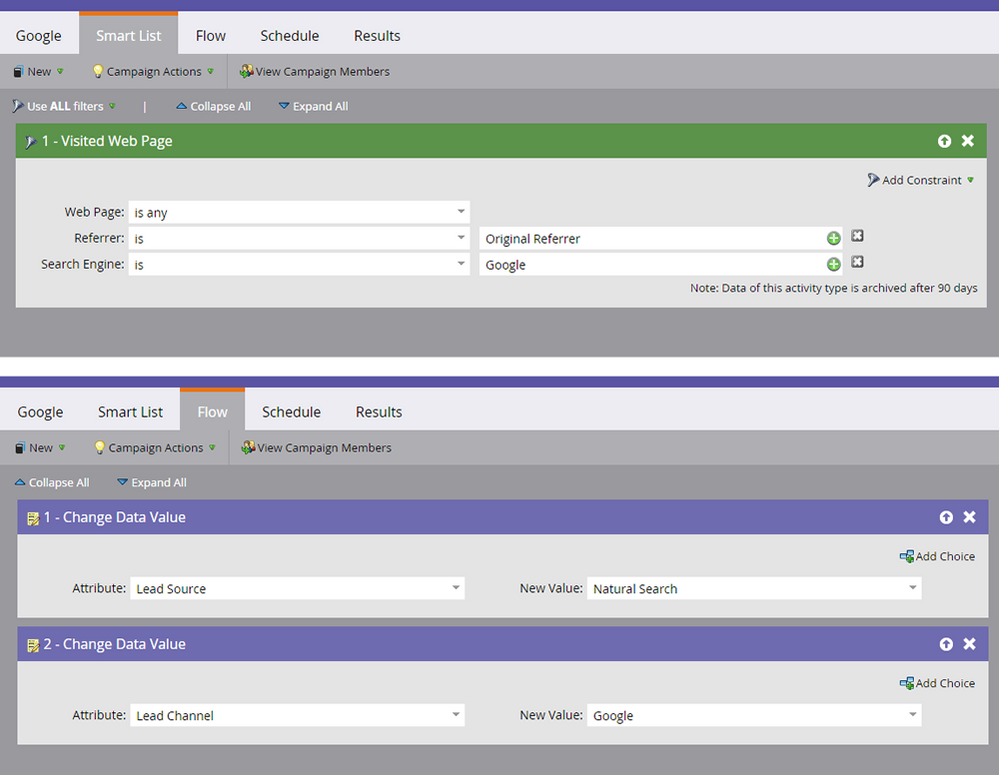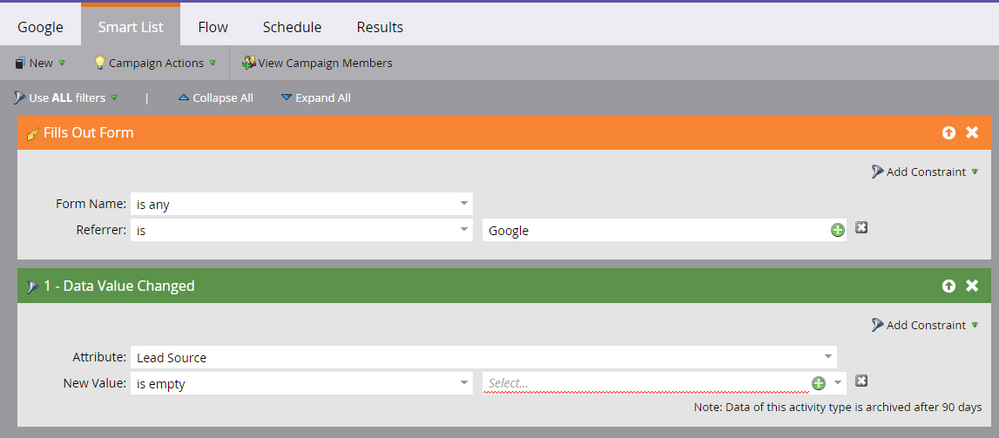Re: Tracking natural search as a lead source
- Subscribe to RSS Feed
- Mark Topic as New
- Mark Topic as Read
- Float this Topic for Current User
- Bookmark
- Subscribe
- Printer Friendly Page
- Mark as New
- Bookmark
- Subscribe
- Mute
- Subscribe to RSS Feed
- Permalink
- Report Inappropriate Content
How does Marketo record natural search (Google, Bing, etc.) as a lead source? We define lead source as the referring source that got the lead to our domain properties.
And can Marketo record the keywords from natural search lead source?
thanks!
- Labels:
-
Lead Management
- Mark as New
- Bookmark
- Subscribe
- Mute
- Subscribe to RSS Feed
- Permalink
- Report Inappropriate Content
Just know that Google blocks all organic and paid search terms when a user is signed into Google (accesses Google via https) - which, if a user has a gmail account, there's a pretty good chance they stay logged in. Originally it was just the organic searches, now it includes paid as well.
Google Starts Blocking Access to Paid Search Keyword Data | Search Engine Watch
- Mark as New
- Bookmark
- Subscribe
- Mute
- Subscribe to RSS Feed
- Permalink
- Report Inappropriate Content
There are docs on this under Original Search Phrase:
When possible, and this depends on munchkin code and your site setup:
- Organic Search Phrase
- Original Referrer
so you could stamp the lead based on one of those two fields being filled in. You could also setup your site to pull in this value, but that's a web dev issue.
- Mark as New
- Bookmark
- Subscribe
- Mute
- Subscribe to RSS Feed
- Permalink
- Report Inappropriate Content
Hi Josh,
Should I create a campaign to capture leads from organic search? We track "Natural Search" as a lead source and "Search Engine" as the lead channel in SFDC. Did I set the Smart List and Flow correctly??
- Mark as New
- Bookmark
- Subscribe
- Mute
- Subscribe to RSS Feed
- Permalink
- Report Inappropriate Content
You do realize that even if this is setup properly, this will only work for KNOWN leads who've been cookied? You might want to think about capturing this in a cookie instead, should the majority be anonymous leads.
- Mark as New
- Bookmark
- Subscribe
- Mute
- Subscribe to RSS Feed
- Permalink
- Report Inappropriate Content
Gotcha! I want to track natural search of known leads so would this setup better?
And does Marketo capture referrer as "Google" or "Google Natural Search"? Because sometimes Google Adwords is also called Google.
- Mark as New
- Bookmark
- Subscribe
- Mute
- Subscribe to RSS Feed
- Permalink
- Report Inappropriate Content
Not quite. First "Referrer" is a complete URL value - not a source like you've defined it. You'll also need to include a "Lead is Created" trigger for those leads that enter Marketo as a result of this campaign (vs. just known/existing ones). The lead source and search phrases should be captured as hidden values in the form (remove the DVC filter here). In fact, if you include these hidden fields on all of your forms, you don't even need a central campaign like you have here. The data - if available - will be captured upon form submission into the leads record.
- Mark as New
- Bookmark
- Subscribe
- Mute
- Subscribe to RSS Feed
- Permalink
- Report Inappropriate Content
Ugh! This simple process is getting not so simple...
Our Marketo consultant recommended this. Trigger: Fills out form: Form is any + Constraint – Referrer contains – Bing,Yahoo etc
and Filter: utm_source = empty. But I don't see a filter utm_source in the right panel of Smart List.
All I want is to be able to record organic search as a lead source. We're basically using custom URLs with assigned utm parameters to capture lead source, etc. But organic search and direct search and non-controlled referrals won't have these utm parameters.
- Mark as New
- Bookmark
- Subscribe
- Mute
- Subscribe to RSS Feed
- Permalink
- Report Inappropriate Content
But you had "Reffererr IS" (not "contains"). So if you use this approach, that format will work (not 100% accurate, since you realistically could have a referral URL that includes "google", but isn't from Google). But I still think you're overlooking the basic technique. Start by including these hidden fields in your form. And then if you want a central campaign to process all of these, I would include flow steps to populate your "lead source", "lead channel" and "search terms" attributes - if they are blank. If not, then don't do anything (or populate them in additional custom fields).
One other point: using a "Data Value Changed" filter will not work for new leads - only existing ones.
- Mark as New
- Bookmark
- Subscribe
- Mute
- Subscribe to RSS Feed
- Permalink
- Report Inappropriate Content
Thanks, Dan! I'm still trying to get a hang of this.
For creating hidden fields - I've created hidden fields for lead source (utm_source), terms (utm_terms), etc. So if you came from a natural search and fill out the form, source will be recorded as Google and so on?
Also, what's the difference between URL Parameter, Cookie Value, and Referrer Parameters?
- Mark as New
- Bookmark
- Subscribe
- Mute
- Subscribe to RSS Feed
- Permalink
- Report Inappropriate Content
Here's another resource that may be of interest to you: Capturing Search Engine and PPC info on Landing Pages . Do you have a developer on your team?
- Mark as New
- Bookmark
- Subscribe
- Mute
- Subscribe to RSS Feed
- Permalink
- Report Inappropriate Content
Cookie value is pulling the value from a value stored in a cookie. The difference between the other two is explained here: Referrer parameter vs URL parameter?
I really hope you don't have high expectations for capturing keywords/phrases from Google/Bing. Also, it would be helpful if you could share your landing page with us so we know what we're working with.
- Copyright © 2025 Adobe. All rights reserved.
- Privacy
- Community Guidelines
- Terms of use
- Do not sell my personal information
Adchoices