- Marketing Nation
- :
- Products
- :
- Product Discussions
- :
- Tracking Link Clicks in Marketo Email via SFDC
Tracking Link Clicks in Marketo Email via SFDC
- Subscribe to RSS Feed
- Mark Topic as New
- Mark Topic as Read
- Float this Topic for Current User
- Bookmark
- Subscribe
- Printer Friendly Page
- Mark as New
- Bookmark
- Subscribe
- Mute
- Subscribe to RSS Feed
- Permalink
- Report Inappropriate Content
Re: Tracking Link Clicks in Marketo Email via SFDC
So you're saying that Marketo actually does log every time a lead clicks a link within an email? So if someone were to click 3 different links in one email, each click will be recorded
Yes, to Marketo.
and synced with Salesforce's lead activity history?
No.
- Mark as New
- Bookmark
- Subscribe
- Mute
- Subscribe to RSS Feed
- Permalink
- Report Inappropriate Content
Re: Tracking Link Clicks in Marketo Email via SFDC
Okay, i'm trying out the "Create a task" and doing a test campaign to make sure every single click is being tracked in SF lead activity history.
Thanks for all the help.
- Mark as New
- Bookmark
- Subscribe
- Mute
- Subscribe to RSS Feed
- Permalink
- Report Inappropriate Content
Re: Tracking Link Clicks in Marketo Email via SFDC
HI Danielle,
Pls mark the question as resolved, so that it gets out of the radar.
Best regards,
-Greg
- Mark as New
- Bookmark
- Subscribe
- Mute
- Subscribe to RSS Feed
- Permalink
- Report Inappropriate Content
Re: Tracking Link Clicks in Marketo Email via SFDC
But you could create a text field called ClickedEmails and have a workflow like:
"Clicks link in EMAIL link name is any"
And then an flow step like this:
Change data value: ClickedEmails
New value:
{{system.date}}: {{trigger.Trigger Name}}: {{trigger.name}} {{lead.ClickedEmails}}
Have this run all the time. Then at the end of the day run a one-time sync with this field.
- Mark as New
- Bookmark
- Subscribe
- Mute
- Subscribe to RSS Feed
- Permalink
- Report Inappropriate Content
Re: Tracking Link Clicks in Marketo Email via SFDC
If you need to be able to run reports on this in SFDC I would rather do it through sfdc campaigns, i.e. create a campaign per link, add leads to a corresponding campaign depending on what link they clicked. This will be cleaner and will allow you to run reports.
As others said creating a task for each email click would be very cumbersome, it is only worth doing if you want your sales reps to follow up on each one of these activities, otherwise they just might get frustrated with so many tasks coming their way.
If you are using MSI, I would also recommend adding email clicks to your interesting moment, this gives salesreps a nice snapshot of how leads engage with your company. We log interesting moment for every email click:
Here is how this will look like in SFDC:
- Mark as New
- Bookmark
- Subscribe
- Mute
- Subscribe to RSS Feed
- Permalink
- Report Inappropriate Content
Re: Tracking Link Clicks in Marketo Email via SFDC
Okay, the interesting moments idea is nice! I'll look into doing that for mine. Thanks Iryna!
- « Previous
-
- 1
- 2
- Next »
- Copyright © 2025 Adobe. All rights reserved.
- Privacy
- Terms of use
- Do not sell my personal information
Adchoices

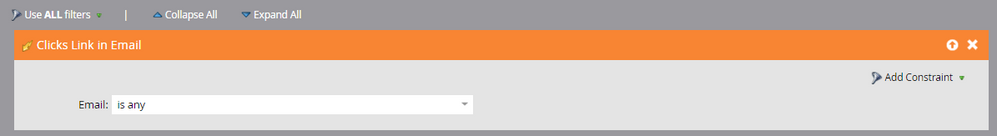
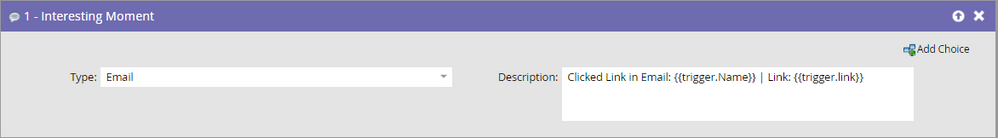
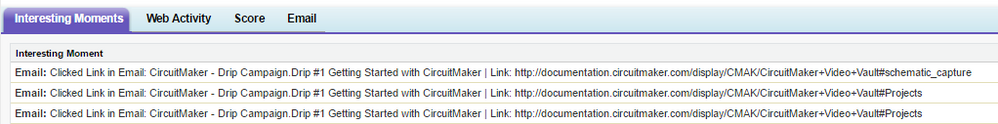
.png)