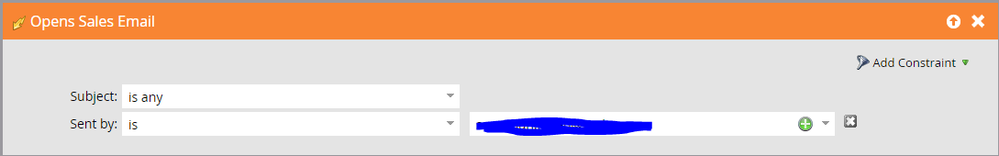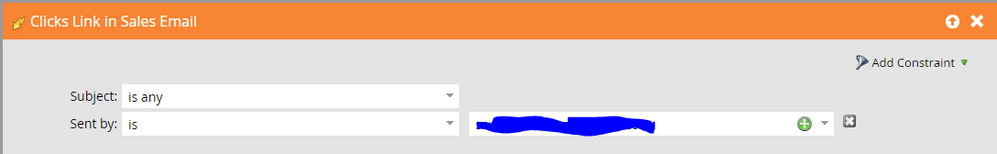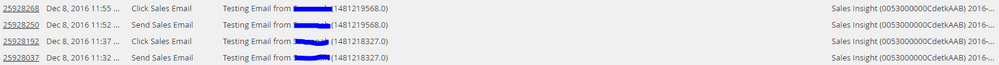Re: Tracking Emails from Sales Insights
- Subscribe to RSS Feed
- Mark Topic as New
- Mark Topic as Read
- Float this Topic for Current User
- Bookmark
- Subscribe
- Printer Friendly Page
- Mark as New
- Bookmark
- Subscribe
- Mute
- Subscribe to RSS Feed
- Permalink
- Report Inappropriate Content
One of our sales reps is looking to do a segmented campaign, and wants to send the emails through the Sales Insights in Salesforce and have their statuses changed as they open, click, etc. in the emails.
I've tested this with the triggers of "Opens Sales Email" and "Clicks Link in Sales Email" with the constraint of being from this specific sales rep, but for some reason when I open and click the email, Marketo isn't moving or changing the statuses.
Does anyone have any insight on how to get a campaign like this working? Please reply if there are any questions or need of clarification.
Thanks!
Alec
- Mark as New
- Bookmark
- Subscribe
- Mute
- Subscribe to RSS Feed
- Permalink
- Report Inappropriate Content
When you say you've tested it, did you include yourself as a lead that the sales email was sent to?
- Mark as New
- Bookmark
- Subscribe
- Mute
- Subscribe to RSS Feed
- Permalink
- Report Inappropriate Content
That's right. We have test clones of ourselves inside SFDC that we test our email campaigns with. So I sent it to myself through the Sales Insights, opened, clicked, but for whatever reason the triggers aren't changing statuses.
- Mark as New
- Bookmark
- Subscribe
- Mute
- Subscribe to RSS Feed
- Permalink
- Report Inappropriate Content
Could you list out what the filters in the smart list are? And have there been any members of the smart campaign at all? Perhaps they qualified from the smart list but didn't execute the flow steps.
- Mark as New
- Bookmark
- Subscribe
- Mute
- Subscribe to RSS Feed
- Permalink
- Report Inappropriate Content
I have 2 smart campaigns, one trigger for "Open" and one for "Clicks." These would be moving the contact from "Sent" to "Opened" to "Clicked."
- Mark as New
- Bookmark
- Subscribe
- Mute
- Subscribe to RSS Feed
- Permalink
- Report Inappropriate Content
I have experienced the same issues in the past, and was able to get the campaign to trigger by changing the "Subject" constraint to "Starts with", rather than "is any", and filling in some portion of the subject line that is unique to that email. In theory, you shouldn't need to do that, but it is what worked for me!
- Mark as New
- Bookmark
- Subscribe
- Mute
- Subscribe to RSS Feed
- Permalink
- Report Inappropriate Content
So there are no additional filters along with the trigger. Do the smart campaign's results tab show any activity?
- Mark as New
- Bookmark
- Subscribe
- Mute
- Subscribe to RSS Feed
- Permalink
- Report Inappropriate Content
I tried it both ways. I added myself as a member of the campaign, and had a filter of "Member of Campaign" in addition to the triggers for opened and clicked and no results showed in either of the campaign after opening the email and clicking. But below you can see my own Activity Page, which shows that I did receive the email and click in it with no changes in status shown.
- Mark as New
- Bookmark
- Subscribe
- Mute
- Subscribe to RSS Feed
- Permalink
- Report Inappropriate Content
You mentioned that you included member of smart campaign as a filter. You will want to make sure that is REMOVED, since this will prevent people from flowing through your smart campaign (since you would need to be a member already).
Also, when testing this functionality, it sounds like you are sending it to yourself through Sales Insight (from within SFDC), but you'll need to make sure that is the case for this to resolve (i.e. it won't work if you are sending yourself a sample email through Marketo).
Last idea on issue, might be that you currently have a Constraint in your triggers that the email be Sent by X. If the email is not sent from that specific person, than you can't flow through this smart campaign. If you have it setup to be Sent by Sales Rep, and you are the one testing, than it won't work (since email was sent from you).
Let me know if any of those helped, or if still having issue.
p.s. include a whole screenshot of smart list tab. This will help us assess the issue better.
- Mark as New
- Bookmark
- Subscribe
- Mute
- Subscribe to RSS Feed
- Permalink
- Report Inappropriate Content
Very odd. Unless someone else can chime in here as to why this activity is not triggering the smart campaign, I think you may need to open a case with Support.
- Copyright © 2025 Adobe. All rights reserved.
- Privacy
- Community Guidelines
- Terms of use
- Do not sell my personal information
Adchoices