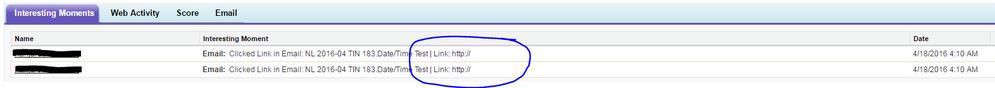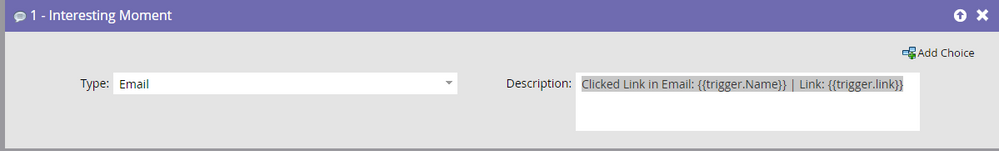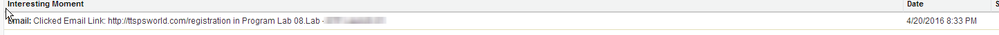Tokenizing links hurts interesting moments?
- Subscribe to RSS Feed
- Mark Topic as New
- Mark Topic as Read
- Float this Topic for Current User
- Bookmark
- Subscribe
- Printer Friendly Page
- Mark as New
- Bookmark
- Subscribe
- Mute
- Subscribe to RSS Feed
- Permalink
- Report Inappropriate Content
For all emails, my links are tokens set up so that in the email it shows "{{TOKEN}}" so that Marketo will register the click. For almost every email I only have one link, one CTA. But my newsletter has multiple links. I just noticed my interesting moments look odd because of this:
Marketo doesn't add in which link was clicked? Is this normal for tokenized links?
- Labels:
-
Sales Insight
- Mark as New
- Bookmark
- Subscribe
- Mute
- Subscribe to RSS Feed
- Permalink
- Report Inappropriate Content
I think I saw a thread the other week where someone had gone through and tested the placement of the token inside a URL.
From memory, {{my.token}} seemed to produce untrackable results (the token value being "www.xyz.com", whereas if you just put the entire value of the URL inside the token "www.xyz.com", then your links will resolve as trackable.
edit: actually I am saying the opposite to what everyone else is saying. Although personally I have never had an issue using the entire URL value inside the token.
- Mark as New
- Bookmark
- Subscribe
- Mute
- Subscribe to RSS Feed
- Permalink
- Report Inappropriate Content
Tokenized link to trigger flow and track?
there are some other threads, but not sure if you are doing this specifically.
- Mark as New
- Bookmark
- Subscribe
- Mute
- Subscribe to RSS Feed
- Permalink
- Report Inappropriate Content
Hi Josh, yes that's exactly what I'm doing. My email has links that say "{{TOKEN}}" and so click links are working, but now in Interesting Moments the rest of the token is missing.
I'm guessing that either 1) it's not working as expected - the link URL should save in history, not the actual text from the email OR
2) this is working as expected because my interesting moments are under a different folder system than my programs so it can't read the tokens from another folder.
- Mark as New
- Bookmark
- Subscribe
- Mute
- Subscribe to RSS Feed
- Permalink
- Report Inappropriate Content
Christina, yes, if the {{my.tokens}} are out of folder/program scope they will not work. But you should use the {{trigger.tokens}} for IMs.
- Mark as New
- Bookmark
- Subscribe
- Mute
- Subscribe to RSS Feed
- Permalink
- Report Inappropriate Content
Sanford Whiteman, I am using trigger tokens, so that's weird. My flow actually says:
So using {{trigger.link}} is not pulling in my email token.
- Mark as New
- Bookmark
- Subscribe
- Mute
- Subscribe to RSS Feed
- Permalink
- Report Inappropriate Content
How about in the individual lead's Activity Log? Does that show the IM with the value you expect?
- Mark as New
- Bookmark
- Subscribe
- Mute
- Subscribe to RSS Feed
- Permalink
- Report Inappropriate Content
Yes, it shows up with the actual URL of the link in the history. Here's an example, you can see that it recorded in the Activity Log correctly:
- Mark as New
- Bookmark
- Subscribe
- Mute
- Subscribe to RSS Feed
- Permalink
- Report Inappropriate Content
Christina, couldn't repro this here. The lead's Activity Log and MSI both show the {{trigger.link}}:
Just a shot in the dark: is it possible that this particular link is cut off display-wise, but actually is "in" MSI? Can you copy-paste the HTML source of the MSI IFRAME for me?
- Mark as New
- Bookmark
- Subscribe
- Mute
- Subscribe to RSS Feed
- Permalink
- Report Inappropriate Content
It works for other emails, but not this one. Maybe because it was an A/B test?
- Mark as New
- Bookmark
- Subscribe
- Mute
- Subscribe to RSS Feed
- Permalink
- Report Inappropriate Content
It's definitely being run on a triggered campaign, not a batch campaign?
- Mark as New
- Bookmark
- Subscribe
- Mute
- Subscribe to RSS Feed
- Permalink
- Report Inappropriate Content
I'm going to look at one of my instances and see if I can repro this.
- Mark as New
- Bookmark
- Subscribe
- Mute
- Subscribe to RSS Feed
- Permalink
- Report Inappropriate Content
Thank you Sanford!!
- Copyright © 2025 Adobe. All rights reserved.
- Privacy
- Community Guidelines
- Terms of use
- Do not sell my personal information
Adchoices