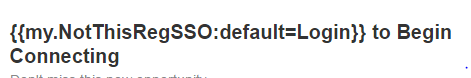Re: Token Default Value in Text Only version Not Appearing
- Subscribe to RSS Feed
- Mark Topic as New
- Mark Topic as Read
- Float this Topic for Current User
- Bookmark
- Subscribe
- Printer Friendly Page
- Mark as New
- Bookmark
- Subscribe
- Mute
- Subscribe to RSS Feed
- Permalink
- Report Inappropriate Content
Hello Marketo Community,
I have two questions. First being, is it possible to test an email where I can receive the text-only version to see how the custom token fields are working? I don't mean sending a sample email with a text version because the fields won't pull my custom token info that way.
Question number two, I have two tokens in my email, the first is a first name token with a default value of 'Attendee', the second is a custom Single Sign On token with a default value of Login. When I send a sample email, 'Attendee' appears, but 'Login' does not.
Does anyone have an idea as to why?
Here's what it look like:
Here's what appears in the email in my inbox:
In that space before the word to, I'd like 'Login' to appear.
Thanks all!
- Labels:
-
Email Marketing
- Mark as New
- Bookmark
- Subscribe
- Mute
- Subscribe to RSS Feed
- Permalink
- Report Inappropriate Content
For your first question, you'll need to set this up in your email client, depending on what you use. For example this is Outlook: Read email messages in plain text - Outlook
For your second, My Tokens don't use default values in the same way that Lead tokens do. Since My Tokens are defined at the program/folder level, they'll always be present when the Email is rendered. Are you trying to use this as a replacement token for Request Campaign or something?
- Mark as New
- Bookmark
- Subscribe
- Mute
- Subscribe to RSS Feed
- Permalink
- Report Inappropriate Content
Hi Kenny,
Thanks for your response. I adjust the Outlook settings, and I could see the text-only version, so thanks.
For the second question, a solution was figured out so that we can see text version of html and the tokens are displaying correctly.
I want to thank you for your response and help!
- Copyright © 2025 Adobe. All rights reserved.
- Privacy
- Community Guidelines
- Terms of use
- Do not sell my personal information
Adchoices