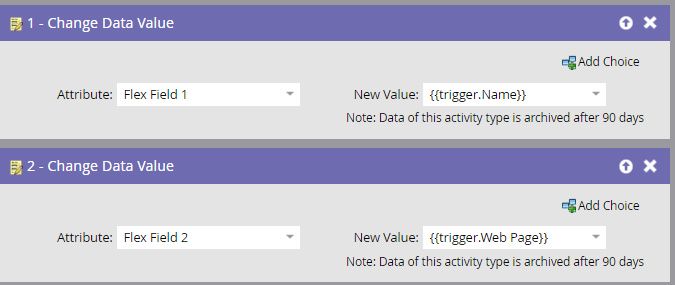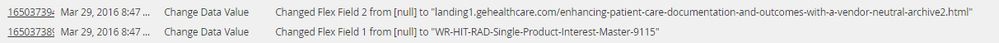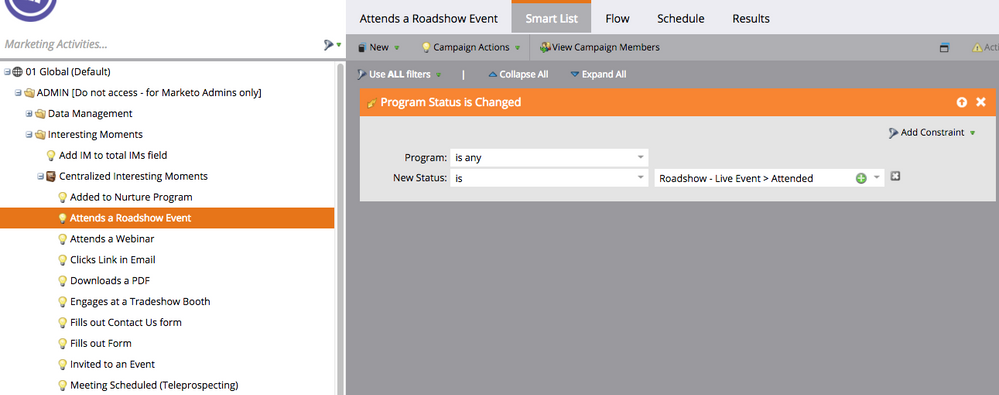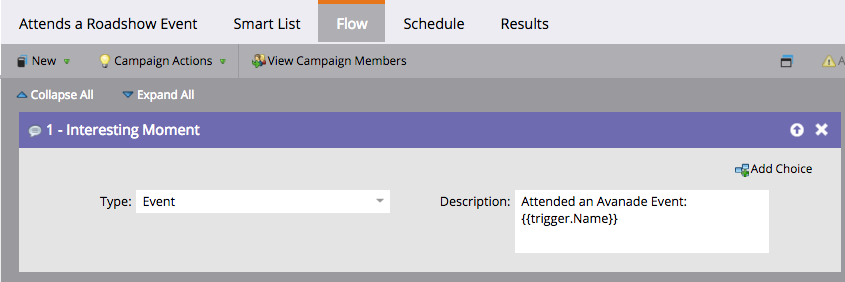Re: TIP: {{Trigger.}} tokens also work for "Change program status" events
- Subscribe to RSS Feed
- Mark Topic as New
- Mark Topic as Read
- Float this Topic for Current User
- Bookmark
- Subscribe
- Printer Friendly Page
- Mark as New
- Bookmark
- Subscribe
- Mute
- Subscribe to RSS Feed
- Permalink
- Report Inappropriate Content
Dear community,
I was wondering today how we could create interesting moments for the people who attended a seminar or a webinar. We try to favor centralized interesting moments. Doing some testing, we discovered that, although they are omitted in the doc (Tokens for Interesting Moments - Marketo Docs - Product Docs ) "Change program status" events do populate the {{trigger.name}} and {{trigger.Trigger Name}} tokens. The first one will have the name of the program, the second one will just read "Change status in progression" (not that valuable though ![]() )
)
Therefore, you can use the first one to create an interesting moment on event or program change in statuses. Just write "Attended event {{trigger.name}}" in the interesting moment description.
-Greg
- Mark as New
- Bookmark
- Subscribe
- Mute
- Subscribe to RSS Feed
- Permalink
- Report Inappropriate Content
Thanks for sharing. I also thought this was widely known. This is exactly how we have our interesting moments populated in one program.
- Mark as New
- Bookmark
- Subscribe
- Mute
- Subscribe to RSS Feed
- Permalink
- Report Inappropriate Content
Hey Grégoire Michel -
I just tried this out today in a CDV and {{trigger.Name}} populated the form name, not the program name:
- Mark as New
- Bookmark
- Subscribe
- Mute
- Subscribe to RSS Feed
- Permalink
- Report Inappropriate Content
Greg is correct. There are now the new {{program.name}} tokens that you'd think would be helpful here, but from what I've seen, those populate based on the program that contains the triggering smart campaigns. So if you have a global program set up to contain all your interesting moments and want to log the program name, these new program tokens probably won't help.
- Mark as New
- Bookmark
- Subscribe
- Mute
- Subscribe to RSS Feed
- Permalink
- Report Inappropriate Content
Robb,
AFAIK, the content of the tokens depend on the trigger of your smart campaign. If the trigger is a "fills out form", then {{trigger.Name}} is supposed to be the name of the asset that triggered the campaign, in which case the form name would make sense.
-Greg
- Mark as New
- Bookmark
- Subscribe
- Mute
- Subscribe to RSS Feed
- Permalink
- Report Inappropriate Content
I've never tried it like this (using it in a CDV flow step). I suspect this is happening since you're not using an IM flow step, where you define the IM type (event, etc.); or based on your trigger type.
- Mark as New
- Bookmark
- Subscribe
- Mute
- Subscribe to RSS Feed
- Permalink
- Report Inappropriate Content
Thanks for sharing this Greg.
I had thought this worked but then checked docs recently and it wasn't there, so assumed I had been dreaming. ![]()
- Mark as New
- Bookmark
- Subscribe
- Mute
- Subscribe to RSS Feed
- Permalink
- Report Inappropriate Content
Greg, I was literally working on something similar yesterday where Sales reps were complaining about the naming of programs, etc (The naming conventions work great for systems, not as much for Sales). This might help as one of those items to simply things.
- Mark as New
- Bookmark
- Subscribe
- Mute
- Subscribe to RSS Feed
- Permalink
- Report Inappropriate Content
I didn't realize this wasn't widely known - so it's great that you're surfacing it here. We actually do this today within our centralized Interesting Moments campaigns:
- Mark as New
- Bookmark
- Subscribe
- Mute
- Subscribe to RSS Feed
- Permalink
- Report Inappropriate Content
Hi Dan,
I fact, it makes sense it works. Just the docs does not mention it.
-Greg
- Mark as New
- Bookmark
- Subscribe
- Mute
- Subscribe to RSS Feed
- Permalink
- Report Inappropriate Content
I'll let the Docs team know to update this. Thanks for pointing it out.
- Mark as New
- Bookmark
- Subscribe
- Mute
- Subscribe to RSS Feed
- Permalink
- Report Inappropriate Content
Greg - this was something our Marketo consultant shared with us when we initially configured our environment a couple years ago.
- Copyright © 2025 Adobe. All rights reserved.
- Privacy
- Community Guidelines
- Terms of use
- Do not sell my personal information
Adchoices