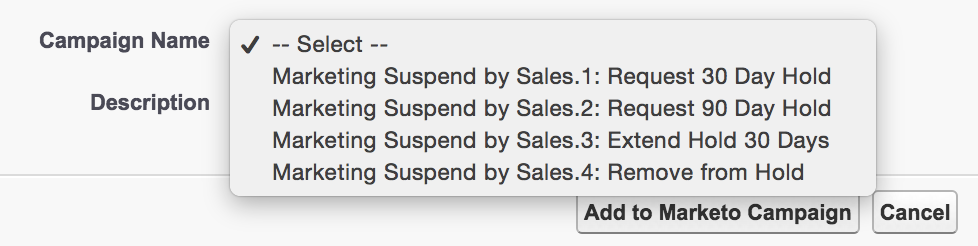Tip: Program for allowing sales to marketing suspend leads
- Subscribe to RSS Feed
- Mark Topic as New
- Mark Topic as Read
- Float this Topic for Current User
- Bookmark
- Subscribe
- Printer Friendly Page
- Mark as New
- Bookmark
- Subscribe
- Mute
- Subscribe to RSS Feed
- Permalink
- Report Inappropriate Content
I'm creating this post after Matthew Varone requested it here. (Sorry about the delay!)
One challenge our marketing and sales teams faced was being able to customize the communications for certain leads so that they didn't fall into the standard nurture and marketing programs we have because of special circumstances, left up to the discretion of the sales team. The sales team wanted to be able to stop these leads from receiving all marketing emails, while the marketing team wanted to be able to send them programs that we had proven to be successful at converting leads.
There are multiple ways to go about this, ranging from a simple field to what we created, and they all have their own pros and cons because of complexity and flexibility.
The route we took gives the sales team the ability to suspend a lead from marketing emails for either 30 or 90 days right from SFDC, and at the end of the 30 or 90 days, the suspension is over unless the sales team choses to extend the suspension. We chose to go this route so that they aren't able to just set it and forget it, preventing some leads from ever receiving marketing emails long after the sales team has stopped chasing them.
This is a fairly straight forward program, but a prerequisite is that your SFDC instance has Marketo Sales Insights installed and fully functional.
1) Create a program in your Operations folder for bucketing all of the related assets together.
End result will look something like
2) Create a Request 30 Day Hold trigger campaign and a Request 90 Day Hold trigger campaign, and activate them to run every time.
- Smartlists:
- Flows:
- Notes:
- The 90 day program will have a wait of 85 days, not 25 days as pictured for the 30 Day Hold program above.
- The end date and time limit is personal preference. I chose Mon-Fri at 9am PST to ensure it hit the sales team's inbox at a time they'd be paying attention.
- The alert email is an operational email letting the lead owner that a particular lead's marketing suspension is about to expire with details on the lead as well as instructions on how to extend the alert.
3) Create a Extend Hold 30 Days trigger campaign and activate it to run every time.
- Smartlist:
- Flow:
- Notes:
- We're removing them from both flow to avoid any overlapping and crossed wires.
- The wait step is to prevent a race condition
4) Build a Remove From Hold trigger campaign, and activate it to run every time.
- Smart List:
- Flow:
Your sales team can now start opting leads out from marketing emails for 30 or 90 days using the Add to Marketo Campaign option in Marketo Sales Insight in SFDC and selecting one of the options, as seen below:
As a word of advice, this program could've been made more bulletproof with filters in the smartlists for the programs to prevent someone from being in multiple suspend programs, for example. However, that is a corner case and this guide was more of a starter guide. You can customize it to best fit your marketing and sales organizations.
- Labels:
-
Lead Management
-
Sales Insight
- Mark as New
- Bookmark
- Subscribe
- Mute
- Subscribe to RSS Feed
- Permalink
- Report Inappropriate Content
Thanks Matthew - this is very helpful! Question for you - when the suspend timeframe is over and they are removed from the hold.....if there was subscription center preferences selected prior, will those go back? Or would you have to have them re-select their subscriptions that they want to receive? I'm assuming because you're not changing the "unsubscribe" field, they will remain the same when the hold is done. Would the marketing team then just include in the smart list to exclude anyone marked marketing suspend so that they don't get emailed during the suspend period? Please let me know if my logic is correct. Thanks much!
- Mark as New
- Bookmark
- Subscribe
- Mute
- Subscribe to RSS Feed
- Permalink
- Report Inappropriate Content
Good question Joy!
Since the subscription center preferences are maintained in different fields (i.e. webinar opt-in, event opt-in, etc), changing the marketing suspended field value to true or false won't impact them. Therefore, when the lead is taken off the hold, they will revert to what they were at before.
By default, all emails with Marketing Suspended = TRUE will not receive non-operational emails so no action is necessary. Of course, if you want to get a better idea of how many people will receive the email without wanting to do some subtraction, you can put that criteria in the smart list as well ![]()
- Mark as New
- Bookmark
- Subscribe
- Mute
- Subscribe to RSS Feed
- Permalink
- Report Inappropriate Content
Thankyou Andy
- Mark as New
- Bookmark
- Subscribe
- Mute
- Subscribe to RSS Feed
- Permalink
- Report Inappropriate Content
Thanks this is very helpful!
- Copyright © 2025 Adobe. All rights reserved.
- Privacy
- Community Guidelines
- Terms of use
- Do not sell my personal information
Adchoices