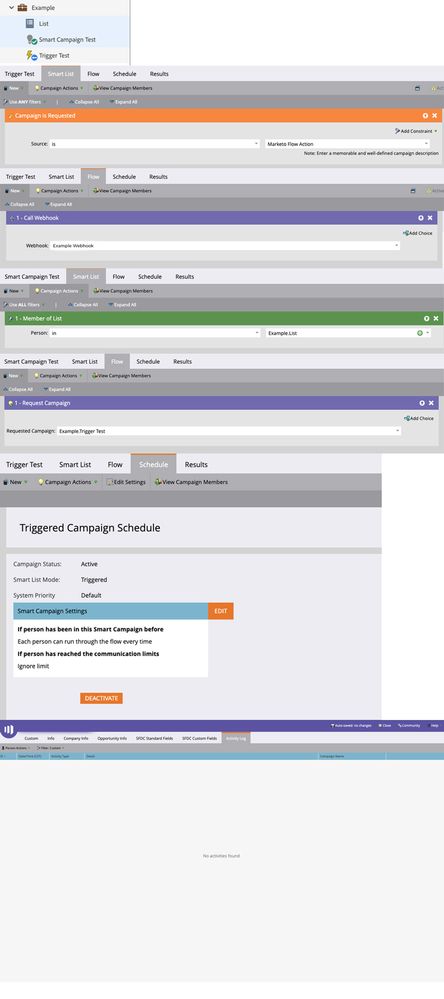Testing Webhooks and Campaigns
- Subscribe to RSS Feed
- Mark Topic as New
- Mark Topic as Read
- Float this Topic for Current User
- Bookmark
- Subscribe
- Printer Friendly Page
- Mark as New
- Bookmark
- Subscribe
- Mute
- Subscribe to RSS Feed
- Permalink
- Report Inappropriate Content
Hey Community,
I have inherited a Marketo Engage instance and am in the process of trying to test and integrate a new Webhook into a smart campaign. I have the Webhook setup exactly as the integrating company requests, however, I am unable to see any members come through the result pane in the smart campaign. The smart campaign uses a static list with one member (me) then call the webhook which should POST to an endpoint.
I have tried testing the smart campaign using a static list as the member source, using "Call Webhook" in the Flow step, and running the campaign. I have also additionally tried using a trigger (campaign is requested - flow step action) and then using "request campaign" to call said trigger - which in turn calls the webhook. Any thoughts on trying to trouble shoot this? I'm not seeing any results in either the smart campaign or member status when i run said smart campaign, which is making me think this is somehow set up incorrectly.
Thanks in advance!
Solved! Go to Solution.
- Mark as New
- Bookmark
- Subscribe
- Mute
- Subscribe to RSS Feed
- Permalink
- Report Inappropriate Content
You seem to be creating a level of abstraction with that static List that makes debugging harder. Just click the person in the Database view, then Special » Request Campaign.
- Mark as New
- Bookmark
- Subscribe
- Mute
- Subscribe to RSS Feed
- Permalink
- Report Inappropriate Content
You must use a trigger campaign + Request Campaign, so any test using only batches is guaranteed to not work.
Ensure the requestable campaign is set to allow people to qualify every time, otherwise you can run Request Campaign as much as you want but they’ll never enter the flow a 2nd time.
When you say you’re not seeing results, the first place you want to look is in the lead’s Activity Log for the Webhook is Called activity. That will contain the request payload sent to the remote server and the response payload as well.
I'm not seeing any results in either the smart campaign or member status when i run said smart campaign, which is making me think this is somehow set up incorrectly.
(Program) member status has no direct relationship to whether a flow step was executed. It’s only related if you deliberately make it related using a Change Program Status step.
- Mark as New
- Bookmark
- Subscribe
- Mute
- Subscribe to RSS Feed
- Permalink
- Report Inappropriate Content
Thanks for the response @SanfordWhiteman.
I'm attaching an example of how I have the initial test setup. I'm still not seeing any activity come through in the lead's activity log, so wondering if that is a result of the program setup. Anything look amiss here? I ran the smart campaign once.
- Mark as New
- Bookmark
- Subscribe
- Mute
- Subscribe to RSS Feed
- Permalink
- Report Inappropriate Content
You seem to be creating a level of abstraction with that static List that makes debugging harder. Just click the person in the Database view, then Special » Request Campaign.
- Mark as New
- Bookmark
- Subscribe
- Mute
- Subscribe to RSS Feed
- Permalink
- Report Inappropriate Content
Realized that I had a filter applied to the activity log. Was able to troubleshoot form there. Thanks for the help @SanfordWhiteman !
- Copyright © 2025 Adobe. All rights reserved.
- Privacy
- Community Guidelines
- Terms of use
- Do not sell my personal information
Adchoices