Re: Testing an email before live send with real members of a list
- Subscribe to RSS Feed
- Mark Topic as New
- Mark Topic as Read
- Float this Topic for Current User
- Bookmark
- Subscribe
- Printer Friendly Page
- Mark as New
- Bookmark
- Subscribe
- Mute
- Subscribe to RSS Feed
- Permalink
- Report Inappropriate Content
In SmartMail I used to be able to test my email on a few members of the chosen list before the live send. This tool was very useful because it allowed me to check if the merger of the tokens and smart fields (which are particular to each member of the list) were correct.
How can I do this in Marketo?
- Mark as New
- Bookmark
- Subscribe
- Mute
- Subscribe to RSS Feed
- Permalink
- Report Inappropriate Content
All the other answers are good.
You could also use the "Send Sample Email" function and use the email address of someone that you know to be included in your list.
However, I agree that none of the methods in this thread make life as easy as say, Campaign Monitor, when it comes to testing emails based upon who is qualified for an upcoming send.
- Mark as New
- Bookmark
- Subscribe
- Mute
- Subscribe to RSS Feed
- Permalink
- Report Inappropriate Content
Hi Liz,
There is better solution in Marketo than sending the email. The email preview screen enables you to select a static list (that you can compose of any real lead, since nothing will be sent) and look at how the tokens and scripts behave, as well as the dynamic content, if any
- Go to your lead database and create a "email preview test" STATIC list
- Populate that list with a few leads made of both leads which fields you control (yourself and some colleagues) and real leads
- on your email, click the preview button
- Click the "view by" and select the static list.
- On the right of the screen, you will be able to choose leads and see how tokens are being replaced by real values.
-Greg
- Mark as New
- Bookmark
- Subscribe
- Mute
- Subscribe to RSS Feed
- Permalink
- Report Inappropriate Content
There is an additional way to achieve this if you want to send a live email to yourself without setting up a campaign.
Create yourself as a lead in your database and from the database you can send yourself an email by going to Person Actions => Marketing => Send Email. You will then be prompted to select the email you want to send.
- Mark as New
- Bookmark
- Subscribe
- Mute
- Subscribe to RSS Feed
- Permalink
- Report Inappropriate Content
you can do a "live test" which is just a smart campaign that points to a Smart List or Static List that is just you (or seed list). These leads need to be in Marketo and should be setup as a Static List via Import (if they aren't in there already).
Then run the email.
Absolutely make sure that you know the exact Count of Leads in your seed list, lest you accidentally send the test to a set of real prospects.
- Copyright © 2025 Adobe. All rights reserved.
- Privacy
- Community Guidelines
- Terms of use
- Do not sell my personal information
Adchoices
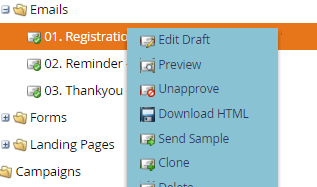
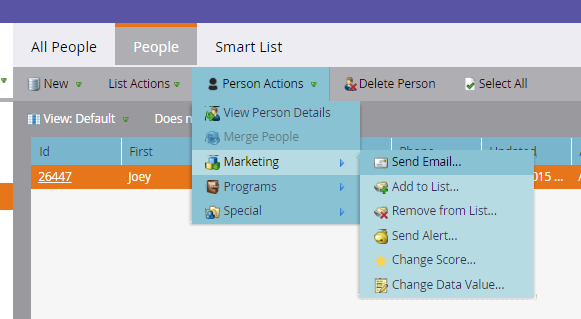
.png)